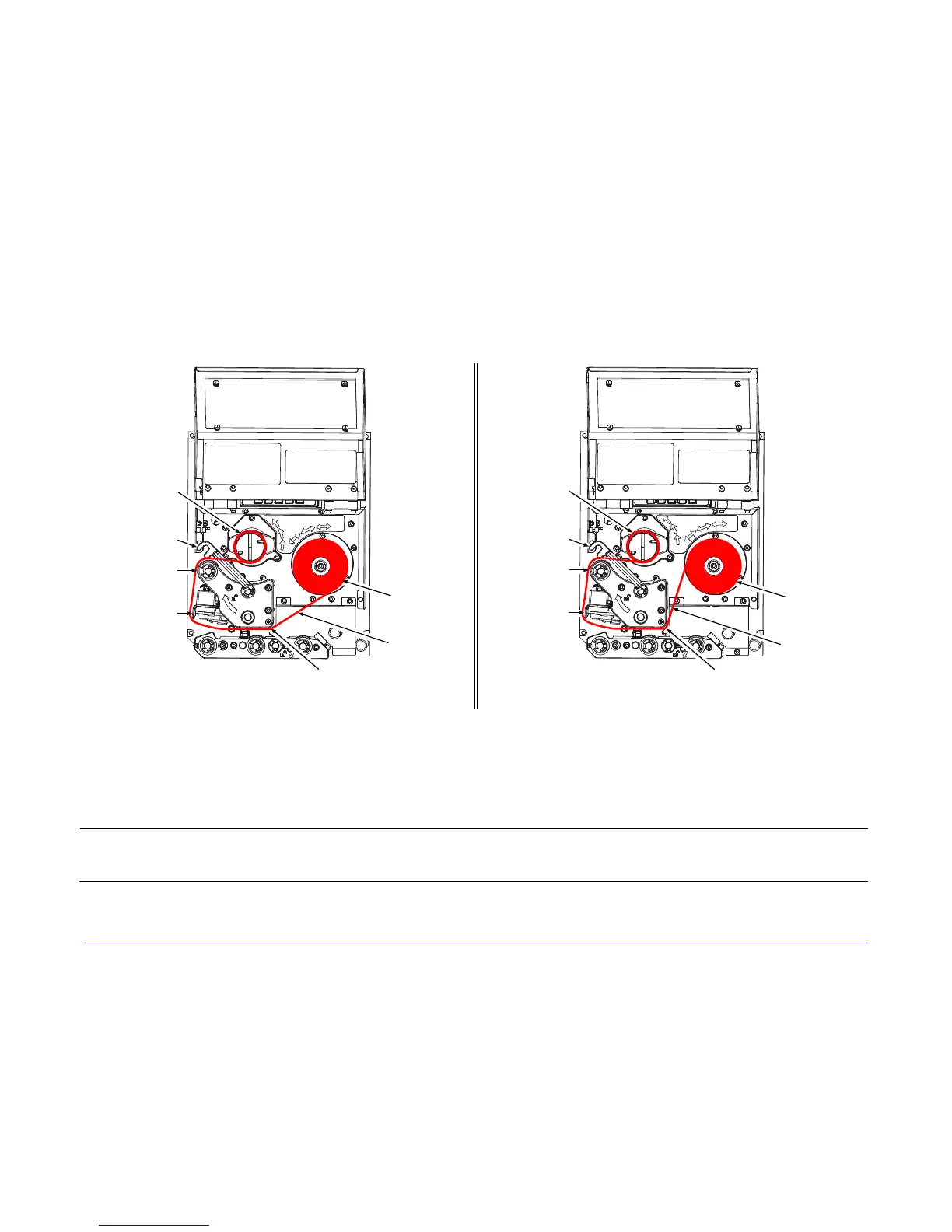A-Class 29
4. Lower and lock the Head Lift Lever then close the access cover.
Ribbon
Take-Up Hub
Upper Idler
Ribbon Shield
CSO Ribbon
Roll
Ribbon
Head
Lift Lever
Lower Idler
CSI Ribbon
Roll
Ribbon
Lower Idler
Ribbon
Take-Up Hub
Upper Idler
Ribbon Shield
Head
Lift Lever
CSO Ribbon CSI Ribbon
3.3.3 Removing Ribbon
After the ribbon supply has been exhausted, grasp the used ribbon and, while squeezing, pull to collapse the Ribbon Take-Up
Hub then slip off the ribbon. Next, slip off the empty core from the Ribbon Supply Hub.
;
If using a narrow width ribbon, it may be necessary to use one hand to pull and collapse the Ribbon Take-Up Hub,
while using your other hand to slide off the ribbon.