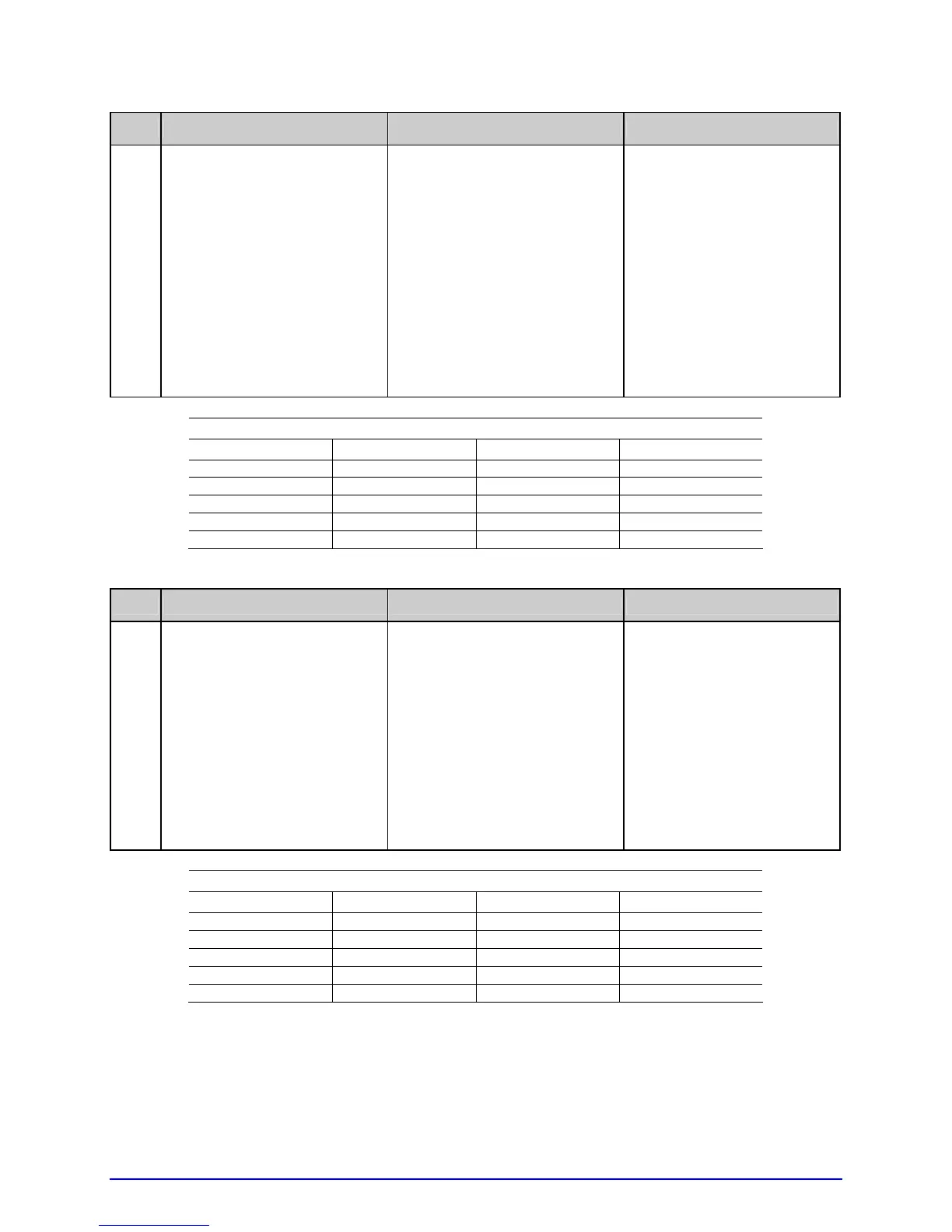A-Class 79
Step
Action Displayed Message Comment
I
Lower and latch the Head
Lift Lever.
Using the UP or the DOWN
ARROW Key, set the Gain
Number to 00 and then
press ENTER.
Record this reading as a
TOF Value for Gain
Number 00 in the table.
GAIN TRAN
*00 (0 -
31)
<yyy>
- Or, for reflective media:
GAIN REFL
*00 (0 – 31)
<yyy>
Where ‘yyy’ represents
the current sensor
reading.
After ENTER is pressed,
an asterisk (*) appears
to denote selection.
Sample Calibration Table
Gain Number Label Value TOF Value Difference Value
00 252 248
01 250
02 248
… …
31 09
Step
Action Displayed Message Comment
J
Use the keys to increment
the Gain Number by one
and then press the ENTER
Key. Record the TOF Value.
Repeat this step for each
Gain Number.
GAIN TRAN
*01 (0 -
31)
<yyy>
- Or, for reflective media:
GAIN REFL
*01 (0 – 31)
<yyy>
Where ‘yyy’ represents
the current sensor
reading.
Sample Calibration Table
Gain Number Label Value TOF Value Difference Value
00 252 248
01 250 245
02 248 234
… … …
31 09 14
(continued)