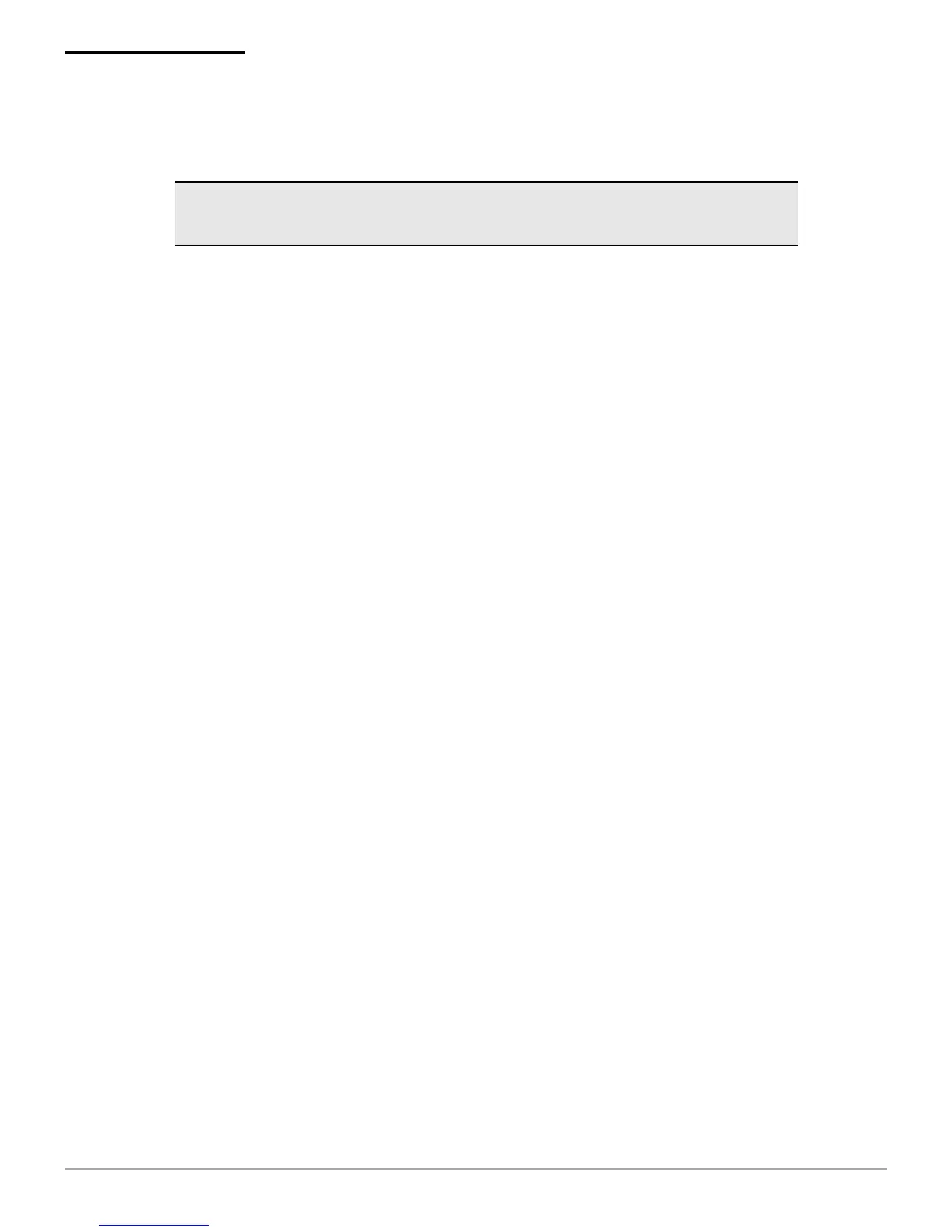MICROFLASH 2Te PRINTER USER'S GUIDE
14
Using Bluetooth
Radio printers are configured with default factory
settings. To determine your printer's radio
configuration, print a self-test. (For more information,
see
Printing a Self-Test on page 4
.) If you have multiple
printers, configure them specifically for use in your
environment.
For proper system operation, set the following
parameters on your printer and host computer:
Bluetooth Parameters
Device Name
Authentication
Bondable
Discoverable
Connectable
Encryption
For information on setting parameters, see
Configuring
the Printer on page 12
. Contact your network
administrator to verify the proper radio settings for your
environment.
Note: The following information applies to printers
with Bluetooth capabilities.