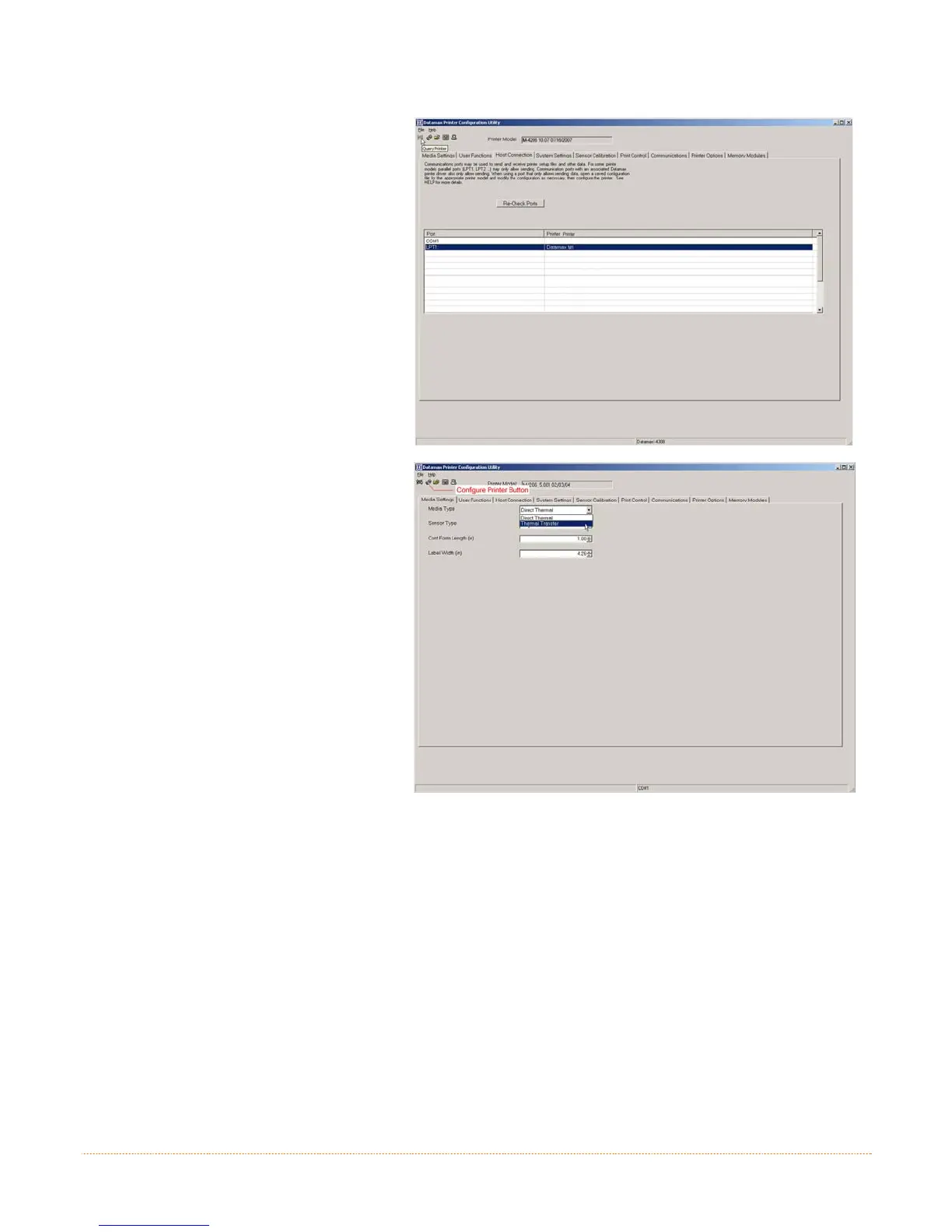12
Once you have installed the DMXConfig utility:
1. Connect the host to the printer (see
Section 2.2 Interface Connection)
2. Turn the printer ‘ON’.
3. Launch the DMXConfig utility.
4. Select the desired printer from the
list (or the COM1 for serial
connections). Query the printer by
using the ‘Query Printer’ toolbar
button (top-left). This will connect to
the printer and get the current
printer settings.
5. At this point you may browse the
tabs and make any changes
necessary to the printer
configuration. Once complete, send
the new settings to the printer using
the ‘Configure Printer’ toolbar
button.