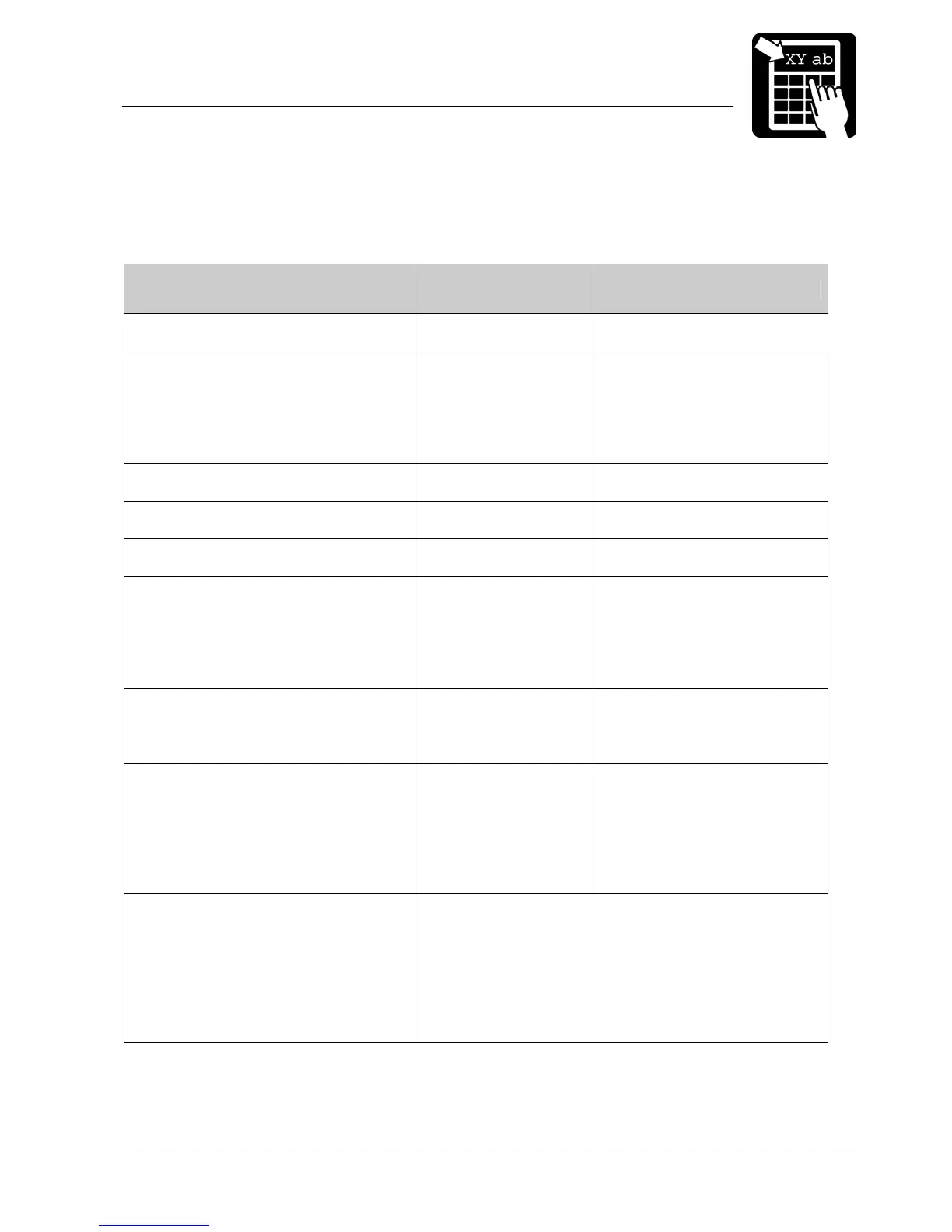Network & Communication
Set the COM Ports With Labelpoint Commands in a Terminal Program
Option COM1 Parameter COM2 Parameter
Baud rate.
300 baud – 57600 baud
!Y30 <baud> !Y25 <baud>
Parity.
0 = no parity (default)
1 = zero parity (space)
2 = odd parity
3 = even parity
4 = one parity (mark)
!Y31 <parity> !Y26 <parity>
Data bits.
7 or 8.
!Y32 <data bits> !Y27 <data bits>
Stop bits
1 or 2.
!Y33 <stop bits> !Y28 <stop bits>
Receive buffer size.
500 – 10000 bytes.
!Y34 <buf size> !Y29 <buf size>
Flow control.
0 (or ‘b’) = both rts/cts and xon/xoff
1 = rts/cts
2 = xon/xoff
3 = none
4 = disabled
!156 <flowctrl> !157 <flowctrl>
Communication mode.
0 = Print mode (Labelpoint)
1 = Terminal server mode
2 = Terminal client mode
!Y150 <com mode> !Y152 <com mode>
TCP port.
Valid when communication mode is
set to Terminal server mode. When
Terminal client mode is active, the
printer always connects to the Telnet
port (TCP port 23) on the remote
server.
!Y151 <TCP port> !Y153 <TCP port>
Login script.
When communication mode is set up
for Terminal Client Mode, a Login
script may be given to atomise the
login process. If no login script is
given, the login process will be
manual.
Either a script file
name or enter script
commands directly in
the string.
For more information,
see section "Login
Script" below.
