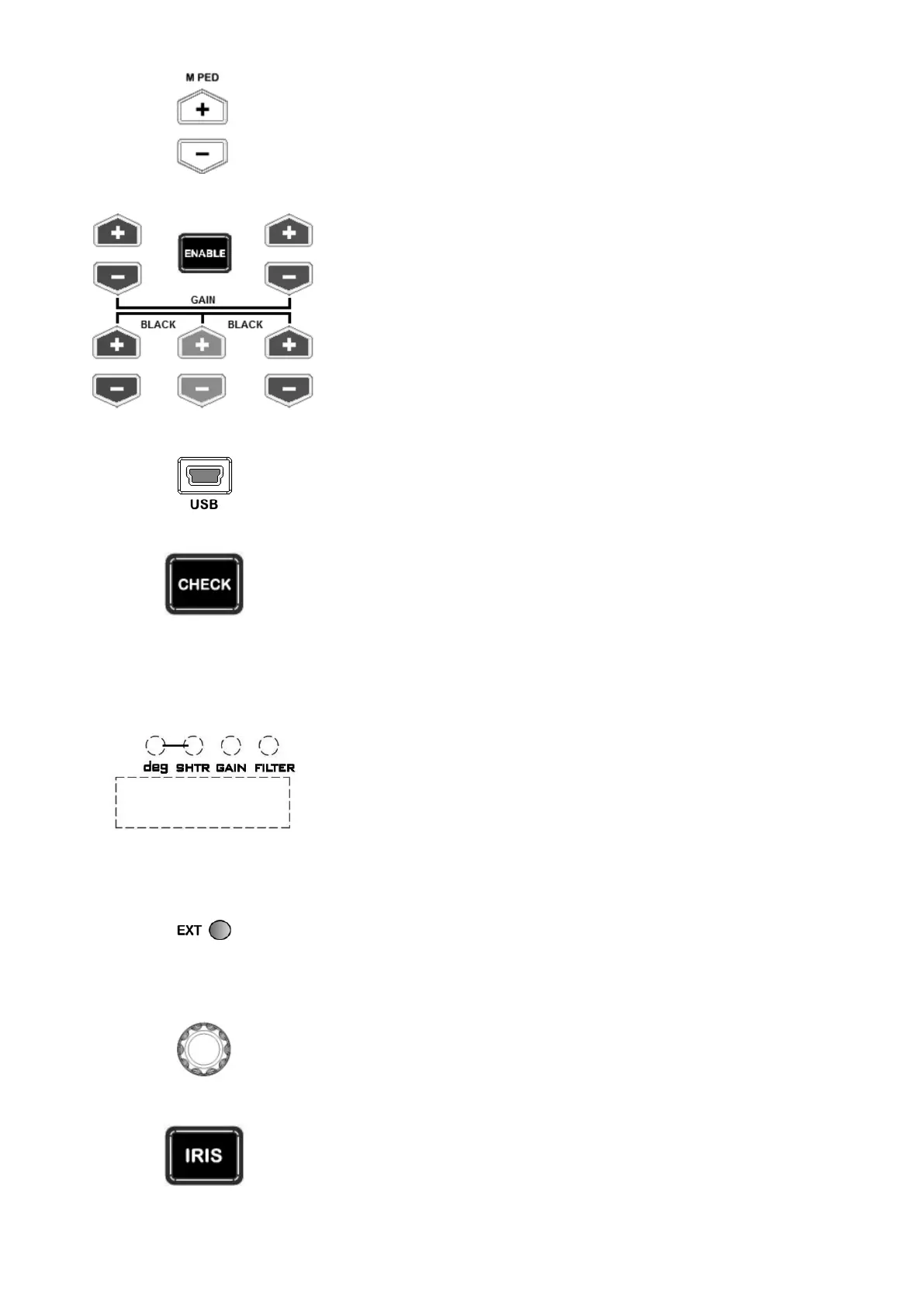11
These buttons are used to adjust the level of the Master Pedestal.
Enable & Painting Adjustment buttons
Press the ENABLE button in the Painting area of the MCU-200P
before choosing to adjust either the level of the Red and Blue Gain
or the RGB Pedestal values.
This port is used for firmware updates or to save/transfer MCU-
200P settings to computer.
GAIN value, SHUTTER speed, FILTER position, IRIS, Master Pedestal,
R/B Gain and R/G/B Pedestal values are shown on the display
below in this order each time the CHECK button is pressed.
If the CHECK button is pressed and held down for over two seconds
the MCU-200P unit will switch in to LOCK mode.
The Iris value, Shutter degree, speed, Gain and Filter positions can
be displayed here by using the CHECK button. The M. PED,
PAINTING GAIN R/B and BLACK R/G/B values can also be displayed
sequentially here. See also CHECK buttons.
When in LOCK mode this display will show Lock.
This LED will be ON when a lens extender is detected on the chosen
camera.
Used to adjust the Iris value. See IRIS and CHECK buttons also.
To enable or disable Auto Iris.
The button is back lit orange when Auto Iris is enabled.
