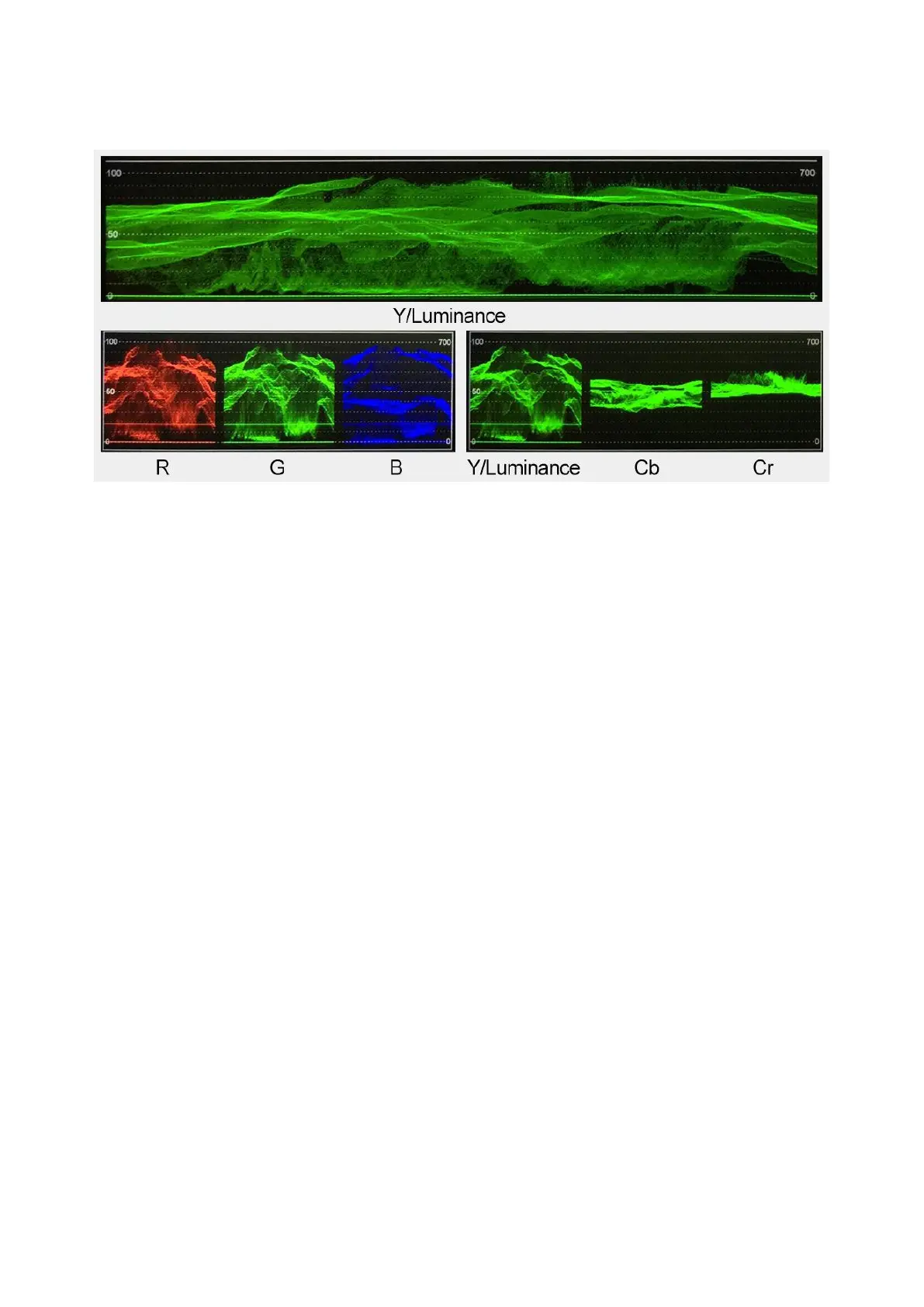25
Waveform Monitoring
Waveform monitoring consists of RGB and YCbCr waveforms which are used to measure the
brightness, luminance and chroma of a video signal as shown in the diagram below.
Waveform monitoring not only warns the user of out-of-range conditions such as overexposure but
also serves as a good tool for color correction and white and black balance.
Vector
This enables/disables the vector scope.
Transparency
This selects the transparency of the waveform and vector scope.
50% blend effect
25% blend effect
Off: Opaque
Peaking filter
The peaking filter, once enabled, will place color lines on edges of the subject of the focus in the
image. This function works well if the subject of the focus is correctly exposed for high contrast.
Red, Green, Blue, White and Black are the five available outline colors on the TLM-170F.
The Peaking Level determines the sensitivity of the filter. Setting the peaking level to a high value
means more areas will be highlighted including lower contrast areas. If the peaking level is set to a
low value, then only areas of high contrast will be highlighted.
The diagram below illustrates images with peaking filter applied to the subject of the focus. Note
the different colors of the outline in each picture.
