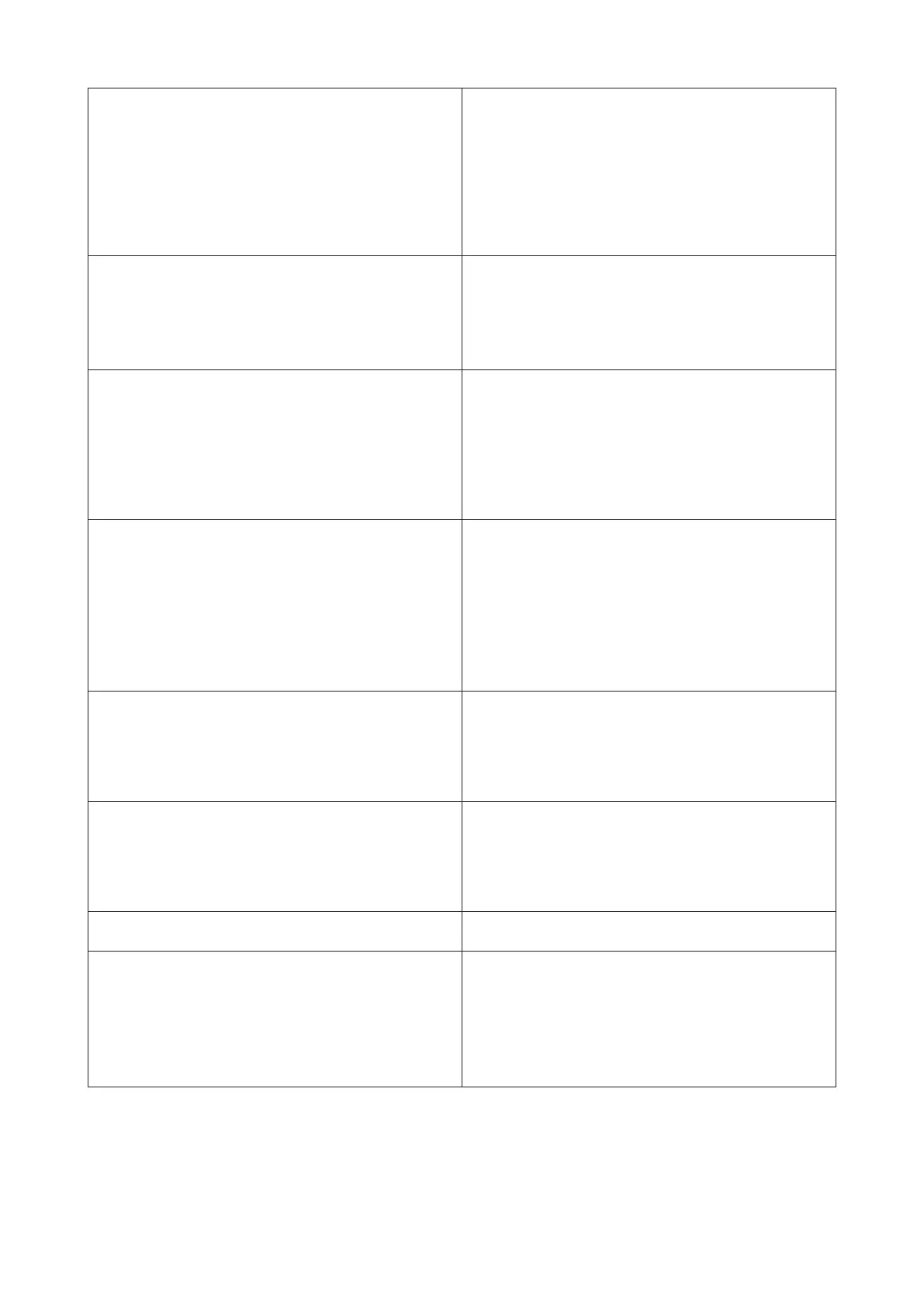29
• Fault light flashes on DynaDrive display;
• “A6 OVER TEMP” shows on DynaDrive display;
and
• DynaDrive attempts random restarts.
DynaDrive has detected high temperature
inside controller. To protect itself, DynaDrive has
switched off. Before trying to restart: turn off the
DynaDrive for 30 seconds; ensure the pump has
cooled down (if hot); then restart as per section 6
of this manual. If problem persists, contact your
Davey representative via the details at the end of
this manual.
• A7 SHORTCIRCUIT
• the pump stops and then it starts again -
performing 4 successive attempts. If the
problem is not solved, the pump will remain
definitely out of order.
The device has an electronic system for
protection against short circuits as well as peaks
of current. Check the pump, if the problem
persists, contact your Davey representative via
the details at the end of this manual.
• Fault light flashes on DynaDrive display;
• “A8 OVER VOL” shows on DynaDrive display;
and
• DynaDrive attempts random restarts.
DynaDrive has detected high voltage. To protect
itself, DynaDrive has switched off. Before trying
to restart: turn off the DynaDrive for 30 seconds;
ensure the pump has cooled down (if hot); then
restart as per section 6 of this manual. If problem
persists, contact your Davey representative via
the details at the end of this manual.
• Fault light flashes on DynaDrive display;
• “A9 UNDER VOL” shows on DynaDrive display;
• DynaDrive attempts restart 4 times; then
• DynaDrive reverts to solid alert with no
further retry.
DynaDrive has detected low voltage, or high
current draw. To protect itself, DynaDrive has
switched off. Before trying to restart: turn off the
DynaDrive for 30 seconds; ensure the pump has
cooled down (if hot); then restart as per section 6
of this manual. If problem persists, contact your
Davey representative via the details at the end of
this manual.
• DynaDrive display screen blank.
Ensure the pump is correctly connected to its
power supply and that it turned on. If it still
presents as blank screen please consult your
Davey representative via the details at the end of
this manual.
• Daisy chained pumps operating
as individual pumps.
DynaDrive communication failure. Refer to
section 7.4 of this manual to check connections
and settings. If problem persists, contact your
Davey representative via the details at the end
of this manual.
• System has a leak.
Fix leak and refer to section 6.5
• Pump not stopping (non boosting)
If the pump fails to stop in applications that are
not mains boosting, adjust the pump maximum
pressure setting down by 10psi increments until
issue subsides.
Note: pressure tank adjustment to 70% of set
pressure will be required.
