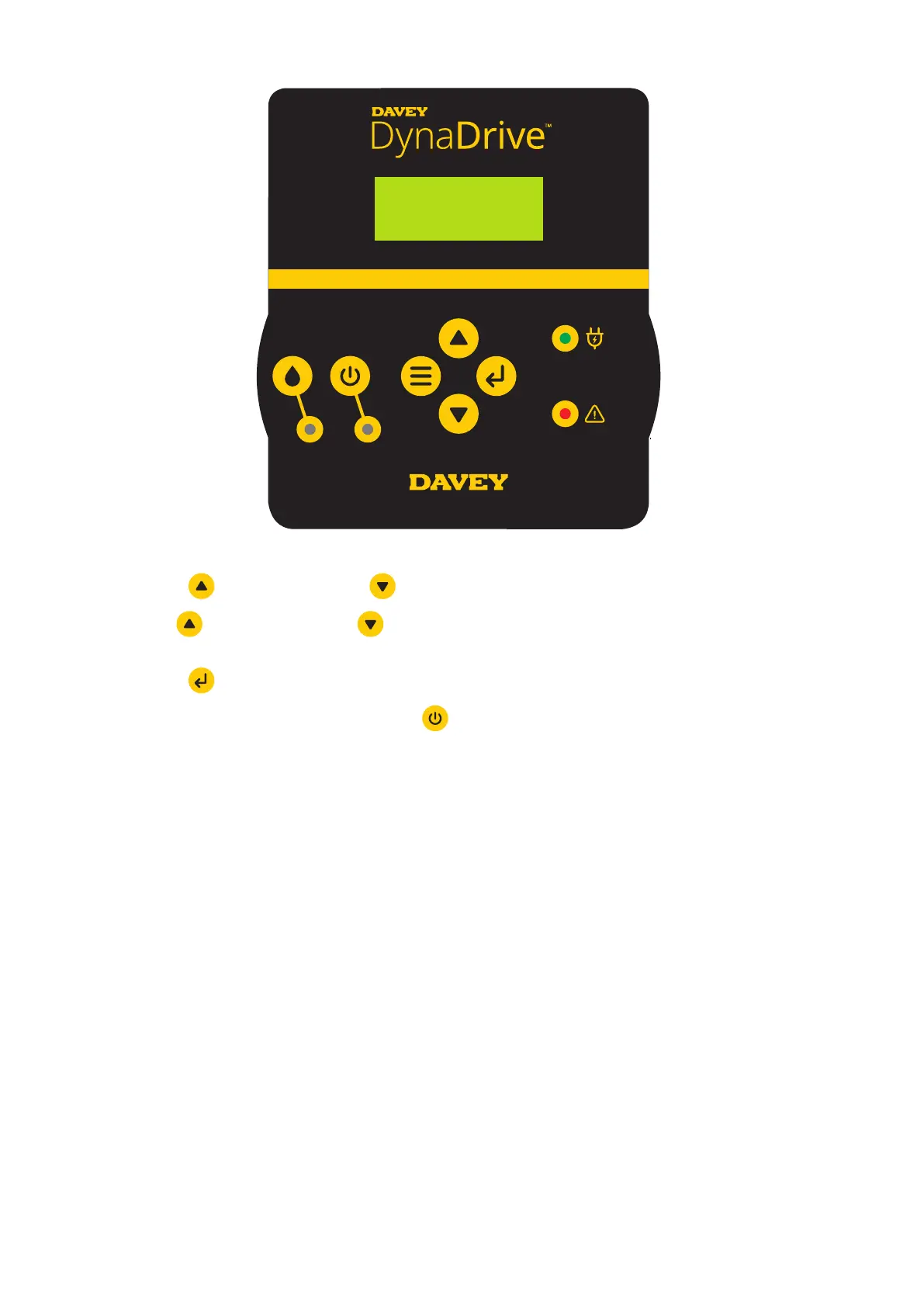19
Figure 7.4
P/ N :16115 -1 B
pressure
400 kPa
• If the controls are untouched for ~ 30 seconds, the menu will revert back to normal display;
• Using the
Menu up button and
Menu down button scroll through to Min Freq.
• Use the
Menu up button and
Menu down button to change the setting to. The setting will
change by 5Hz;
• Press the
Enter button to save settings and return to the HOME SCREEN;
• Now restart automatic operation by pressing
Automatic on / manual off button.
