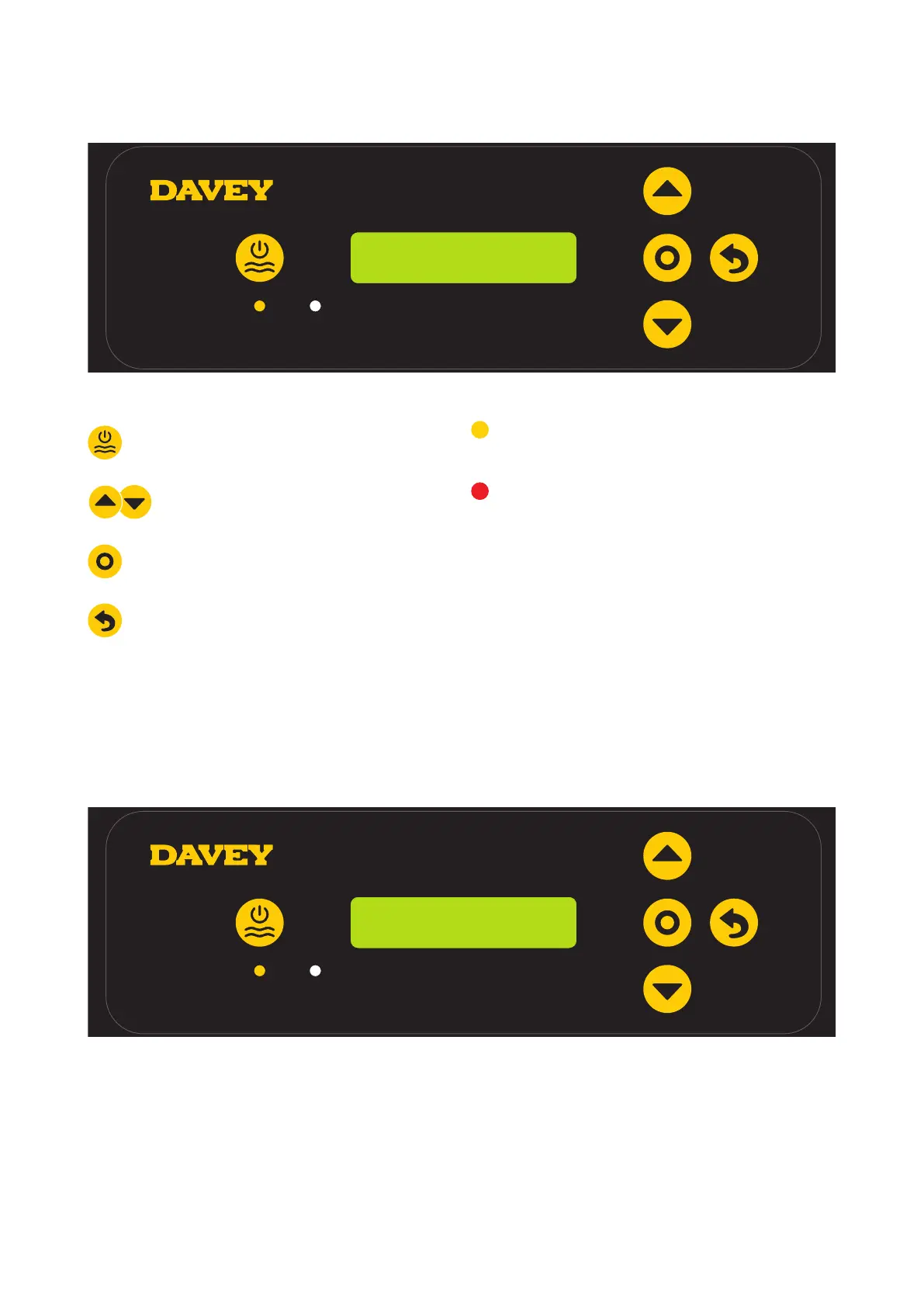9
9. CONTROL PANEL
9.1 LAYOUT
100% – 09:29 AM
auto ON
Figure 9.1
Manual on/off
Menu up/down
Menu/setting select
Menu/setting cancel (go back)
Power indicator
(lit when Nipper on)
Alarm indicator
(asheswhenalarmactive)
Time out
(whenever device is left for 30 seconds
without input from user, settings are saved,
and home screen displayed)
10. INITIAL START-UP
Once the salt level in the pool is correct the unit may be switched on.
Note: Once the unit starts there is a short time delay until the cell operates to ensure the filtration
system is primed with water.
• The first time the ChloroMatic Nipper is turned on, the following screen is shown on start-up:
DAVEY
V1.2.3 AU 15
Figure 10.1
> This screen shows the version of software (ie v1.2.1 shown) and your model of ChloroMatic Nipper
(ie AU 15 shown, meaning DNP15C).
• The display then automatically reverts to the following screen:
