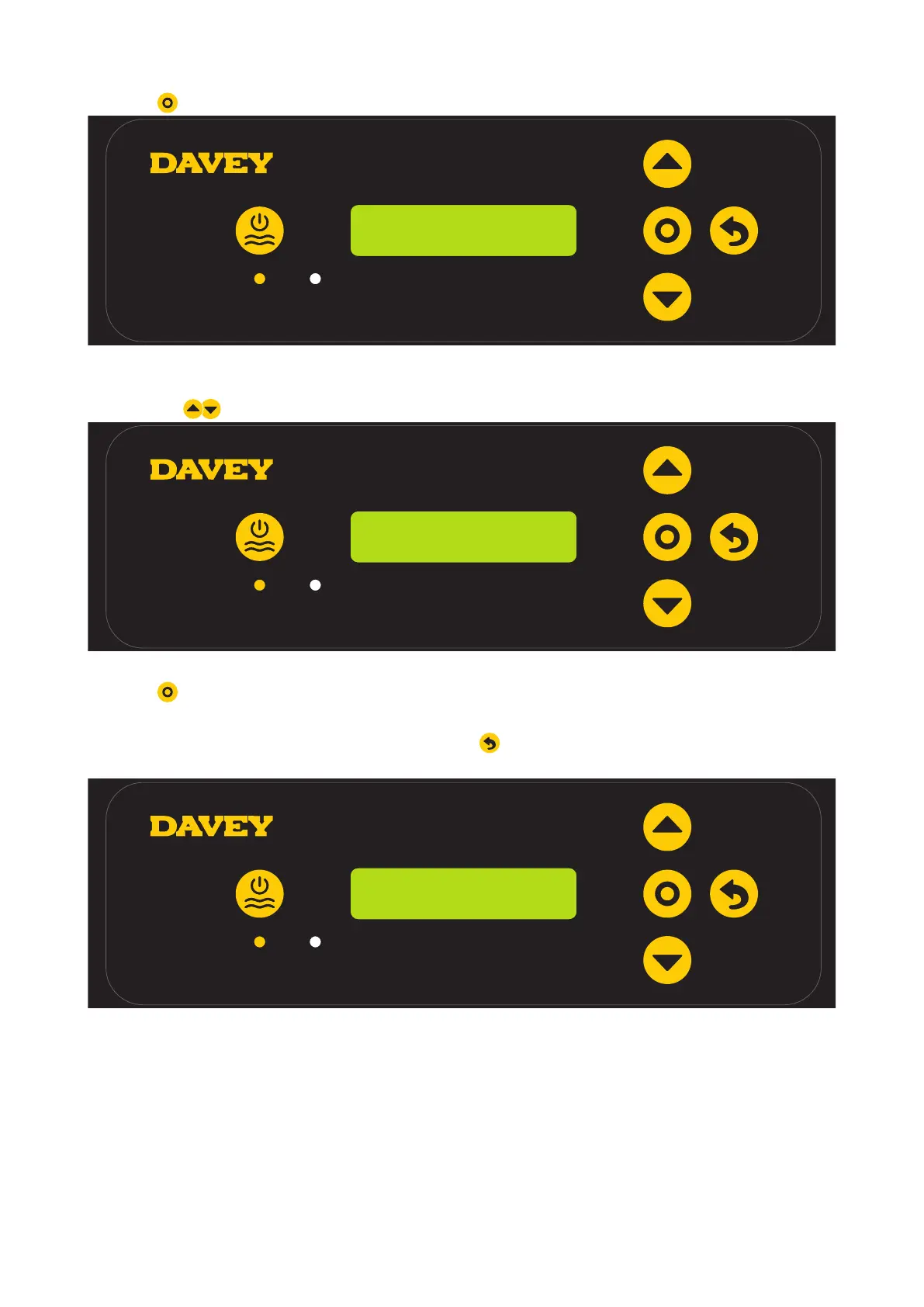24
> Press
menu/setting select;
4. BOOST
OFF
Figure 12.21
> The display will show the current BOOST MODE setting (ie BOOST MODE off shown);
> Press the
menu up/down buttons to toggle between BOOST MODE on and off;
4. BOOST
ON
Figure 12.22
> Press menu/setting select once your preferred BOOST MODE is displayed;
> This will then take you back to the first setting menu;
> If the Nipper is left untouched for ~ 30 seconds, or the
menu/setting cancel (go back) button is
pushed, the display reverts to the HOME screen.
50% – 09:40 AM
BOOST
Figure 12.23
> The HOME screen will continue to show the cell duty cycle percentage, however the reference to “ON” has
been notably replaced by the reference to “BOOST”. This will remain for the 24 hour period;
> It is possible to alter the cell duty cycle during a 24-hour boost and the display percentage on the HOME
screen changes as expected. This could be handy if the setting needs altering for the next day, once the
BOOST MODE is finished;
> It should be noted though, BOOST MODE overrides every other setting. During the 24 hour period while
is BOOST MODE is active, the cell current is 100% output, and duty cycle is overridden to 100%. This is
regardless of the display on the screen.
