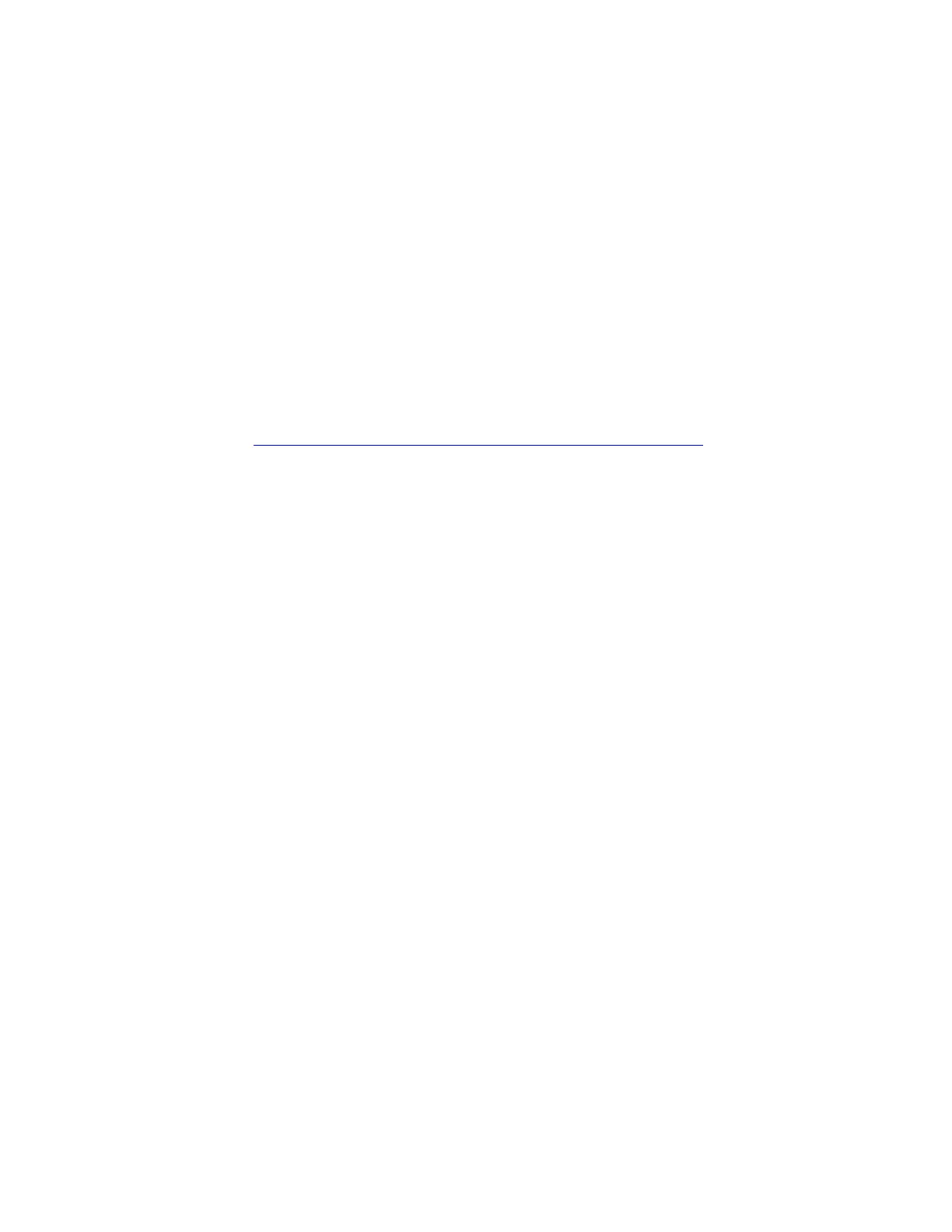Page | 12
©Davis Instruments Australia V1.3
5.1.2 IP Address
MeteoBridge receives a dynamic IP normally. If you need to set a static IP you can
enter the details here. Make sure to ‘Save and Apply and Reboot’ to activate any
changes.
5.1.3 Advanced Settings
MeteoBridge can work through a proxy server, specify its details here. Make sure to
‘Save and Apply and Reboot’ to activate any changes.
For more detailed information on the options contained on the Setup Network page
visit
www.meteobridge.com/wiki/index.php/Setup_Network
