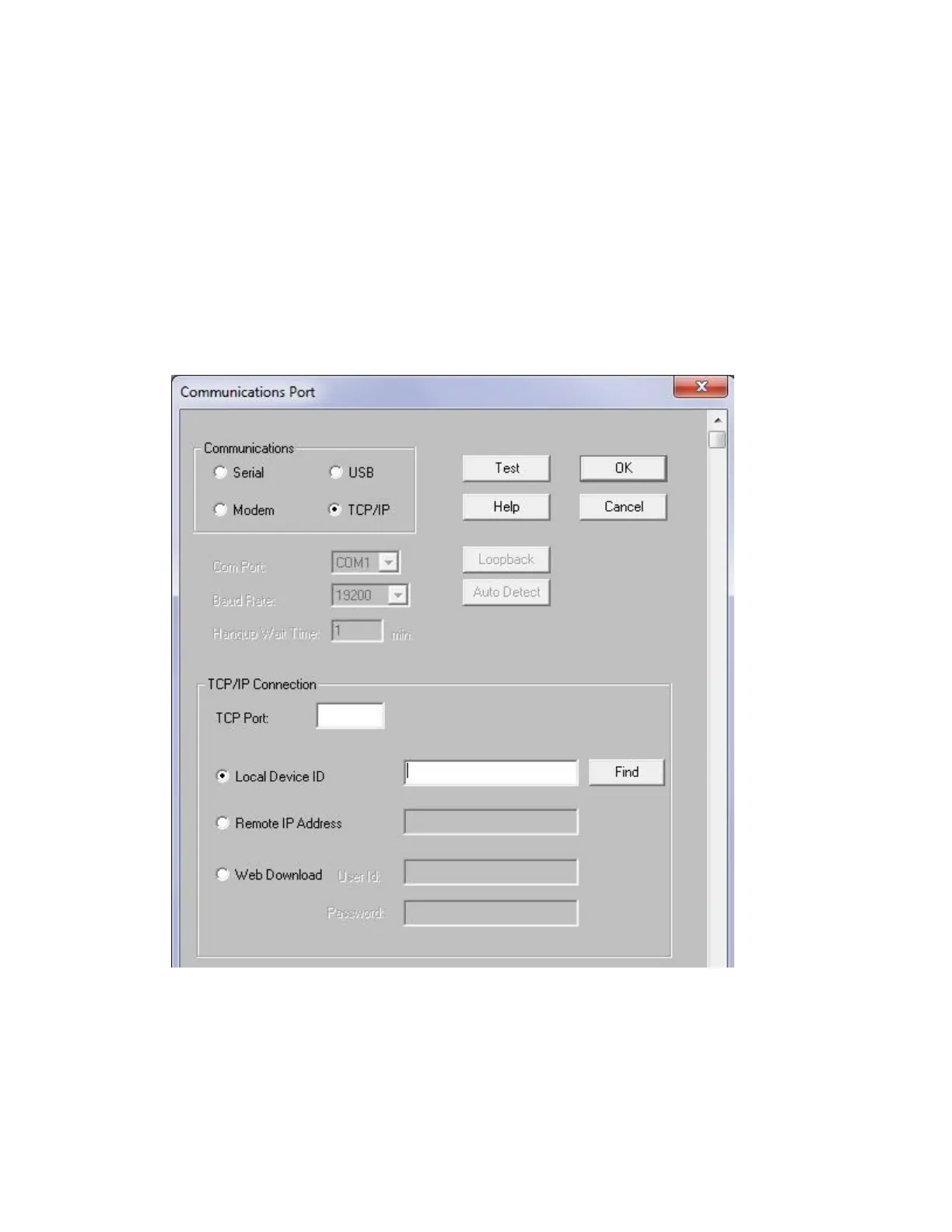Page | 21
©Davis Instruments Australia V1.3
Appendix A: Setting a WLIP to Static
1. Connect your WLIP into your router and ensure the WLIPs green LED is on.
2. Connect your computer into the same router via Ethernet.
Note: whilst you can open the web dialogue over Wi-Fi Weatherlink may have
trouble finding your data logger if not physically connected.
3. Open the Weatherlink Software supplied with the data logger.
4. Navigate to the Setup menu and select Communications Port
5. Select TCP/IP and Local Device ID then click find
The following window should open
