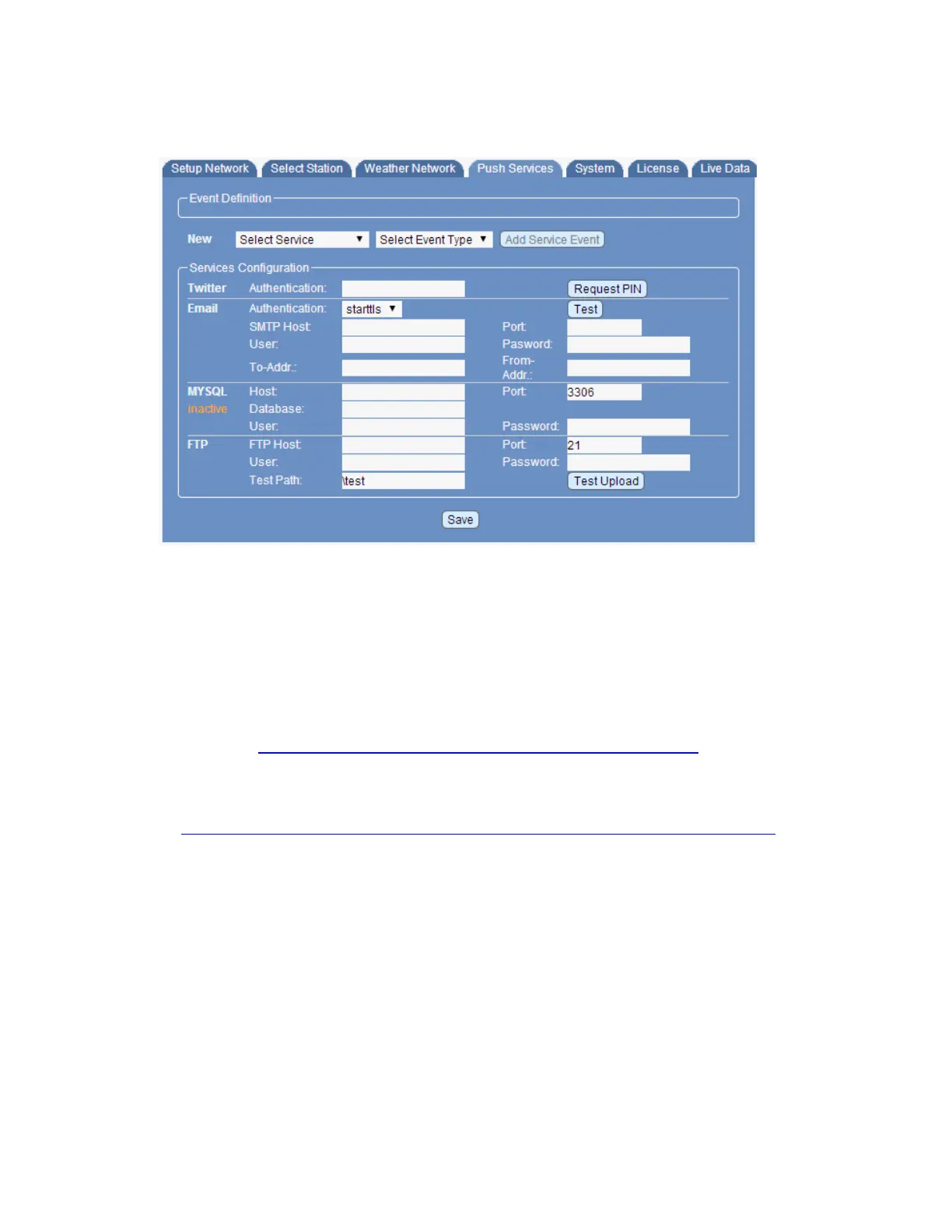Page | 15
©Davis Instruments Australia V1.3
5.4 Push Services
This allows you to setup push services to emails, twitter feeds, FTP feeds and MYSQL
databases. MeteoBridge also supports HTTP requests and implementation of user
defined scripts.
Once you have set up a push service you can then specify when they will be used.
This can be set as periodic, scheduled or when a user defined alarm is triggered.
For a detailed look at the push services provided and how to use them visit
www.meteobridge.com/wiki/index.php/Push_Services
Additional information on how to express alarm conditions can be found at
www.meteobridge.com/wiki/index.php/Push_Services#Alarm_Conditions
