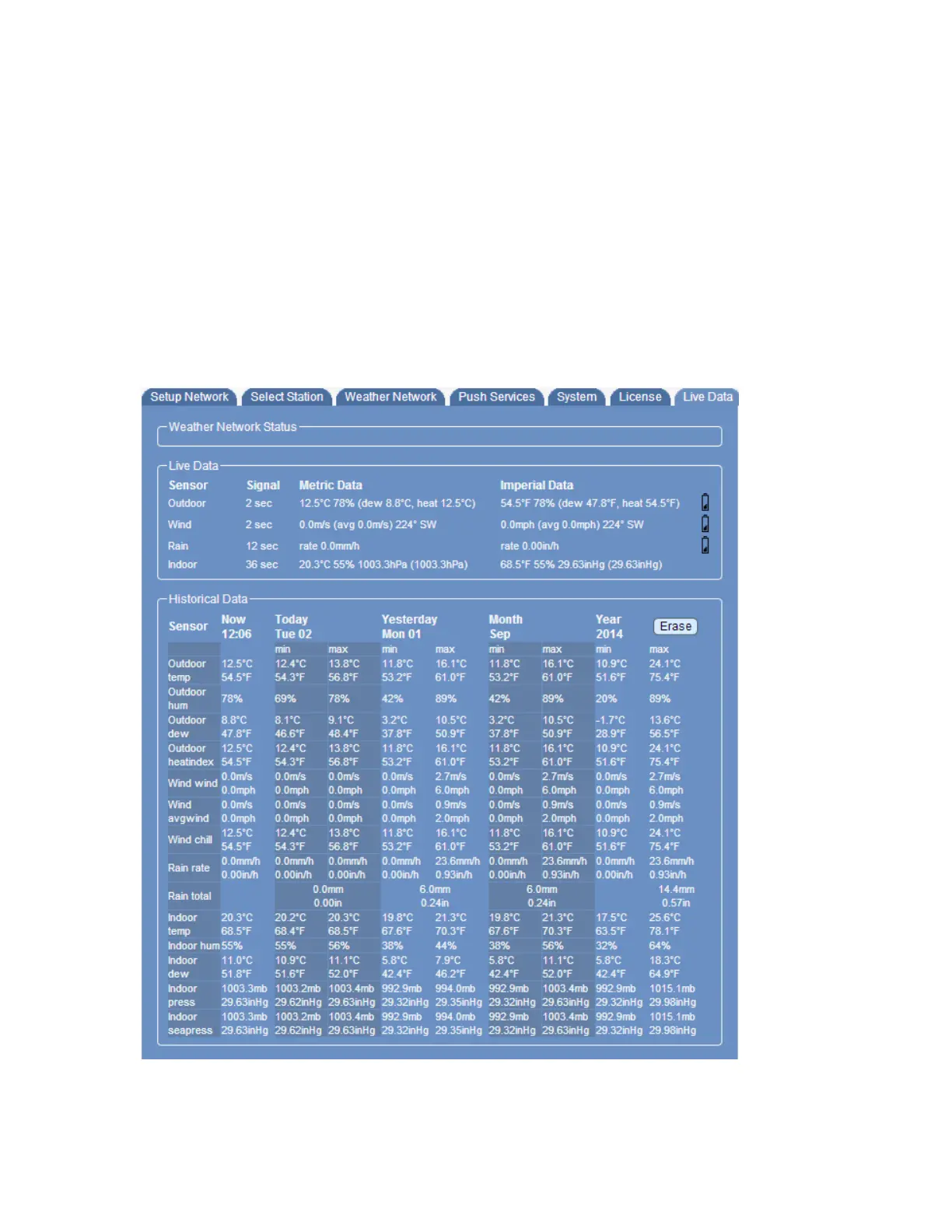Page | 17
©Davis Instruments Australia V1.3
5.5.2 Localization
This allows you to set the location and time zones associated with your MeteoBridge.
The orange exclamations provide links to a latitude/longitude finder.
5.6 License
Displays your License number and shows MeteoBridges terms and conditions. Davis
Instruments Australia licenses all devices before dispatch. You will need to quote
this number for any technical support or warranty claim through Davis Instruments
Australia.
5.7 Live Data
