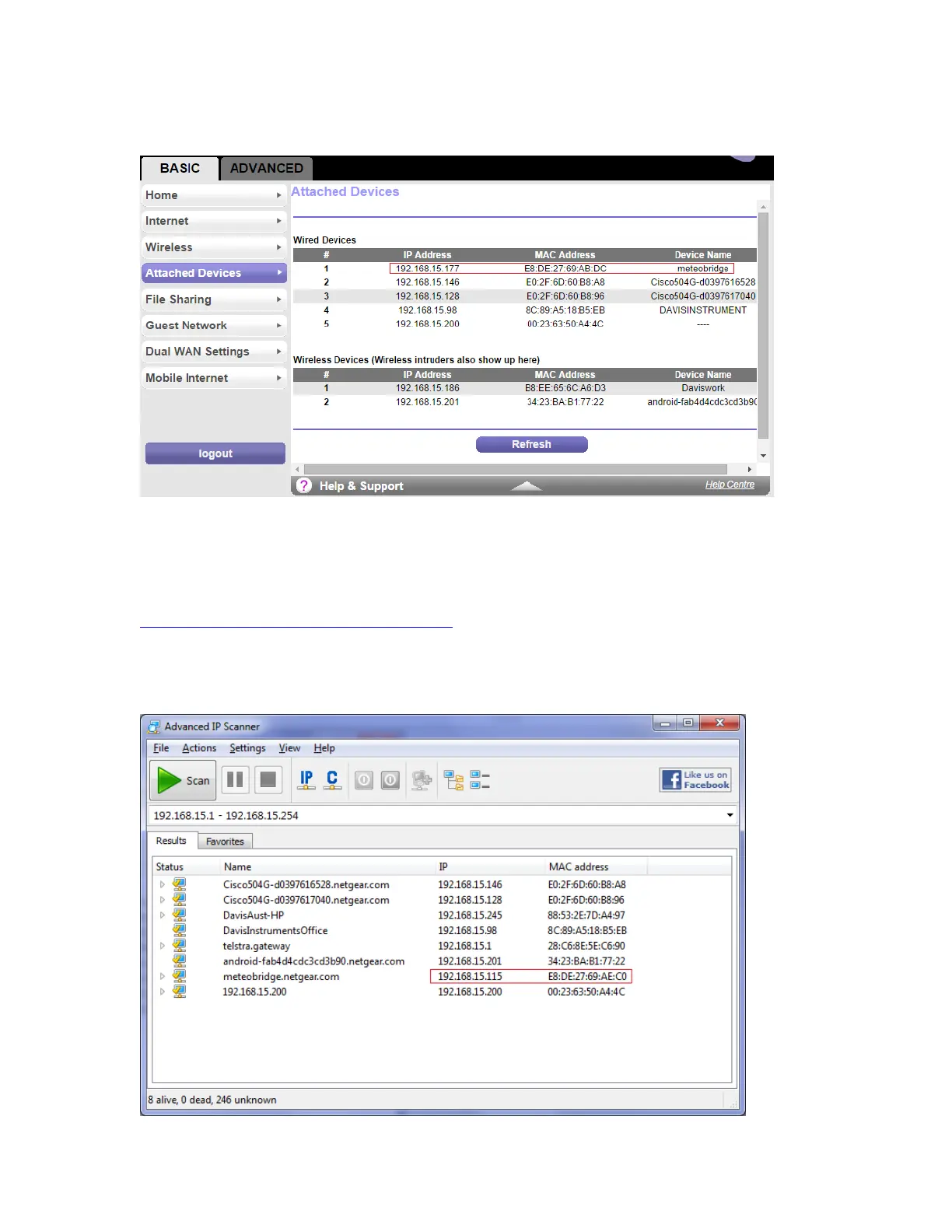Page | 6
©Davis Instruments Australia V1.3
the IP is listed next to it. Depending on your LAN router it may be named
‘meteobridge’ in the description.
3.1.3 Software Scan Tool
You can download a free IP scan tool here:
http://www.advanced-ip-scanner.com
Select the Scan button in the software. After the scan is complete, find the IP address
associated with the MAC Address of your MeteoBridge.
