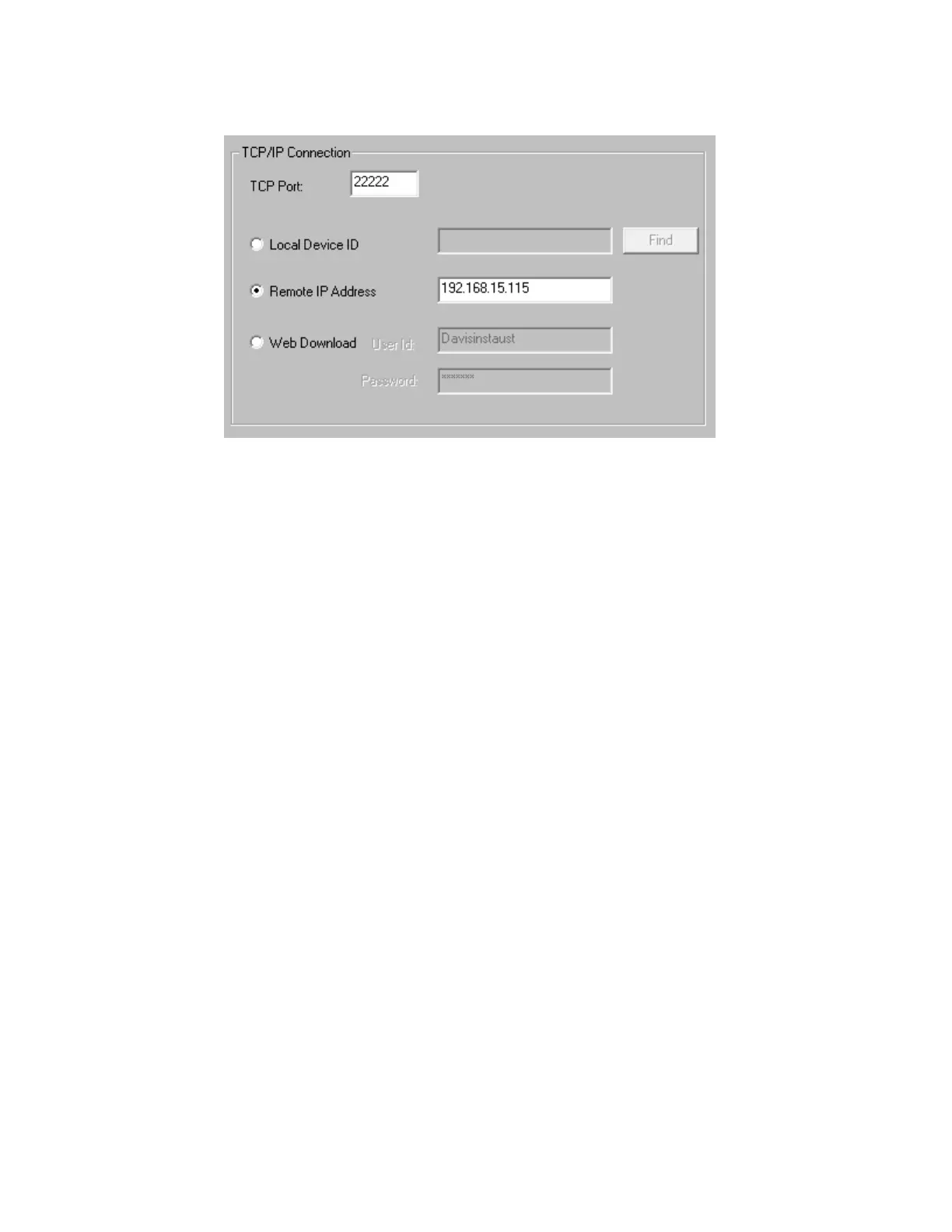Page | 24
©Davis Instruments Australia V1.3
- Select communications as TCP/IP
- Ensure the TCP port is set to “22222”
- In Remote IP Address enter the IP address of your MeteoBridge.
- Click “TEST”, you may get a TCP/IP error. Try the “TEST” again until the
message “a vantage station was found”
Once the vantage station is found download the data to verify it is
working.
