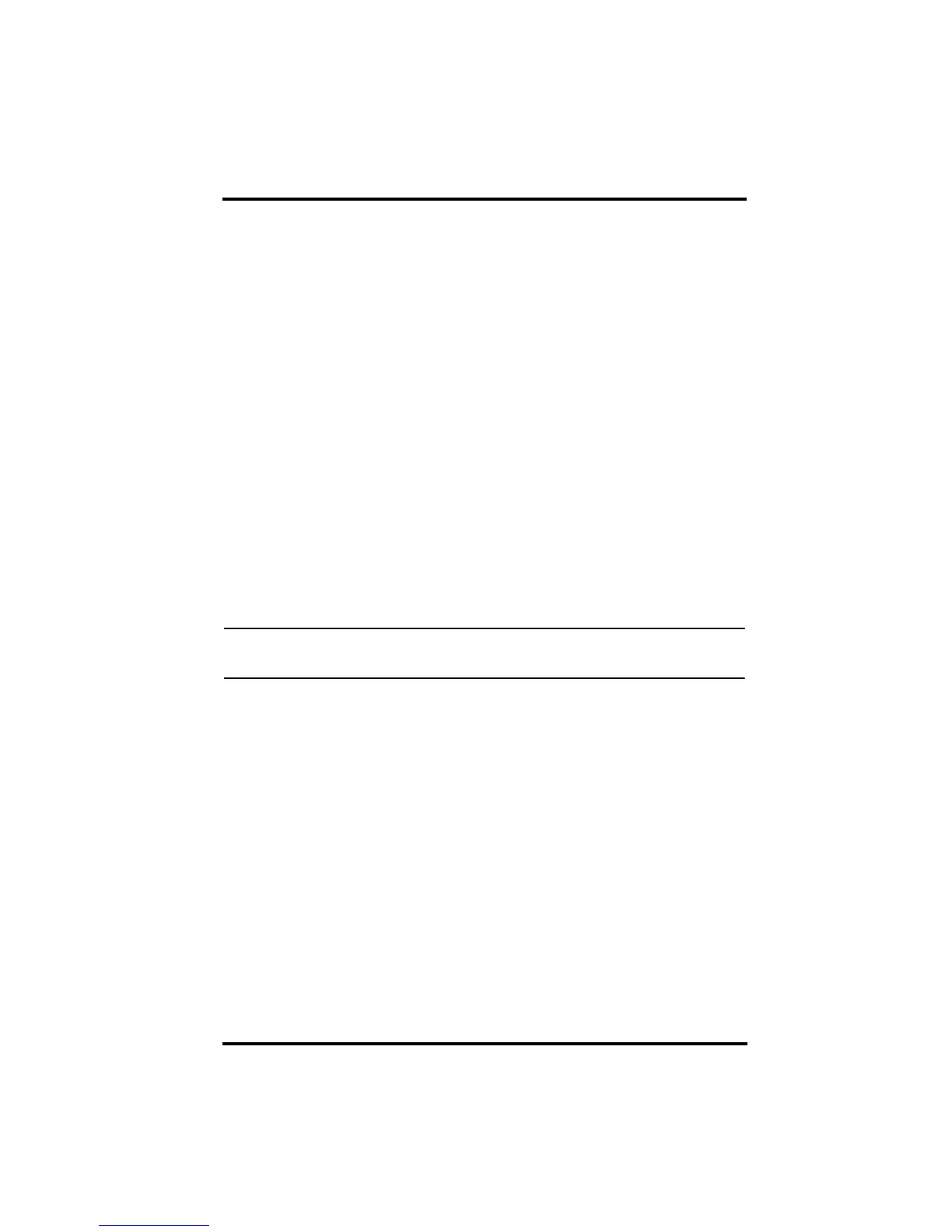Program Problems
29
The software automatically selects the correct COM port for you in the
Communications Port dialog box. If it cannot find the loopback connector
at any COM port, your serial port may not be working. Consult your com-
puter documentation for help.
Modem Initialization String
The software automatically enters the following modem initialization string in
the serial port settings dialog box, which should work with most modems:
AT &F S7=60 E Q V X4.
The individual components of the string have the following meaning.
• AT - This string precedes all Hayes commands.
• &F - Resets modem to factory defaults
• S7=60 - Tells modem to wait a maximum of 60 seconds for remote modem
to answer and issue a data carrier.
• E - Turns echo off.
• Q - Tells the modem to return result codes.
• V - Tells the modem to return short form result codes.
• X4 - Enables result codes 0 to 7 and 10.
The software can troubleshoot some modem problems by presenting error
messages. For the software to provide error messages, any modem initializa-
tion string entered must contain the E, Q, and V strings.
Note: If another communications program is used after using the modem with the Weather-
Link Software, re-initialize the modem using the modem string expected by the other
program.
Program Problems
? The barometer graph on the Bulletin does not “fill in” completely.
When you first load the bulletin, the barometer graph will only fill in com-
pletely when you have data in your database for the last six hours. Make
sure of the following:
• There is data in your database for the span of the barometer graph.
• The time and date of the stored barometer data is correct in your database.
• The time and date on the PC is correct.
• The time and date on the weather station are correct.
? No wind direction reading (or dashes instead of a reading) appears in my data-
base.
Be aware that if there is no wind speed when the direction is being sampled,
wind direction is not recorded. During intervals with very little wind speed,
no direction may be recorded. Since high wind speed is sampled more
often, it is possible to have a high wind speed but no wind speed or direc-
tion.