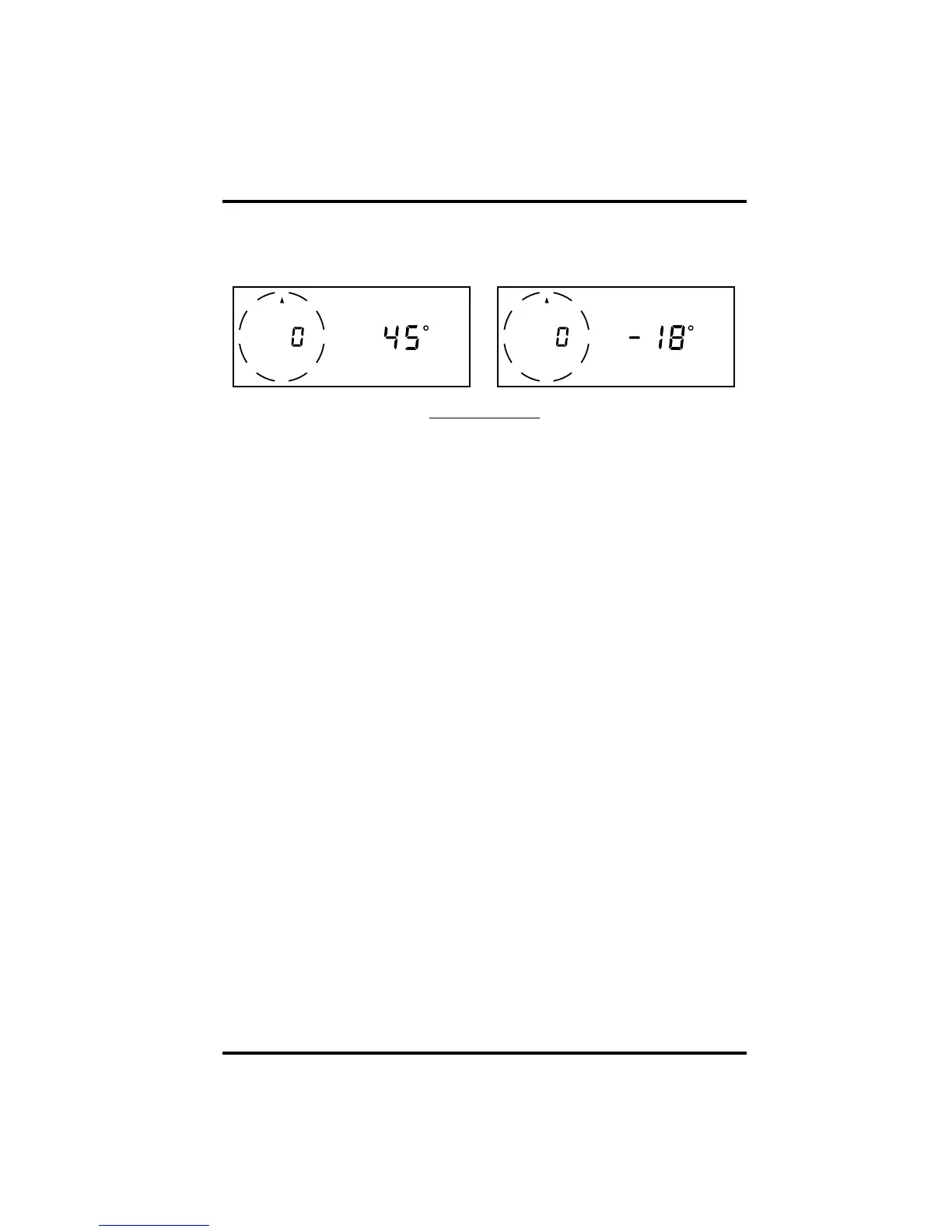Rainfall
Weather Wizard III Page 23
To Display the Current Wind Chill
Press WIND CHILL. The current wind chill and the words WIND CHILL
appear on the display.
WIND CHILL DISPLAYS
To Change the Unit of Measure
1. Press WIND CHILL.
2. Press UNITS.
The console switches from ˚F to ˚C (or vice versa) and the symbol in the display
changes from F to C (or vice versa). To return to the original format, press UNITS
again.
To Display the Low Wind Chill
1. Press WIND CHILL.
2. Press UNITS to select ˚F or ˚C as desired.
3. Press RECL to display the low.
After a few seconds, the display will show the time the low was recorded, and
then the date it was recorded.
4. Press any key to exit.
To Clear the Low Wind Chill
1. Press WIND CHILL.
2. Press RECL.
3. Press CLEAR and hold it down.
The display will flash several times, and then the low wind chill will be replaced
by the current wind chill. As the wind chill falls, the low will be updated.
4. Press any key to exit.
To Use the Low Wind Chill Alarm
For instructions on how to use the low wind chill alarm, see “Alarms” on
page 24.
RAINFALL
Before you can use the rainfall function on your Weather Wizard III, you must
first set up and install the optional Rain Collector. See the booklet included
with the Rain Collector for instructions on its use.
F
MPH
N
NE
SW
NW
SE
EW
S
WIND CHILL
MPH
N
NE
SW
NW
SE
EW
S
C
WIND CHILL
Wind Chill: 45˚F Wind Chill: -18˚C
