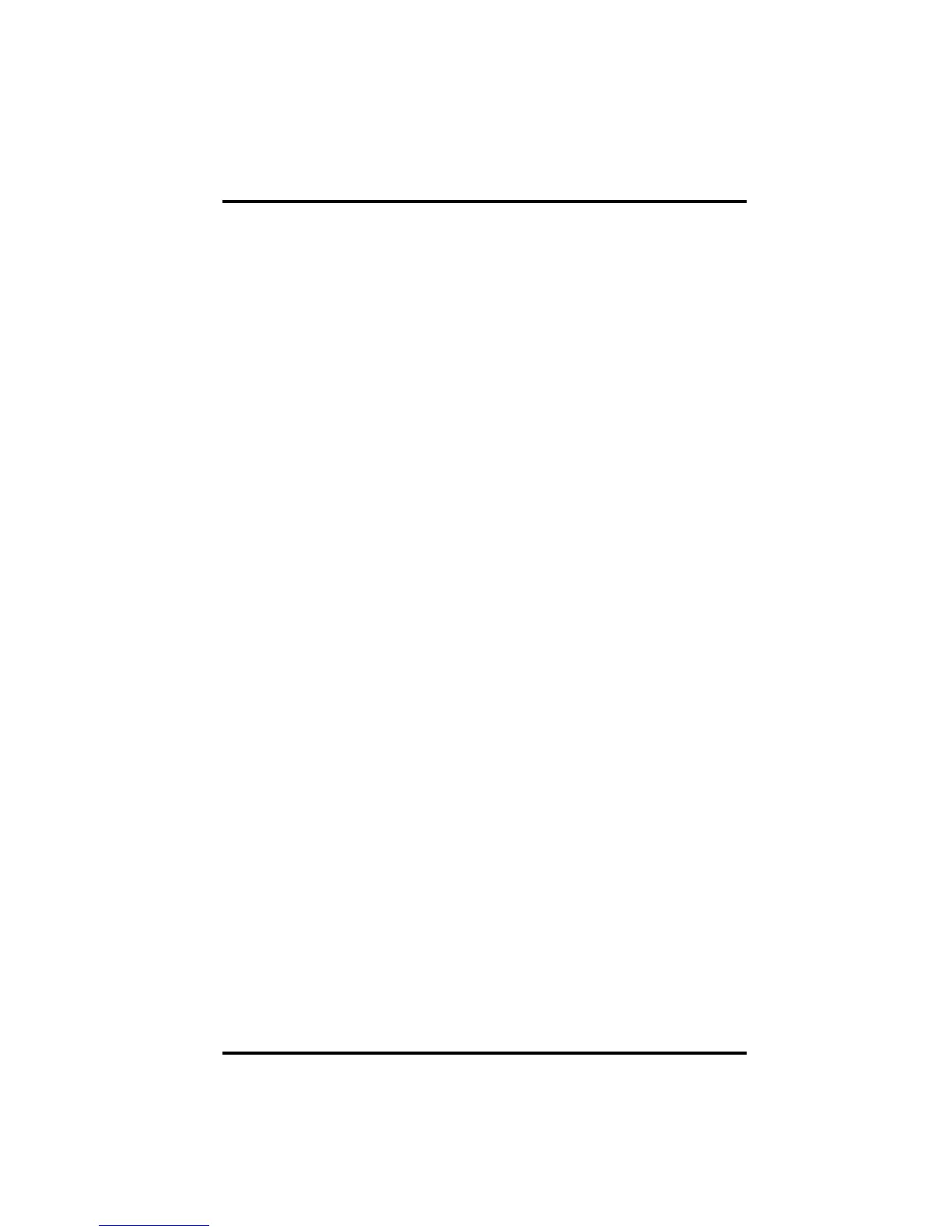Tools and Materials Needed for Installation
Weather Wizard III Page 3
T
OOLS
AND
M
ATERIALS
N
EEDED
FOR
I
NSTALLATION
In addition to the enclosed components, you will need the following tools and
materials to complete the installation. Please be sure you have everything you
need before proceeding with the installation.
• Cable clips or weather-resistant cable ties—with screw holes or other means for
mounting
• Small and medium-sized screwdrivers
• Hand-held magnetic compass or local area map
• Hammer
• Small adjustable wrench
• Duco
®
Cement (or similar adhesive or glue for gluing plastic). Note that we do not
recommend the use of “super glue” type products.
Optional Tools and Materials
• 9-volt alkaline battery to be used as backup power supply (page 6)
• Carpenter’s level to level the anemometer base (page 10)
• Electric drill with 3/16” (4.8 mm) and/or #29 (0.136” or 3.5 mm) drill bits to drill
pilot holes (page 10 and page 13)
• Electric tape if mounting the anemometer on metal mast or pipe (page 11)
• 2 stainless steel hose clamps if mounting the anemometer on pipe with diameter
greater than 1 1/4” (32 mm) (page 11)
• Standard switch box if mounting the console with the wires running inside the
wall (page 14)
• Medium Phillips screwdriver if mounting the console on a wall (page 15)
