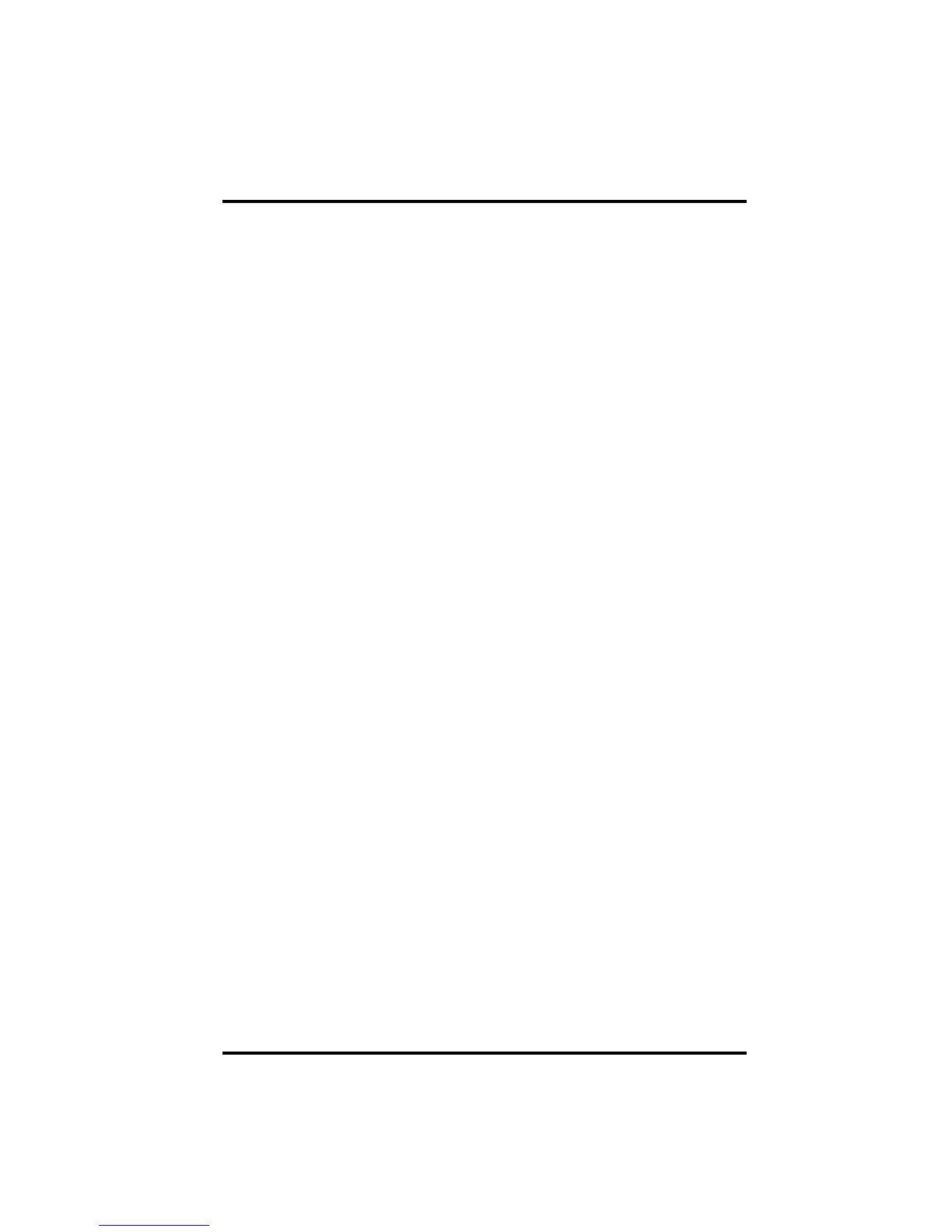Resetting Calibration Numbers to Default
Weather Wizard III Page 31
RESETTING CALIBRATION NUMBERS TO DEFAULT
1. Write down the accumulated rainfall and all alarm settings.
You will need to reenter these values later.
2. Also write down all highs, lows, and daily rainfall.
These values will be lost and cannot be restored.
3. Remove the battery, if applicable, and unplug the power adapter from the console.
All power must be removed from the unit.
4. Reattach the power adapter and insert the battery.
The unit will start up again and all CAL numbers will be reset to their default
values.
5. Reenter the accumulated rainfall and all alarm settings.
See “Using the Enter Key” on page 16 and “Alarms” on page 24 for instructions
on how to enter the data.
