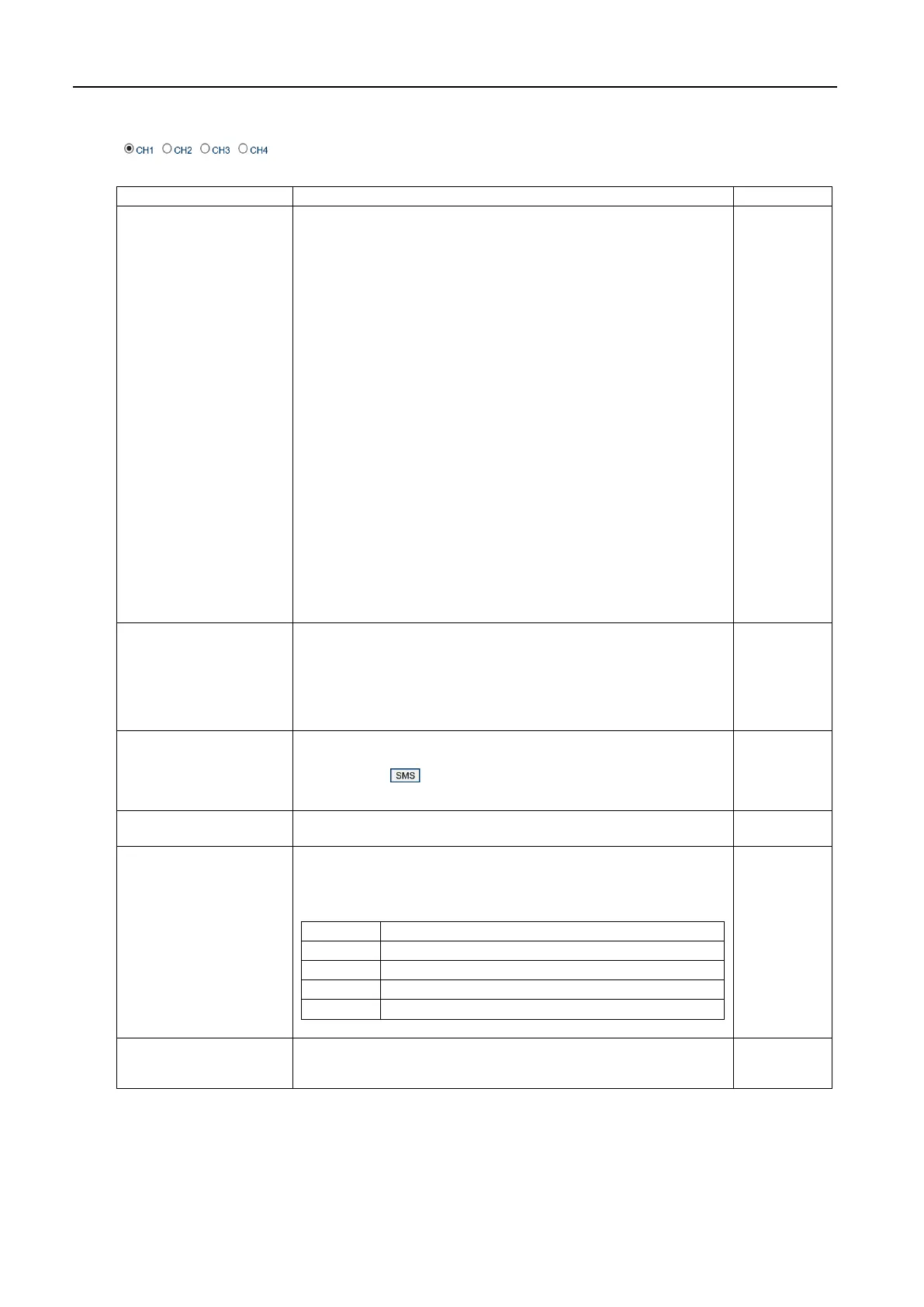DBL Technology Co., Ltd. GoIP User Manual
www.dbltek.com Technical Support: support@dbltek.com
The parameters defined below are channel dependent. Please make sure that the desired channel
( ) is selected before making changes.
SMS Server IP
SMS Server Port
SMS Client ID
Password
SMS Server is a Linux based utility which is used to manage GoIPs registered
to send and receive SMS messages. In addition, it also keeps an activity
logs of each channel. Please visit our website for further information or
download the SMS Server Installation package.
Once the SMS Server is installed and in operation. The following
parameters are require to enable the GoIP to register to the SMS Server.
Please note that each channel must be programmed individually in order to
register to the SMS Server.
This specifies the domain name or ip address of the SMS server.
This specifies the communication port that is used by the SMS server.
This must match the port value set in the SMS server.
This specifies the login ID for the channel selected. SMS Client ID and
password must first be created in the SMS Server.
This specifies the login password for the SMS Client ID.
The function of this parameter is similar to the Dial Plan for calling. It is
used to modify the phone numbers of the SMS recipients. It has the same
syntax as the Dial Plan which is described in the Section 5.3.6 for more
information. When no rules are matched, SMS will be sent to the original
number received.
This sets the maximum number of outgoing SMS messages. When this
limit is reached, the channel is disabled for sending SMS. Click the
corresponding icon in the Status Page to reset the SMS count to
zero.
This sets the interval in between two consecutive outgoing SMS messages.
This specifies the message expiration time in the Message Center. When
this period expires, the undelivered message is discarded. The Validity
Period (VP) is an integer from 0 to 255 and
(VP+1) x 5 minutes (i.e. 5 minutes intervals up to 12 hours)
12 hours + ((VP-143) x 30 minutes)
When this option is enabled, the SMSC Number stored on the SIM card is
read and sent to the Message Center when sending a message.
https://arttel.ru/
https://arttel.ru/shop/gsm-shlyuzy/gsm-shlyuz-goip-4