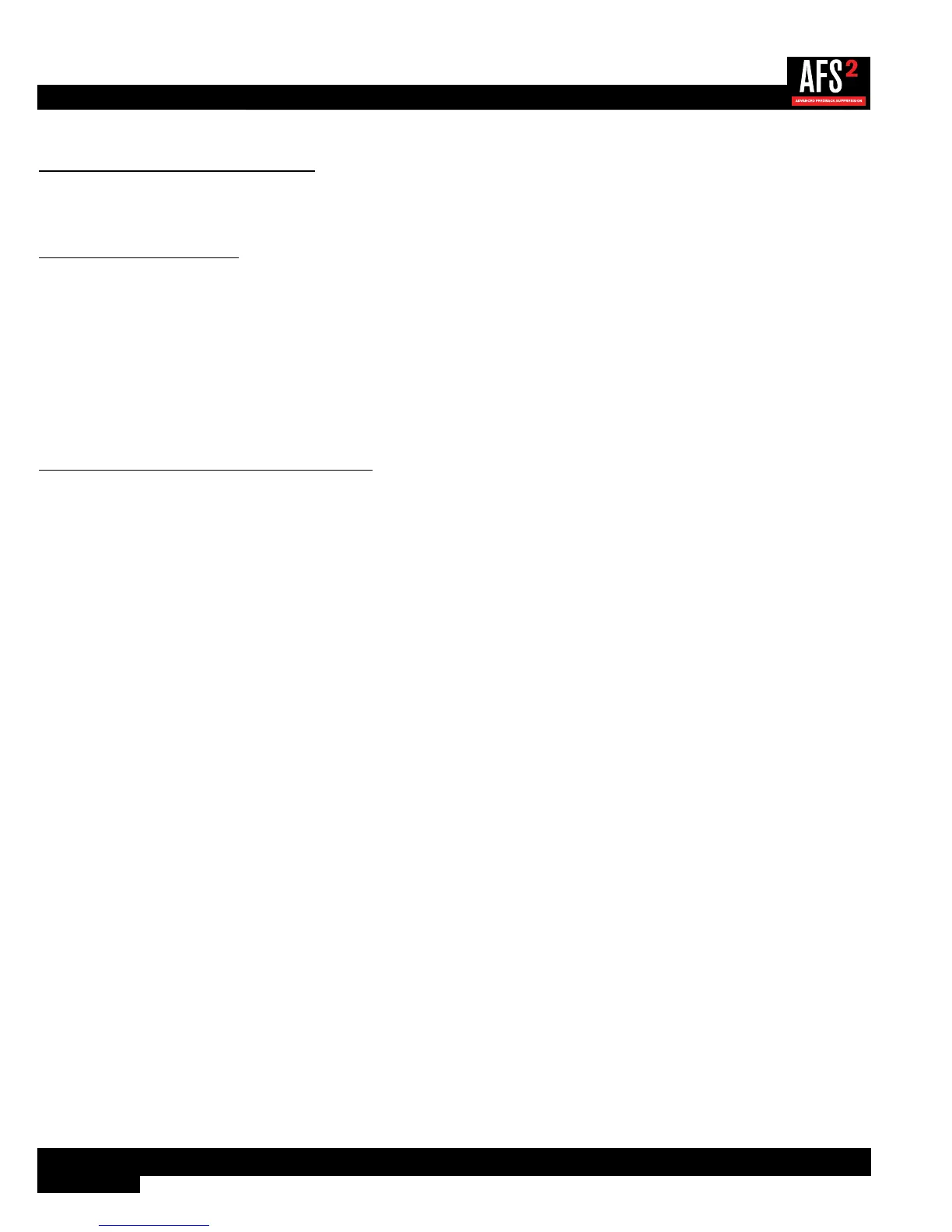22
Front Panel Lockout
The AFS2’s front panel controls can be locked to prevent unauthorized tampering. When the front panel is locked, a 4-digit PIN
must be entered to unlock the unit and make any parameter changes. The PIN is a fixed number and is ‘1234’ .
To enable system lockout:
1� From the Home Screen, press the MENU/BACK button.
2� Turn the DATA wheel to select the SYSTEM MENU option then press the DATA wheel to advance.
3� Turn the DATA wheel to select the DISPLAY TIMEOUT option then press the DATA wheel.
4� Turn the DATA wheel to select the amount of time it will take for the front panel to lock after no user activity.
5� Press the MENU/BACK button repeatedly to return to the Home Screen.
To enter the PIN and unlock the front panel:
1� Turn the DATA wheel and select the number 1.
2� Press the DATA wheel to enter 1 as the first number of the PIN.
3� Turn the DATA wheel and select the number 2.
4� Press the DATA wheel to enter 2 as the second number of the PIN.
5� Turn the DATA wheel and select the number 3.
6� Press the DATA wheel to enter 3 as the third number of the PIN.
7� Turn the DATA wheel and select the number 4.
8� Press the DATA wheel to enter 4 as the fourth number of the PIN.
