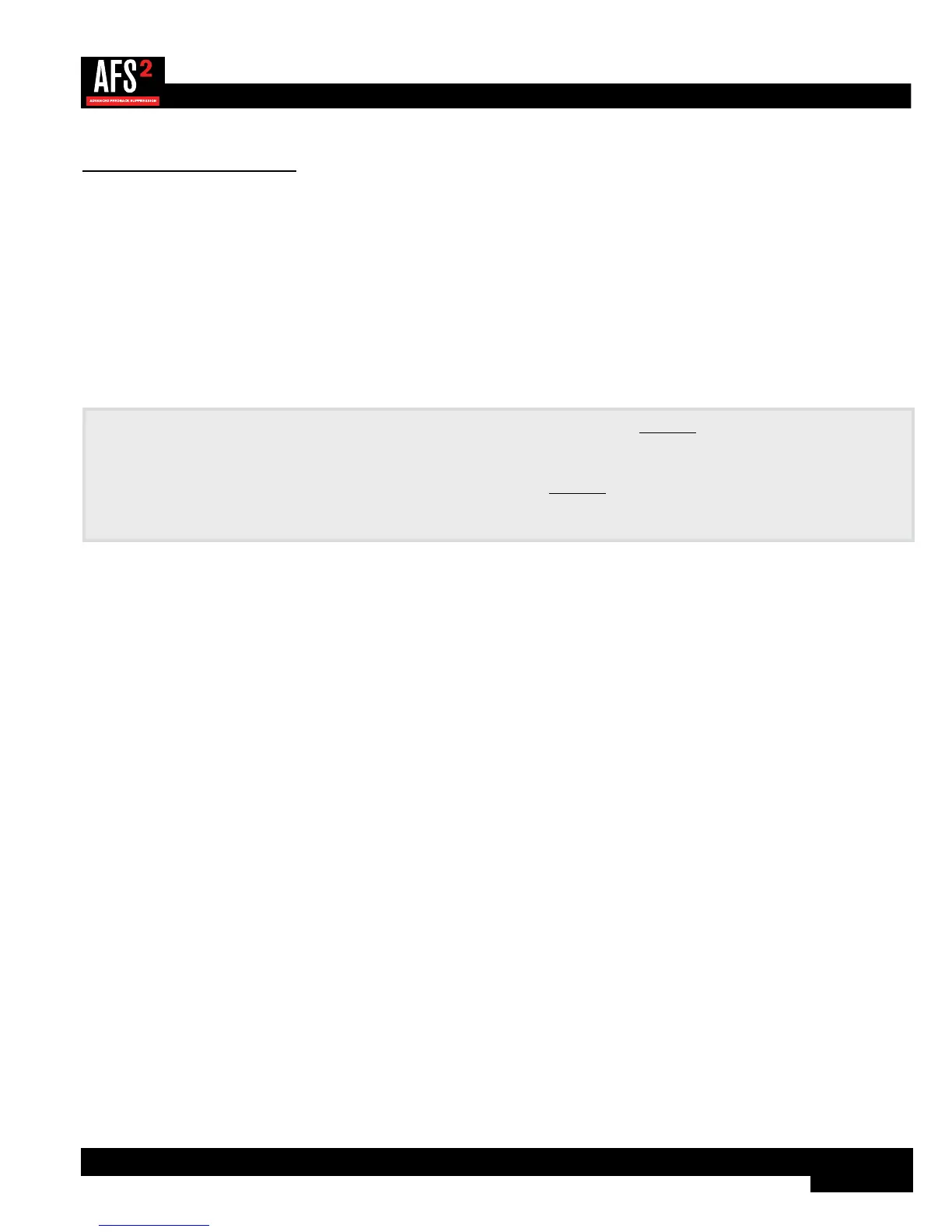5
Applying Power
1� Ensure your power amplifiers or powered speakers are turned off.
2� Make sure that the included IEC power cable provided with your AFS2 has the proper connector for connection to your
AC power outlet.
3� Connect the power cable to the AC power inlet on the AFS2’s back panel.
4� Route the AC power cord to a convenient power outlet away from audio lines. Since the AFS2 does not have a power
switch, an AC power strip or power conditioner can be used for switching power to the AFS2 on and off. Since the AFS2
consumes a relatively small amount of power, the unit may be left on continuously if required for the application.
5� Apply power to your mixer and rack processors then your power amplifiers or powered speakers. Note that the AFS2 will
mute its outputs as it powers up and initializes. Once initialized, the outputs will automatically unmute.
WARNING: When powering up a fully connected PA system, it is advisable to ALWAYS turn on the mixer and rack
equipment (including the AFS2) first then turn on your amplifiers or powered speakers. It’s also a good idea to ensure
you’re not passing audio to the mixer’s outputs (or ensure your mixer’s master faders are all the way down) before applying
power to the amplifiers. When powering down the system, you should ALWAYS power down the amplifiers first, wait about
10 seconds to allow them to discharge, then power down the mixer and rack mount equipment. In short, every time you use
your system, the power amps should be the last components turned on and the first components turned off.
