
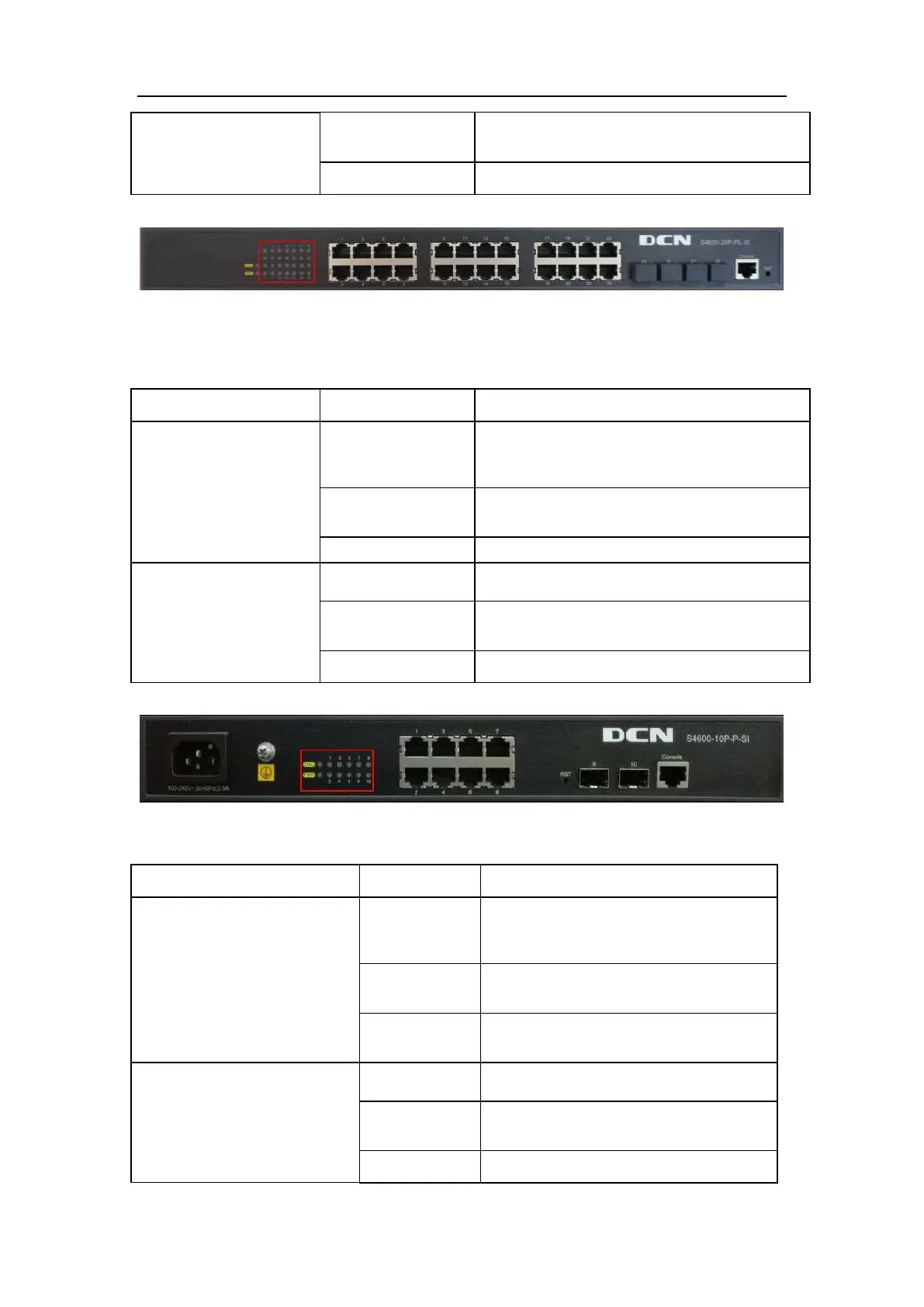 Loading...
Loading...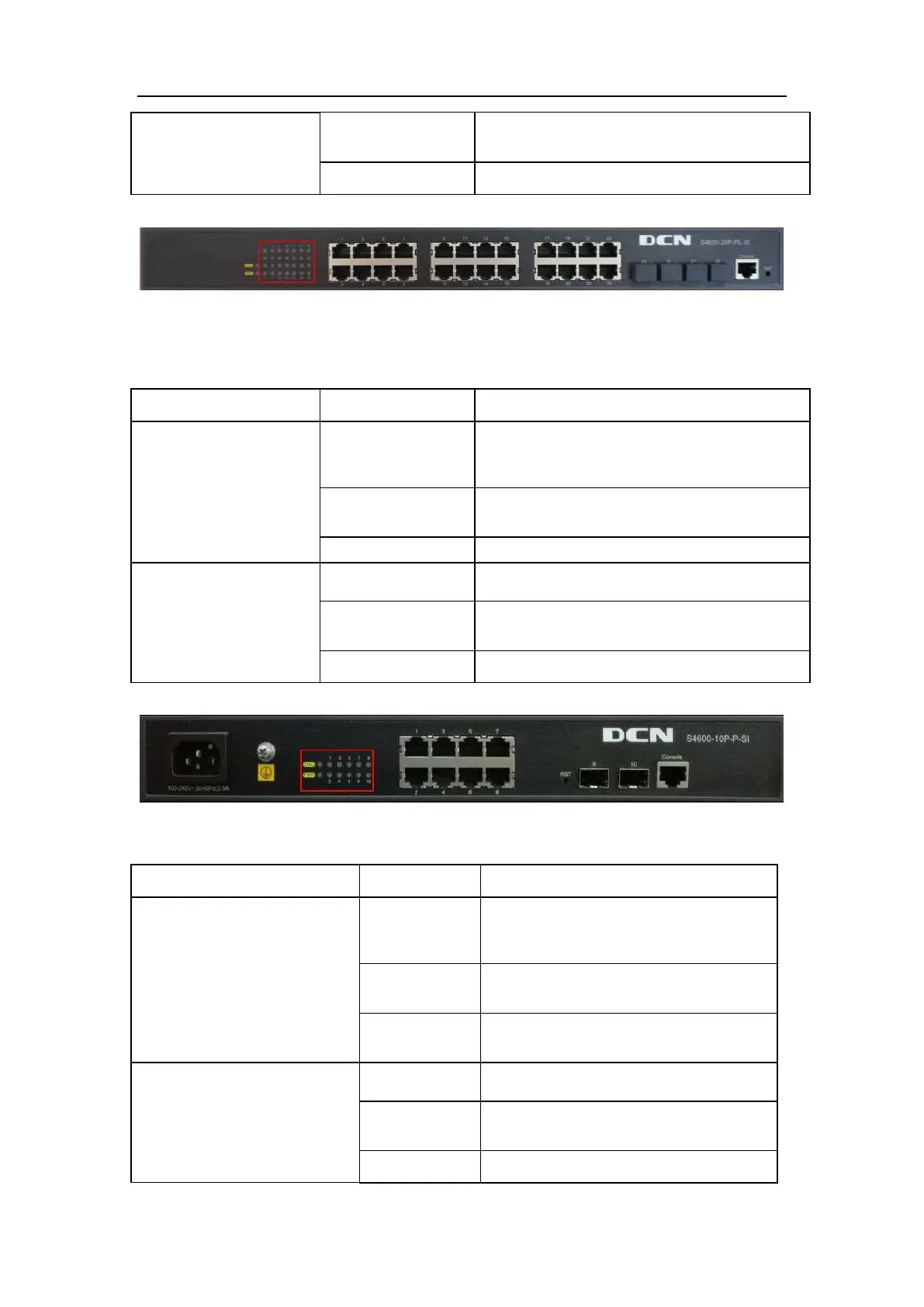
Do you have a question about the DCN S4600 Series and is the answer not in the manual?
| Series | S4600 Series |
|---|---|
| Category | Switch |
| Layer Support | Layer 2/3 |
| Operating Temperature | 0°C to 45°C |
| Storage Temperature | -40°C to 70°C |
| Ports | 10/100/1000Base-T ports, SFP/SFP+ ports |
| VLAN Support | 4K VLAN |
| Stacking | Yes |
| Power Supply | AC 100-240V, 50/60Hz |
| Management | Web, CLI, SNMP |
| Jumbo Frame | 9K bytes |
| Dimensions (W x D x H) | 440mm x 44mm |
| Operating Humidity | 10% to 90% (non-condensing) |
| Storage Humidity | 5% to 95% (non-condensing) |
| MAC Address Table | 16K entries |
| Weight | Varies by model |