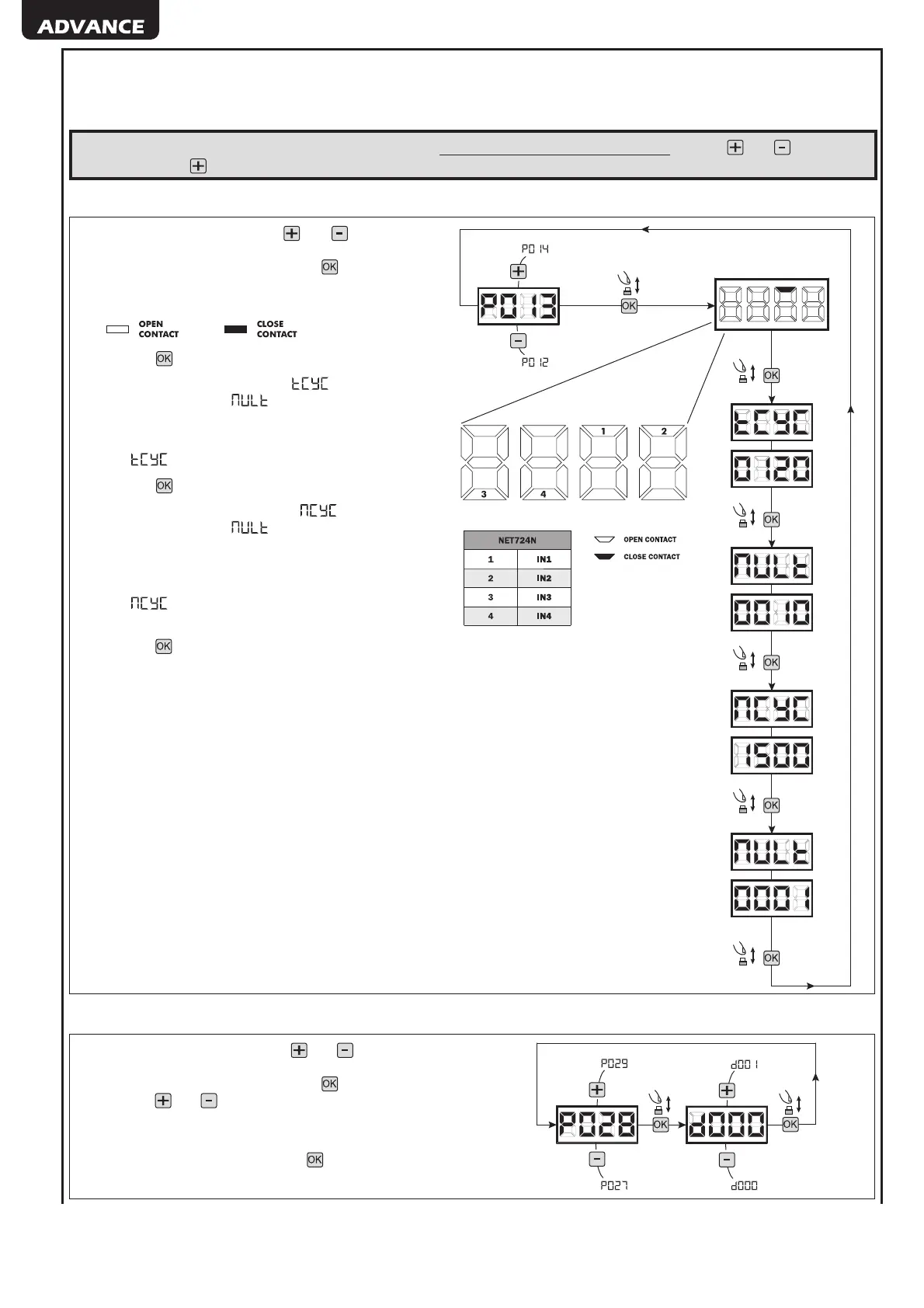36
8 ADVANCED PROGRAMMING
Below fi nd the description of some programming procedures relative to the management of the radio-commands memory and advan-
ced confi guration of the command inputs.
To access the control unit advanced programming functions, remove the Jumper J4 from the board. Use the and keys to go to
P005 and hold the
key down for 5 seconds (at this point, all of the parameters are visible and can be modifi ed).
1 Visualisation of inputs and operations-counter status
1. Scroll the parameters with the and keys until the
screen reads P013;
2. Access the parameter by pressing the
button;
3. The “Input Status” is shown on the screen (check that this
is correct):
4. Press the button again;
5. The “Total Operation Counter”
appears on the
screen followed by the multiplier.
To calculate the number of completed operations, the two
values must be multiplied.
I.e.: = 120x10 = 1200 operations completed
6. Press the
button again;
7. The “Total Maintenance Counter”
appears on the
screen followed by the multiplier.
To calculate the number of operations remaining before
the maintenance request, the two values must be
multiplied.
I.e.:
= 1500x1 = 1500 operations yet to be
completed before the maintenance request
8. Press the button again to exit the parameters (P013 is
shown on the screen again).
2 Selection type of operators ! IMPORTANT !
1. Scroll down the parameters with and keys until you visua-
lise P028;
2. Access the parameter by pressing the key;
3. Acting on and keys, set:
- d000 = ADVANCE
- d002 = ADVANCE XL
4. Confi rm your choice by pressing the
key (display returns again
to P028).