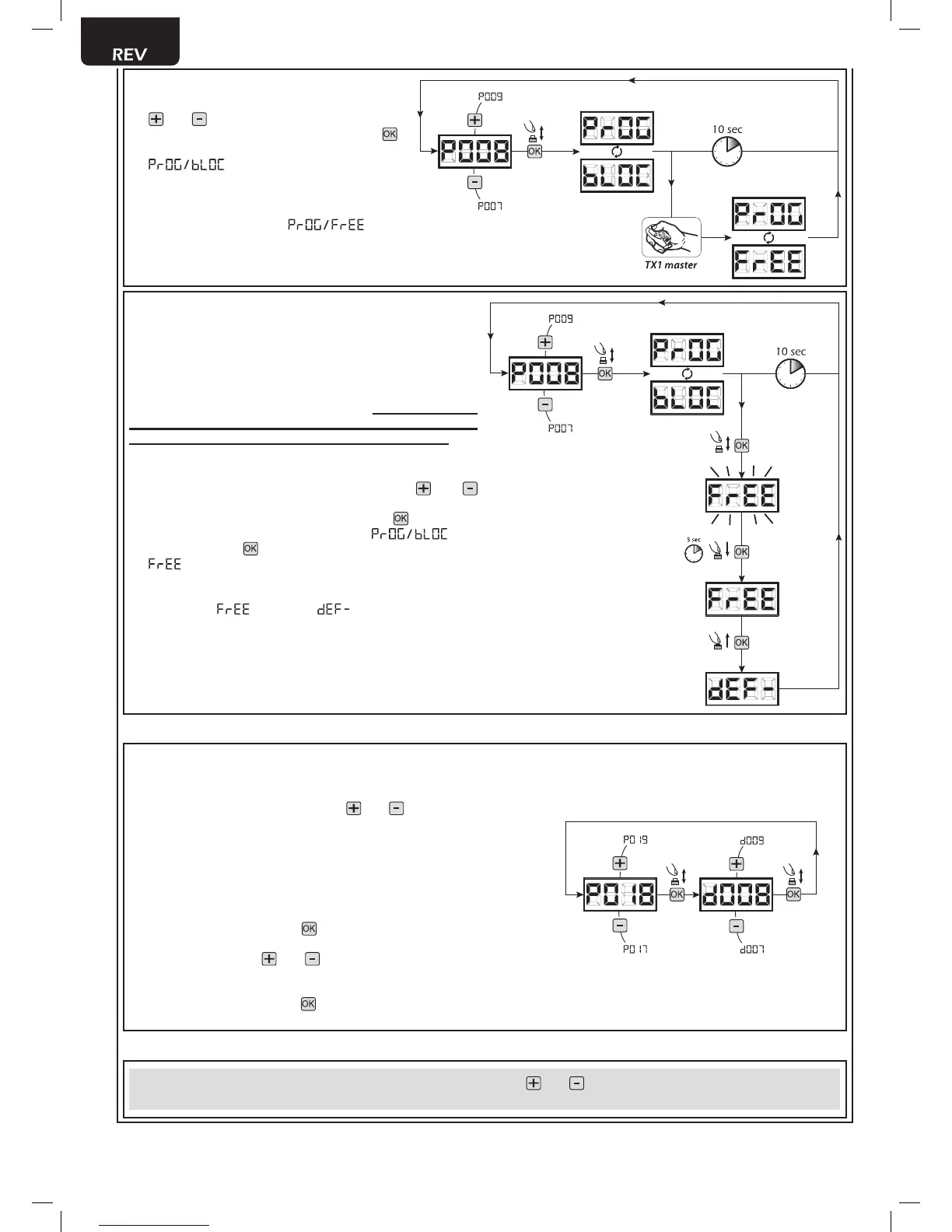30
3.2 Unlocking access to programming
1. Scrollthroughtheparameterswiththebuttons
and untilthedisplayshowsP008;
2. Accesstheparameterbypressingthebutton ;
3. The display shows alternately the writing
toindicatethatthecontrolboard
iswaitingforthetransmissionoftheunlocking
code;
4. Within10sec.presstheCH1ofthe“TXMas-
ter”, the display shows before
returningtothelistofparameters;
5. Accesstoprogrammingisunlocked.
3.3 Unlocking access to programming and global reset
WARNING! This procedure involves the loss of all
stored settings.
Theprocedureallowstheunlockingofthecontrolpanelwithout
havingtoknowitsunlockingcode.
Following this release, you must program the control panel
againandadjustalloperatingparameters,in particular, re-
member to properly set the configuration of parame-
ters (P028 - P029 - P030 – operator configuration). You
will also need to repeat the measurement of impact forces to
ensure the installation compliance to standards.
1. Scroll through the parameterswiththebuttons
and
untilthedisplayshowsP008;
2. Accesstheparameterbypressingthebutton ;
3. Thedisplayshowsalternatelythewriting ;
4. Press the button , the display shows the flashing writing
;
5. Pressthebuttonagainandholdfor5seconds(releasingit
before,theprocedureisterminated):Thedisplayshowsthe
fixedwriting followedby ,beforereturningtothe
listofparameters;
6. Accesstoprogrammingisunlocked.
4Inputs configuration
Wheretheinstallationrequiresdifferentcommandsand/oradditionalto
thestandardonesdescribedbyplan,youcanconfigureeachinputforthe
operationdesired(egSTART,PHOTOS,STOP,etc...).
1. Scrolldowntheparameterswiththe
and toseethatcorrespond-
ingtothedesiredone:
●P017=forINPUT1;
●P018=forINPUT2;
●P019=forINPUT3;
●P020=forINPUT4;
●P021=forINPUT5;
●P022=forINPUT6;
2. Confirmbypressingonthe keytogetaccesstotheparameter(eg.
P018);
3. Scrolldownwiththe and ,keystosetthevaluecorrespondingto
thedesiredoperation(refertotable“InputConfigurationparameters”
on page 33);
4. Confirmbypressingonthe key(displayshowsagainP018).
5. Executethenewconnectiontotheinputjustreconfigured.
5Programming complete
WARNINGAttheendoftheprogrammingprocedure,usethebuttons and untiltheappearanceofthesymbol“----”,the
operatorisnowreadyagainfornewmanoeuvres.