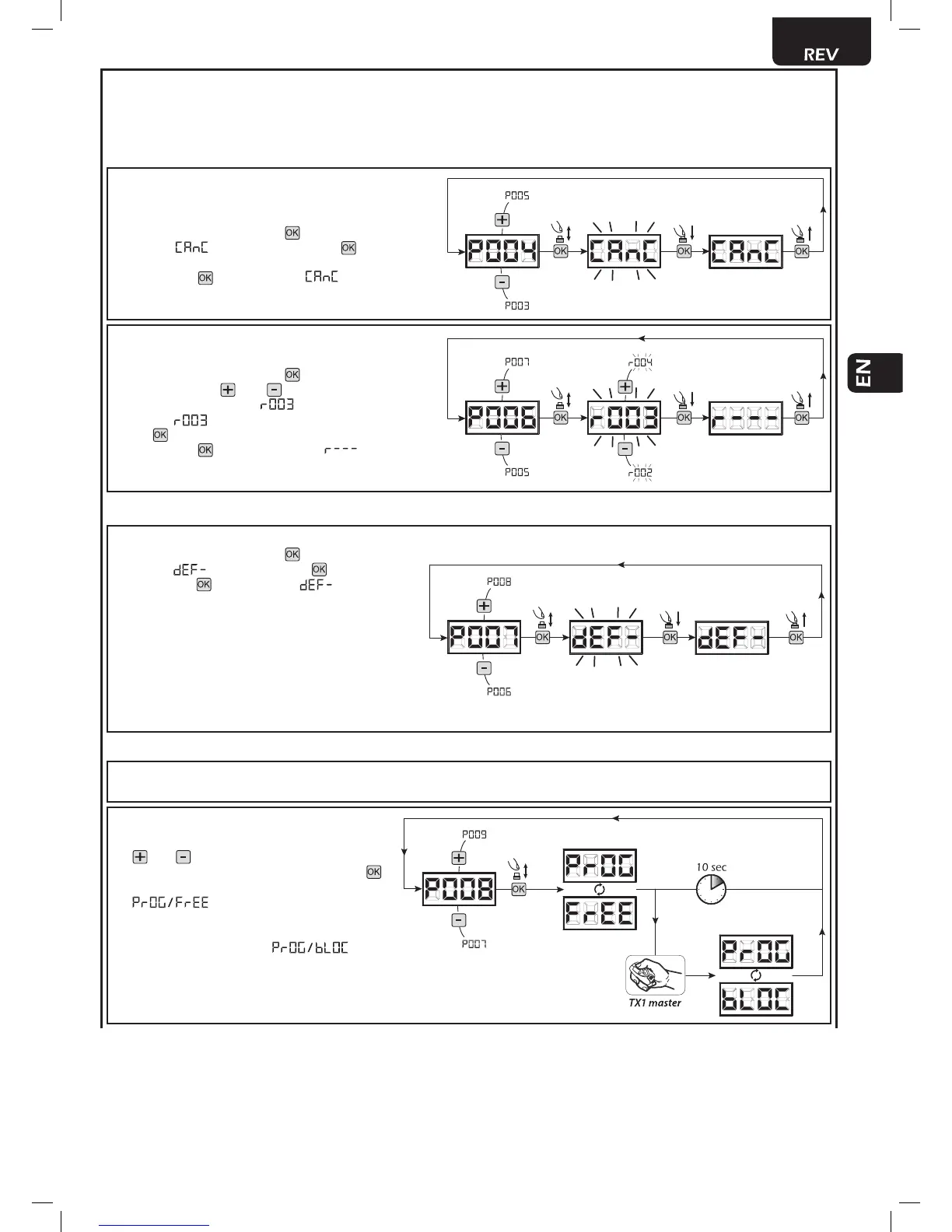29
7 ADVANCED PROGRAMMING
Herearesomeaddedprogrammingproceduresrelatingtoremotesmemorymanagementandadvancedconfigurationofthe
controlinputs.
1Deletion of memorized transmitters
1.1 Deletion of all transmitters
1. ScrolldowntheparametersuntilyouvisualizeP004;
2. Confirmbypressingonthe
key;
3. When “ ” is flashing, press the key for a few
seconds;
4. Releasethe keyassoonas“ ”stopsflashing;
5. Allmemorizedtransmittershavebeendeleted (display
showsagainP004).
1.2 How to search and delete a transmitter
1. ScrolldowntheparametersuntilyouvisualizeP006;
2. Confirmbypressingonthe
key;
3. Bypressingon and ,keys,select thetransmitter
youwanttodelete(eg.
);
4. When“ ”flashes,confirmthedeletionbypressing
the keyforafewseconds;
5. Releasethe
keywhenappears“ ”;
6. Theselectedtransmitterisdeleted(displayshowsagain
P006).
2Resetting of default parameters
1. ScrolldowntheparametersuntilyouvisualizeP007;
2. Confirmbypressingonthe key;
3. When“ ”flashes,pressthe key;
4. Releasethe keyassoonas“ ”stopsflashing;
Defaultparametersfortheconfigurationcurrentlyin
usearerestored;
5. AttheendoftheoperationdisplayreturnstoP007.
Warning: Afteryourestorethedefaultparameters,you
must program the control panel again and adjust all
operatingparameters,inparticular,remembertopro-
perlysettheconfigurationofparameters(P028-P029
-P030–operatorconfiguration).
3Locking-Unlocking access to programming
Byusinga“dip-switch”remote(regardlessofthetypeofremotesalreadymemorized)it’spossibletolock-unlockaccesstothepro-
grammingofthecontrolpaneltoavoidtampering.Theremotesettingisthelocking-unlockingcodeverifiedbythecontrolboard.
3.1 Locking access to programming
1. Scrollthroughtheparameterswiththebuttons
and untilthedisplayshowsP008;
2. Accesstheparameterbypressingthebutton ;
3. The display shows alternately the writing
toindicatethatthecontrolboard
iswaitingforthetransmissionoftheblockcode;
4. Within10secondspressCH1onthe“TXMas-
ter”, the display shows before
returningtothelistofparameters;
5. Accesstoprogrammingislocked.
