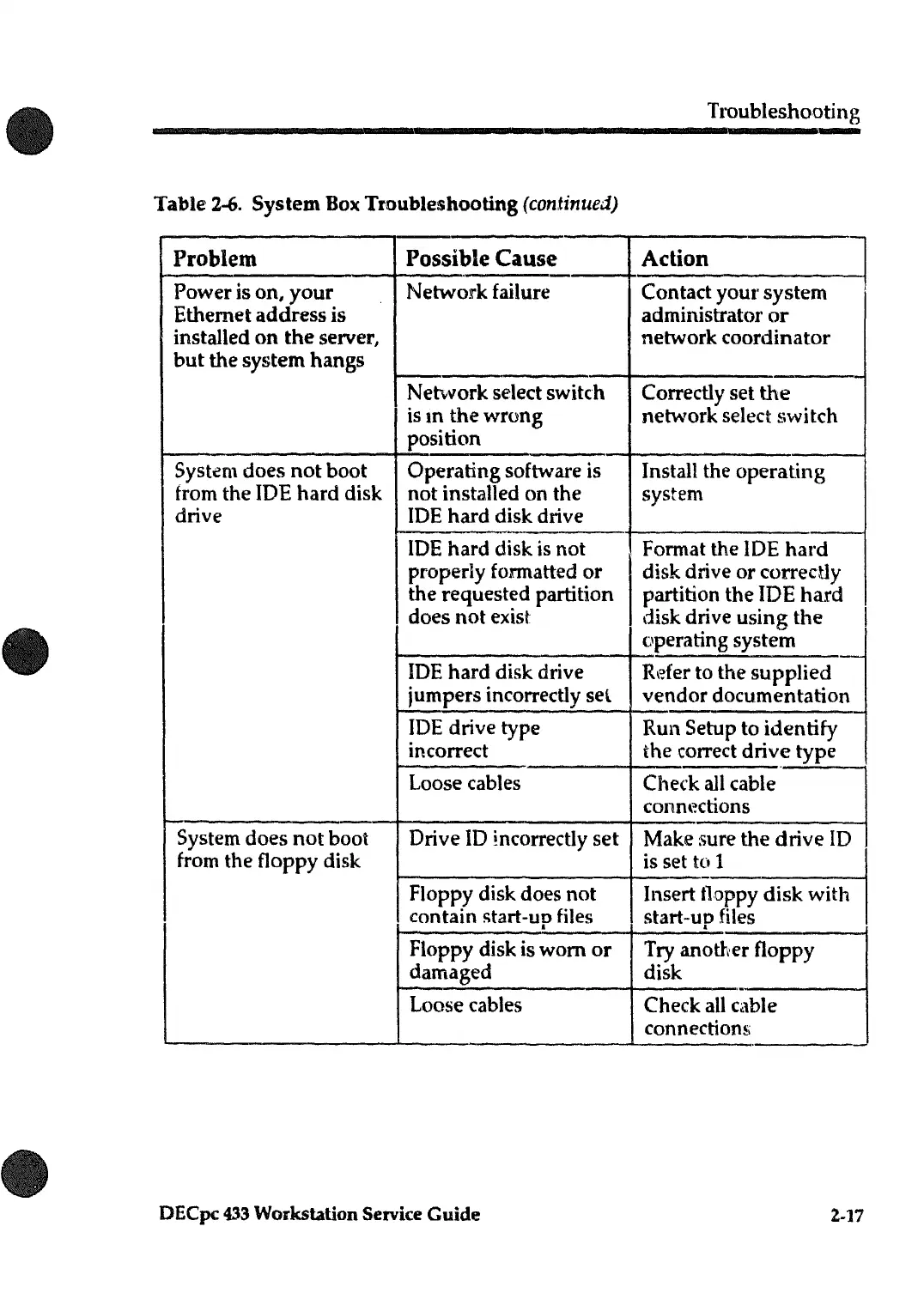Troubleshooting
--------------
......
----------------·--------------·-------·---
Table
2-6.
System
Box
Troubleshooting (con,tinued)
Problem
Possible
Cause Action
l
Power is on,
your
Network failure
Contact your system
Ethernet address is administrator
or
installed on the server, network coordinator
but
the system hangs
Network
select switch
Correctly set
the
is
m
the
wrong
network select switch
position
System does
not
boot
Operating software is
Install the operating
from the IDE hard disk not installed on the
system
drive
IDE
hard disk drive
IDE
hard disk
is
not
Format the IDE
hard
properly formatted
or
disk drive or correctly
the requested partition
partition the IDE
hard
I
does
not
exist
disk drive using the
operating system
IDE
hard disk drive
R1~fer
to the supplied
jumpers incorrectly sel
vendor documentation
IDE
drive type
Run
Setup to identify
incorrect
the correct drive type
Loose cables
Chet·k
all
cable
connections
System
does
not
boot
Drive
ID
!ncorrectly set
Make sure the drive
ID
from the floppy disk
is
set to 1
-
Floppy disk does not
Insert
tloppy disk with
contain start-uo
files
start-uo files
I
•
Floppy disk is worn
or
Try
another floppy
damaged
disk
..
Loose cables
Check
all
cable
connections
DECpc
433
Workstation Service
Guide
2-17