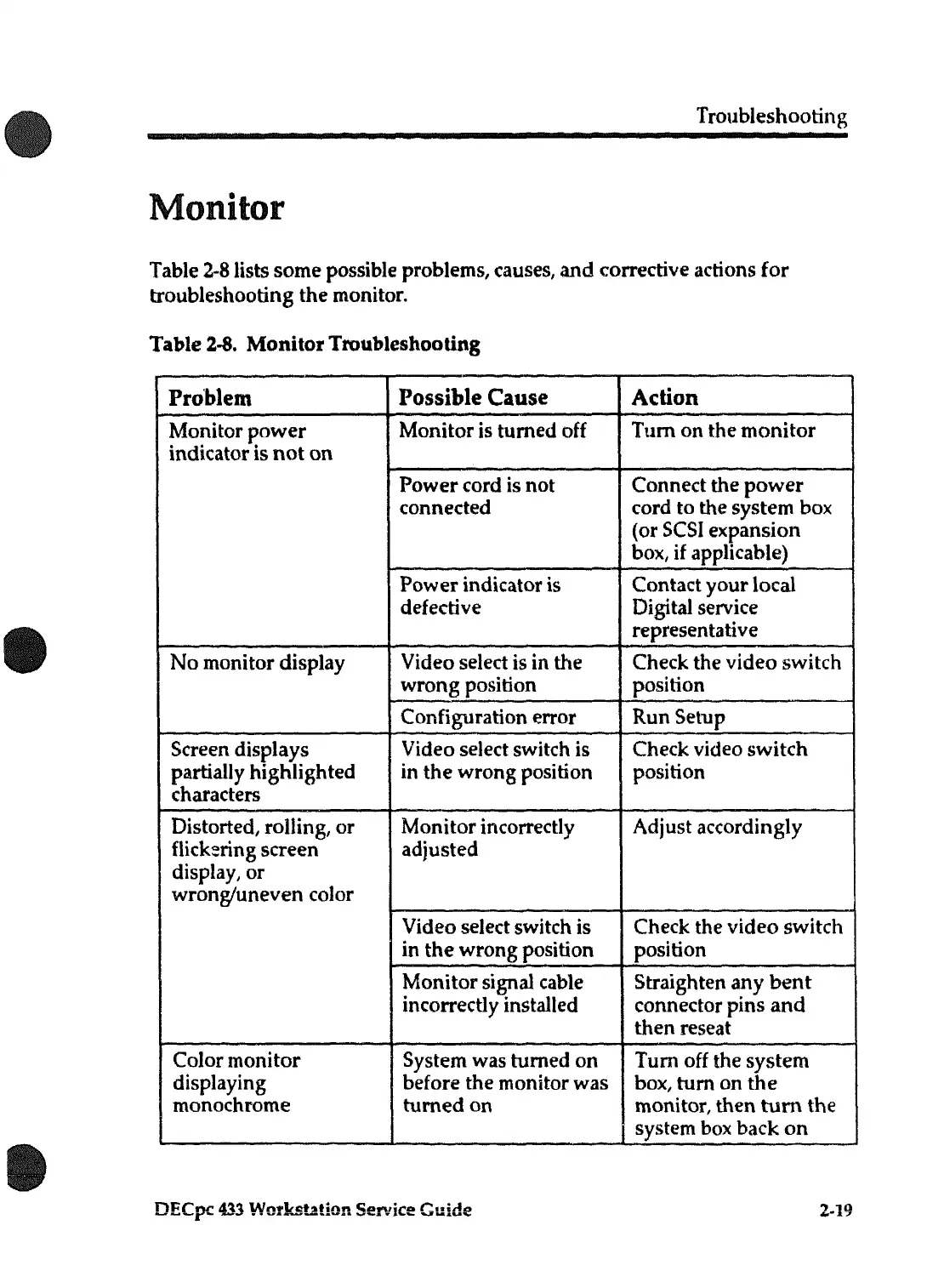Troubleshooting
Monitor
Table
2-8
lists some possible problems, causes, and corrective actions for
troubleshooting the monitor.
Table
2-8.
Monitor
Troubleshooting
Problem
Possible Cause
Action
Monitor
power
Monitor
is
turned off
Tum
on the
monitor
indicator is
not
on
Power cord
is
not Connect the
power
connected cord to the system box
(or
SCSI
expansion
box,
if
applicable)
Power indicator is Contact your local
defective
Digital service
representative
No
monitor display
Video select
is
in the
Check the video switch
wrong position position
Configuration error Run Setup
Screen
displays
Video select switch is Check video switch
partially highlighted
in
the
wrong position position
characters
Distorted, rolling, or Monitor incorrectly Adjust accordingly
flickering screen adjusted
display, or
wrong/uneven color
Video select switch is Check the video switch
in
the
wrong position position
Monitor signal cable
Straighten any
bent
incorrectly installed connector pins
and
then reseat
Color monitor System was turned on
Tum
off the system
displaying
before the monitor was box,
tum
on
the
monochrome
turned
on
monitor, then
tum
the
system
box
back
on
DECpc
433
Workstation Service
Guide
2-19