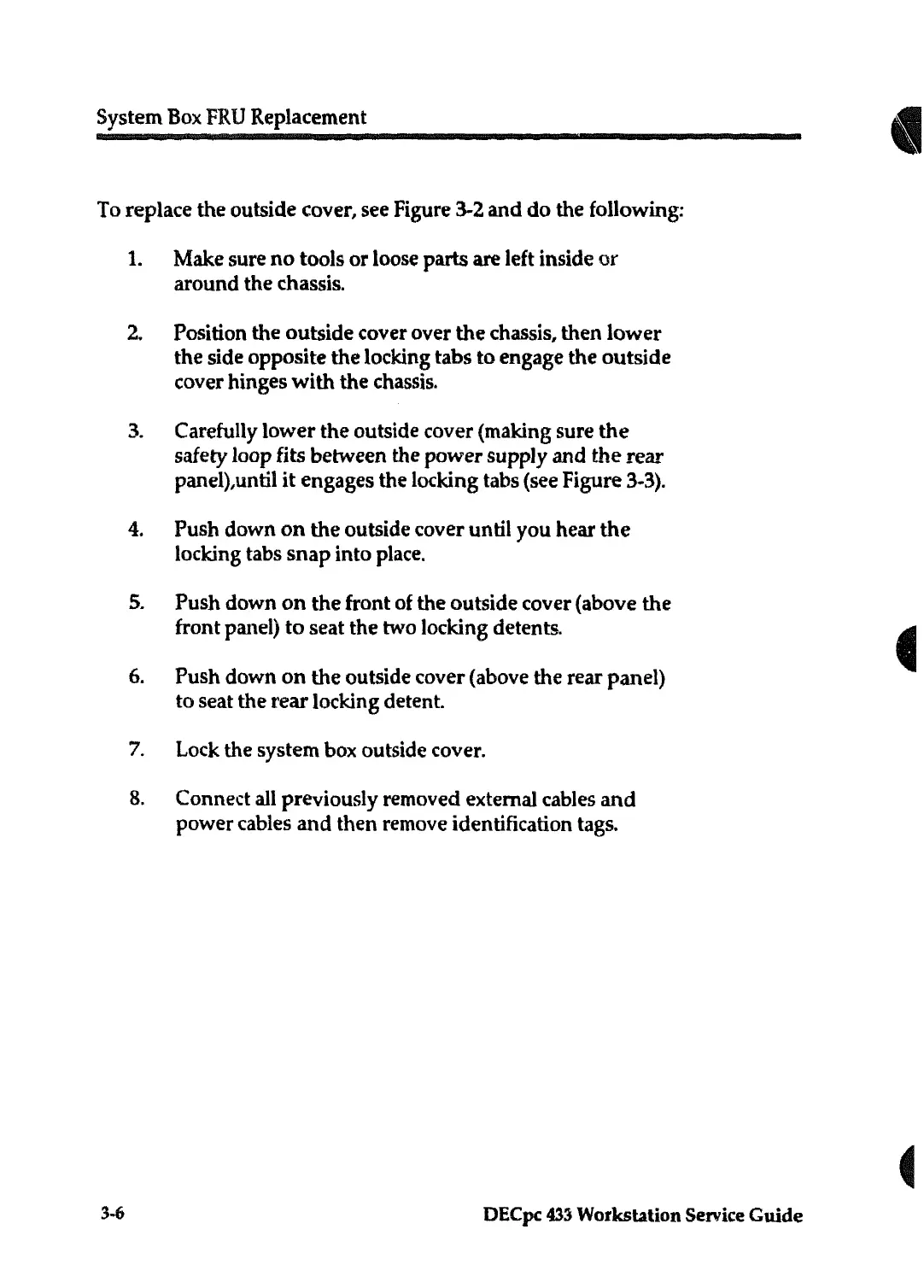System
Box
FRU
Replacement
To replace the outside cover, see Figure 3-2
and
do
the following:
1.
Make sure
no
tools or loose parts are left inside or
around the chassis.
2.
Position the outside cover over
the
chassis, then
lower
the side opposite the locking tabs
to
engage the
outside
cover hinges
with
the chassis.
3. Carefully lower the outside cover {making sure
the
safety loop fits between the
power
supply and
the
rear
panel),until
it
engages the locking tabs (see Figure 3·3).
4.
Push down
on
the
outside cover until you hear
the
locking tabs
snap
into place.
5.
Push
down
on
the front of the outside cover (above the
front panel)
to
seat the two locking detents.
6.
Push down
on
the
outside cover (above the rear panel)
to seat the rear locking detent.
7.
Lock the system box outside cover.
8.
Connect all previously removed external cables
and
power cables
and
then remove identification tags.
3~6
DECpc
433
Workstation Service
Guide
•