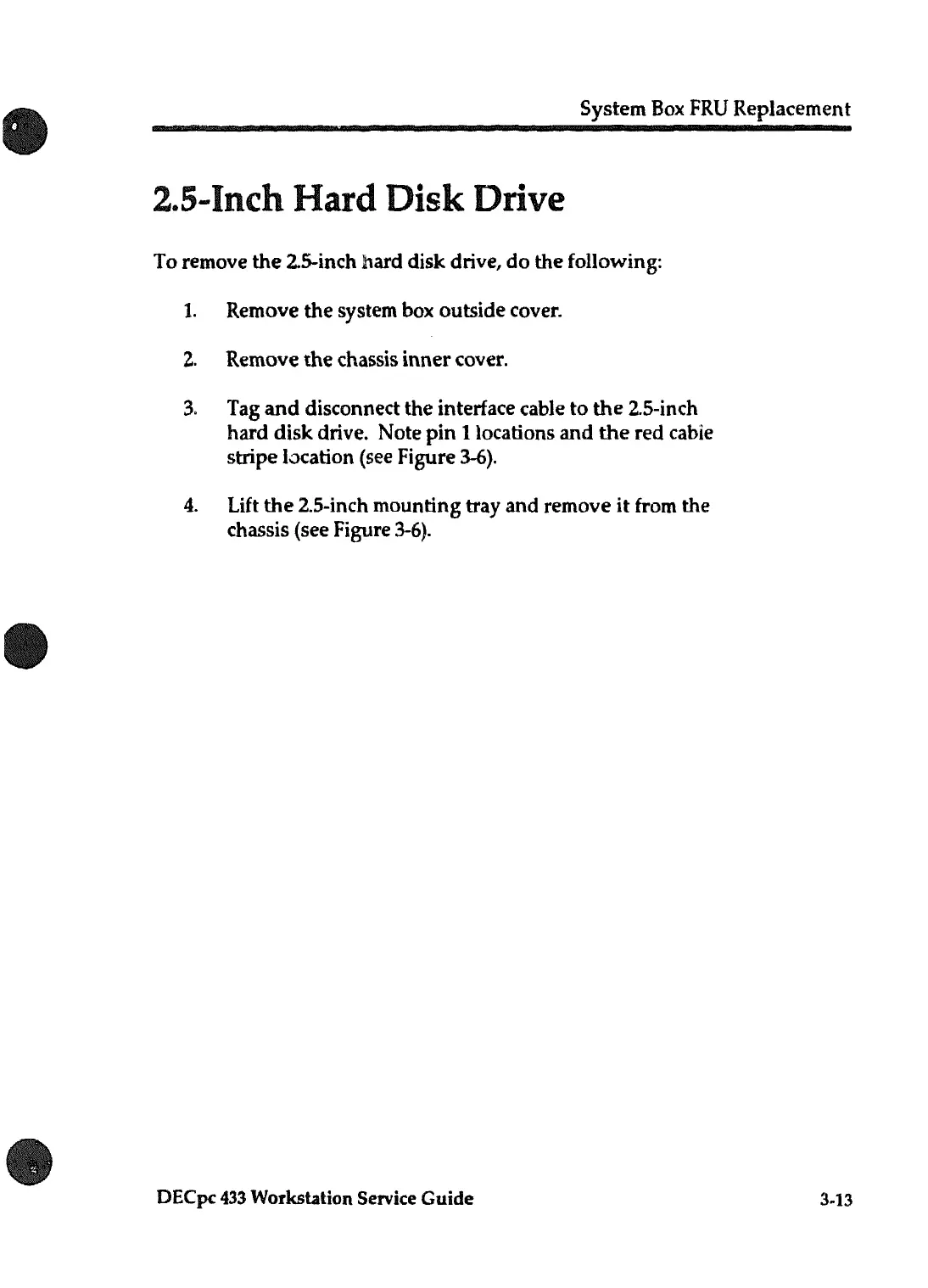System
Box
FRU
Replacement
2.5-Inch Hard
Disk
Drive
To remove the 25-inch hard disk drive, do the following:
1.
Remove the system box outside cover.
2.
Remove
the
chassis
inner
cover.
3,
Tag
and
disconnect the interface cable
to
the
2.5-inch
hard disk drive. Note pin I locations and
the
red cabie
stripe location (see Figure
3-6).
4.
Lift
the
2.5-inch mounting tray and remove
it
from the
chassis (see Figure
3-6).
DECpc
433
Workstation Service
Guide
3-13