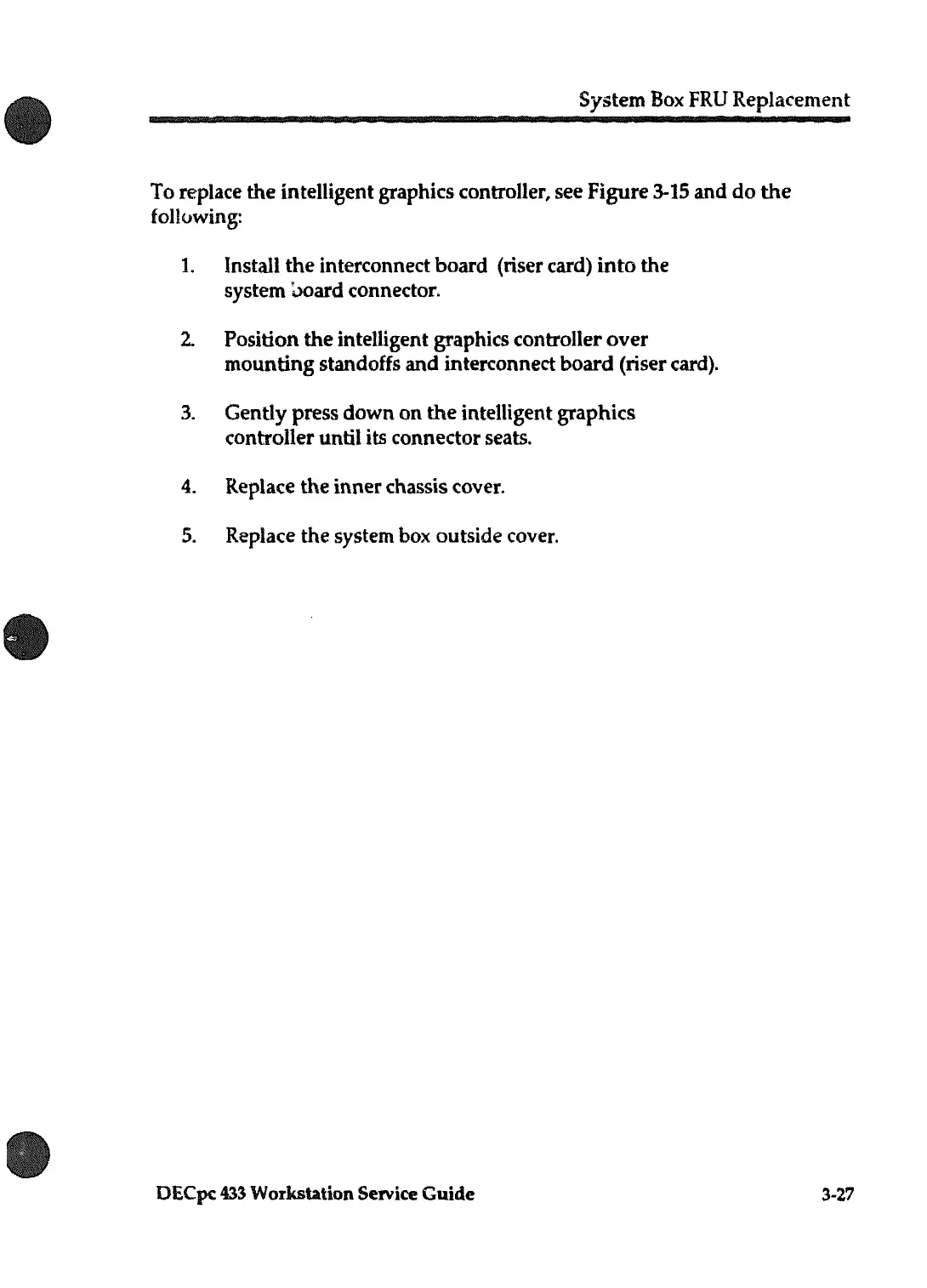System
Box
FRU
Replacement
To replace the intelligent graphics controller, see Figure
3-15
and
do
the
following:
1.
Install
the
interconnect board (riser card)
into
the
system
~ard
connector.
2.
Position
the
intelligent graphics controller
over
mounting standoffs and interconnect board (riser card).
3.
Gently press down
on
the
intelligent graphics
controller until its connector seats.
4.
Replace the inner chassis cover.
5.
Replace the system box outside cover.
DECpc
433
Workstation Service
Guide
3-27