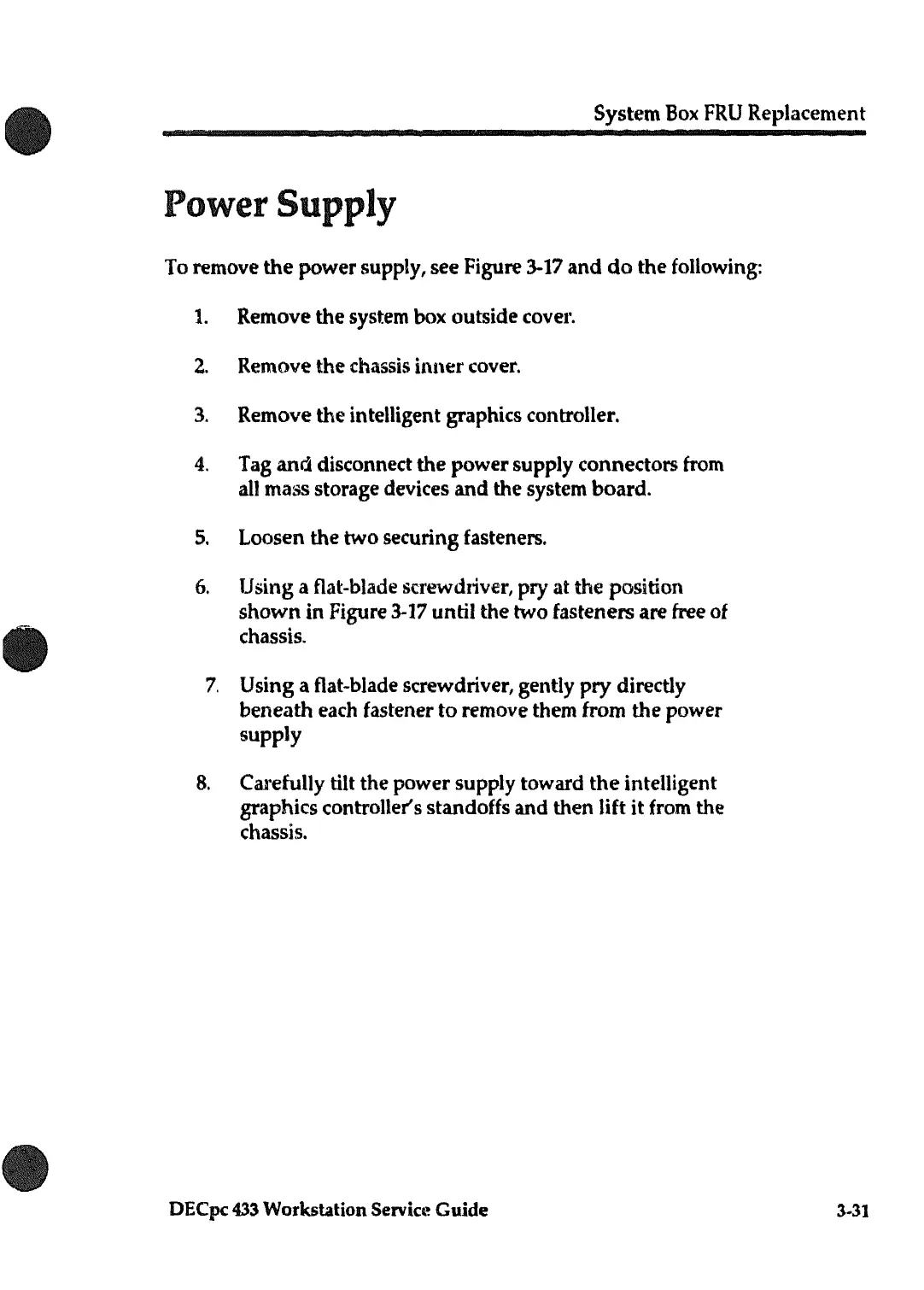System
Box
FRU
Replacement
Power Supply
To remove
the
power
supply, see Figure 3-17
and
do
the
following:
1.
Remove
the
system box outside covel'.
2.
Remove
the
chassis
inner
cover.
3.
Remove
the
intelligent graphics controller.
4.
Tag and disconnect
the
power
supply connectors from
all mass storage devices
and
the
system
board.
5.
Loosen
the
two
securing fasteners.
6.
Using a flat-blade screwdriver, pry at
the
position
shown
in
Figure 3-17 until
the
two fasteners are free of
chassis.
7.
Using a flat-blade screwdriver, gently
pry
directly
beneath
each fastener
to
remove them from
the
power
supply
8.
Carefully tilt
the
power
supply toward
the
intelligent
graphics controller's standoffs
and
then
lift
it
from the
chassis.
DECpc
433
Workstation
Servic'~
Guide
3-31