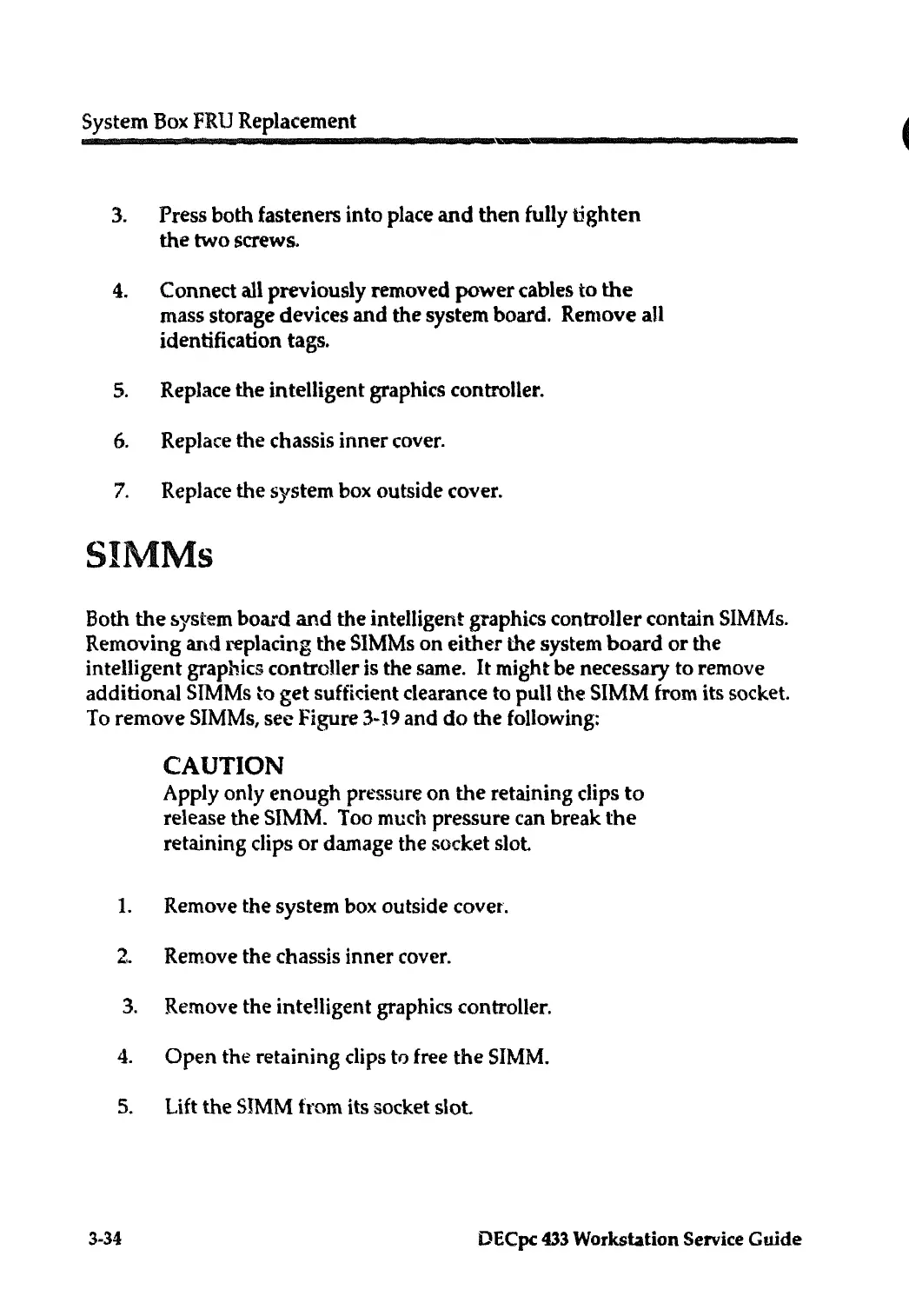System Box FRU Replacement
...............................................................
.._.
_______________________
_
3.
Press
both
fasteners
into
place
and
then
fully
tighten
the
two
screws.
4.
Connect
all previously removed
power
cables
to
the
mass storage devices
and
the
system board. Remove
aU
identification tags.
5.
Replace
the
intelligent graphics controller.
6.
Replace
the
chassis
inner
cover.
7.
Replace the system box outside cover.
SIMMs
Both
the
~ystem
board
and
the
intelligent graphics controller contain SIMMs.
Removing
and
replacing
the
SIMMs
on
either
the
system
board
or
the
intelligent
graphics controller is the same.
It
might
be
necessary
to
remove
additional
SIMMs to
get
sufficient clearance
to
pull
the
SIMM from its socket.
To
remove
SIMMs, see Figure 3-19
and
do
the
following:
CAUTION
Apply only
enough
pressure
on
the
retaining
dips
to
release
the
SIMM. Too much pressure can break
the
retaining
dips
or
damage the socket
slot
1.
Remove
the
system box outside cover.
2.
Remove
the
chassis
inner
cover.
3.
Remove
the
intelligent graphics controller.
4.
Open
the retaining
dips
to free
the
SIMM.
5.
Lift
the
SIMM
from its socket slot.
3-34
DECpc
433
Worksbtion
Service Guide