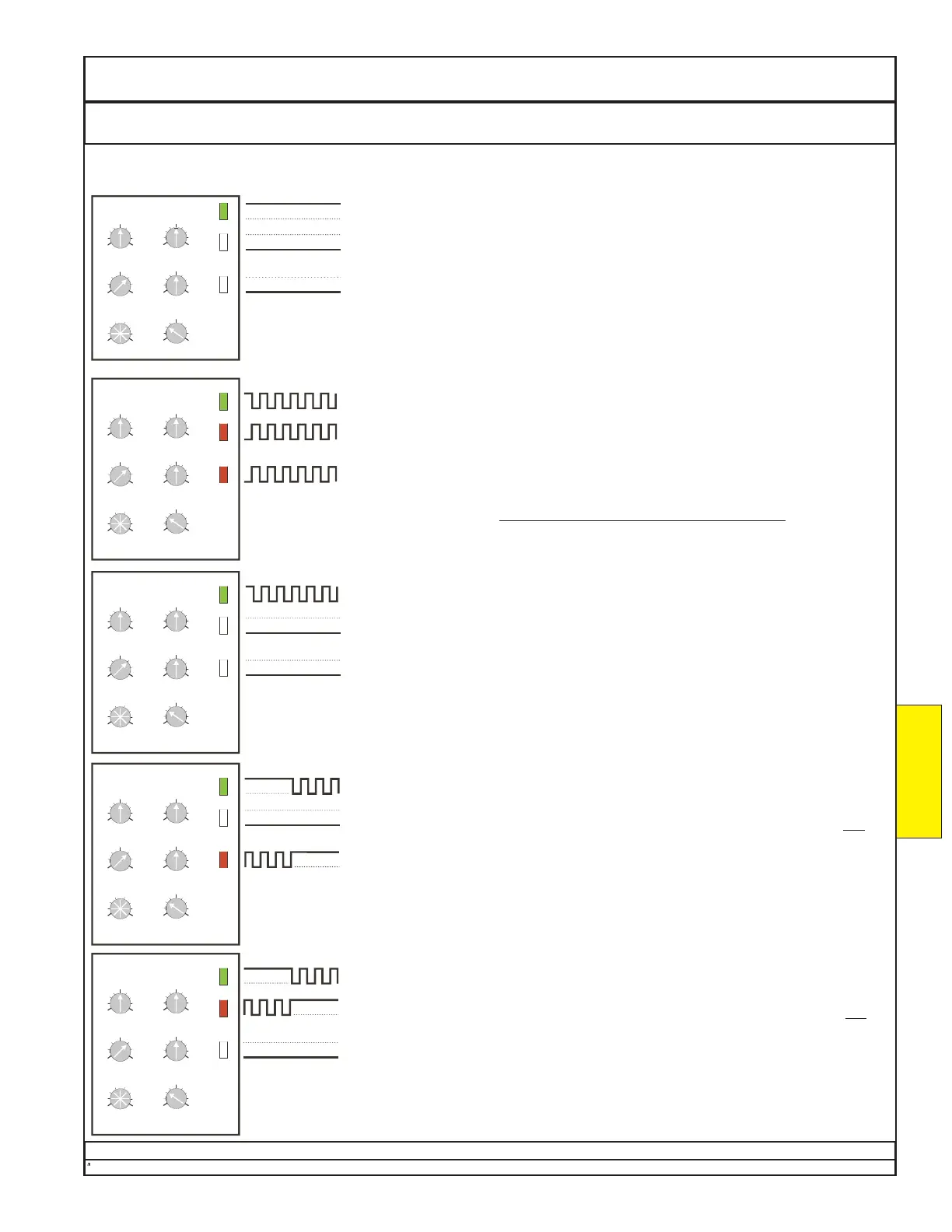Dectron, Inc. March 2012
Owner’s Manual
DSH/DSV/RSH/DBH/RBH Series Dehumidifier
Voltage Monitor T.A.B.
Data subject to change without notice.
191
Normal
When the green LED is on steady, the voltages are within normal
range, all voltages are present, and the phase sequence is correct.
No action is needed.
DECTRON
ON
OFF
ON
OFF
ON
OFF
ON
OFF
ON
OFF
ON
OFF
Incorrect Phase Sequence
When the green LED alternates with both red LEDs, the branch-
circuit phase sequence is wrong, and the DRY-O-TRON cannot
operate.
Disconnect electrical power from the branch circuit, follow all safety
procedures, and remove any two branch-circuit conductors from the
input lugs. Exchange their places and re-connect. Tighten as
appropriate. Do not change any factory-inst
alled wires.
Following all safety procedures, re-apply electrical power. The
voltage monitor should be normal as shown above.
LEDs
LEDs
ON
OFF
ON
OFF
ON
OFF
Phase Loss
When the green LED is flashing and with both red LEDs are off, the
incoming branch circuit does not have all three phases, and the
DRY-O-TRON cannot operate.
Have a qualified electrician fix the problem and re-apply electrical
power. The voltage monitor should be normal as shown above.
LEDs
ON
OFF
ON
OFF
ON
OFF
Incoming Voltage Below Minimum Allowable
When the green LED is flashing and the lower red LED is on, the
incoming voltage is too low, and the DRY-O-TRON cannot operate.
Voltages below this level will result in motor overheating. Do not
adjust the voltage monitor without explicit instructions from Dectron.
Have a qualified electrician fix the problem and re-apply electrical
power. The voltage monitor should be normal as shown above.
LEDs
ON
OFF
ON
OFF
ON
OFF
Incoming Voltage Above Maximum Allowable
When the green LED is flashing and the upper red LED is on, the
incoming voltage is too high, and the DRY-O-TRON cannot operate.
Voltages above this level will result in motor overheating. Do not
adjust the voltage monitor without explicit instructions from Dectron.
Have a qualified electrician fix the problem and re-apply electrical
power. The voltage monitor should be normal as shown above.
LEDs
UNITS WITH TYPE 2 VOLTAGE MONITOR ONLY
T.A.B.