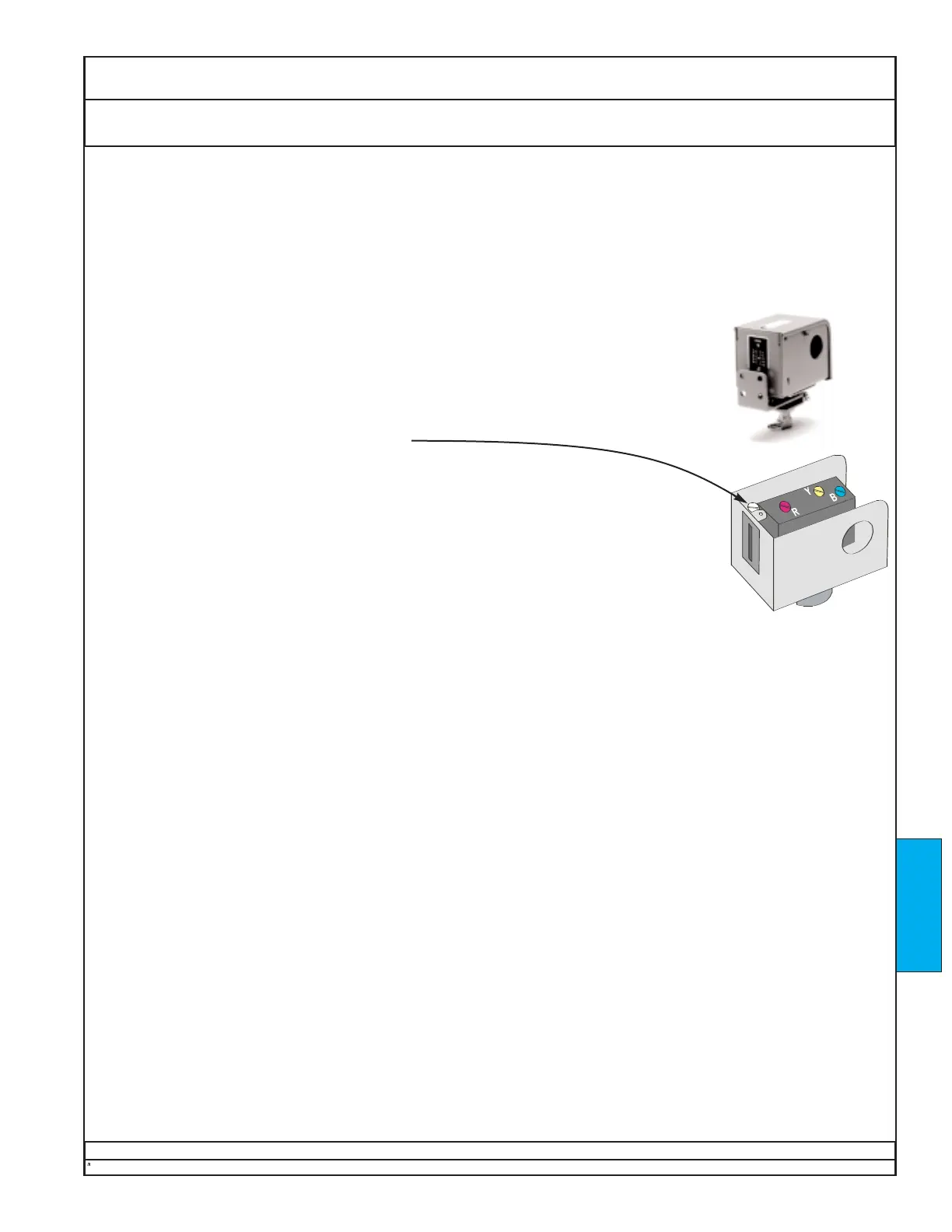Dectron, Inc. March 2012
Owner’s Manual
DSH/DSV/RSH/DBH/RBH Series Dehumidifier
Adjust Pool-Water Pressure Switch Startup
Data subject to change without notice.
237
DECTRON
Adjust the water-pressure switch(es):
The pool-water pressure switch informs the unit controller that flow is present. To adjust
a pressure switch -
1. Establish the proper flow rate. See above.
2. Turn the pressure-switch adjusting screw
clockwise until the pressure-switch contacts (red-yellow) open.
The DRY-O-TRON
®
controller will show a low-flow alarm.
3. Slowly turn the pressure-switch adjusting screw counter-clockwise until the pressure-
switch contacts (red-yellow) just make, then turn the screw an additional 1/2 turn
counter-clockwise.
4. Stop the pump and confirm that the pressure switch opens.
5. Re-adjust as necessary for proper operation.
6. Test the function of the switch several times by starting and stopping the flow. Be sure
that flow closes the switch contacts (red and yellow) reliably and that loss of flow
breaks the switch contacts (red and yellow) reliably.
7. Replace the switch cover. If possible and safe to do so, leave the pool water flowing.
8. Repeat as necessary for other pool-water pressure switches (if any).
SAMPLE
Appearance may
vary.
The pool-water flow rate(s) (if any) must be near the values shown in Startup - Pre-Startup Adjustments -
Flow Rates.
STARTUP