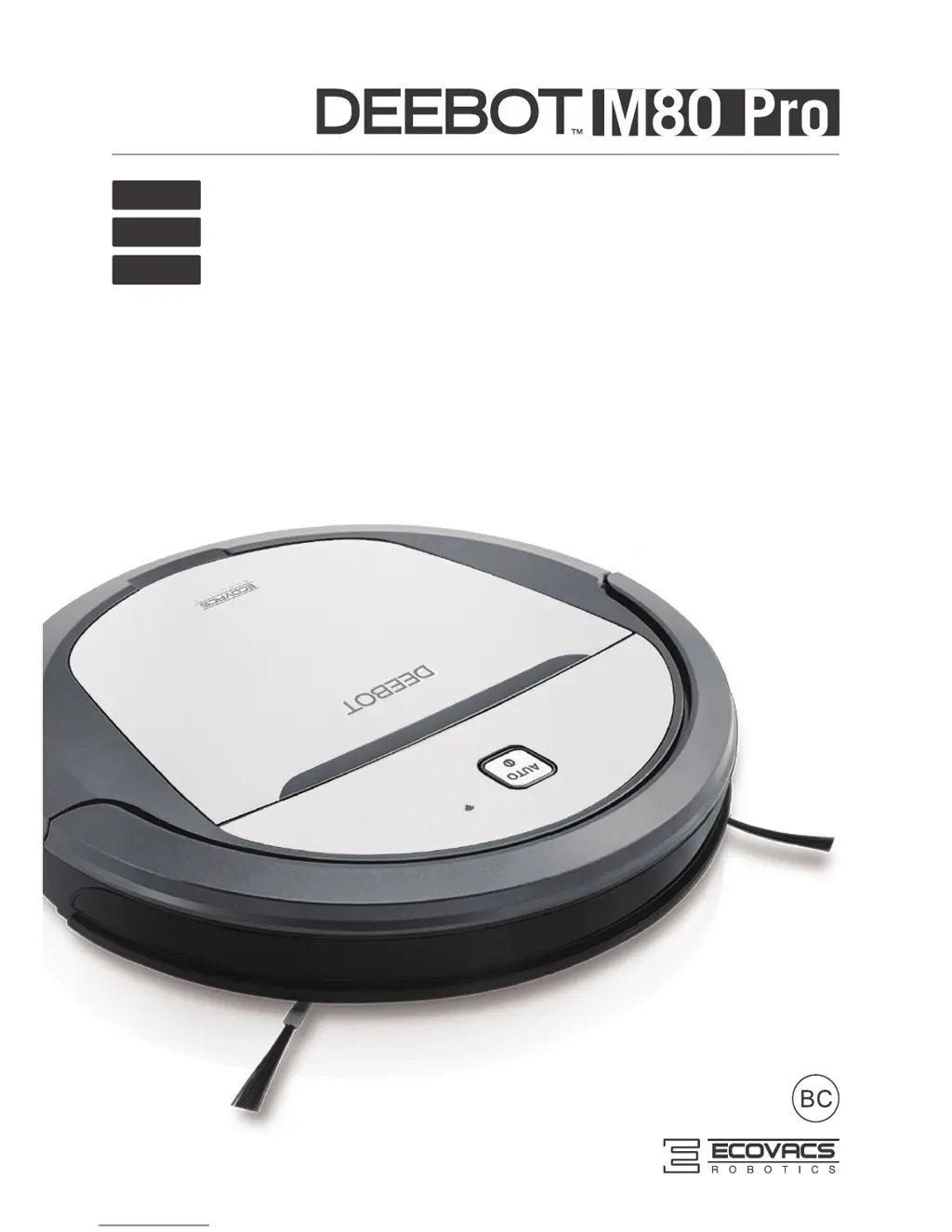How to fix DEEBOT M80 Pro Vacuum Cleaner when it will not charge?
- SstevenmooreJul 28, 2025
If your DEEBOT Vacuum Cleaner isn't charging, first ensure it's powered ON by pressing and holding the AUTO Mode Button. Check that the Charging Contacts on the DEEBOT are properly connected to the Charging Dock Pins; manually adjust the robot's position if needed. Also, make sure the Charging Dock is plugged in. If the battery is completely discharged, try reactivating it by placing the DEEBOT on the Charging Dock, removing it after 3 minutes, repeating this process three times, and then charging it normally.