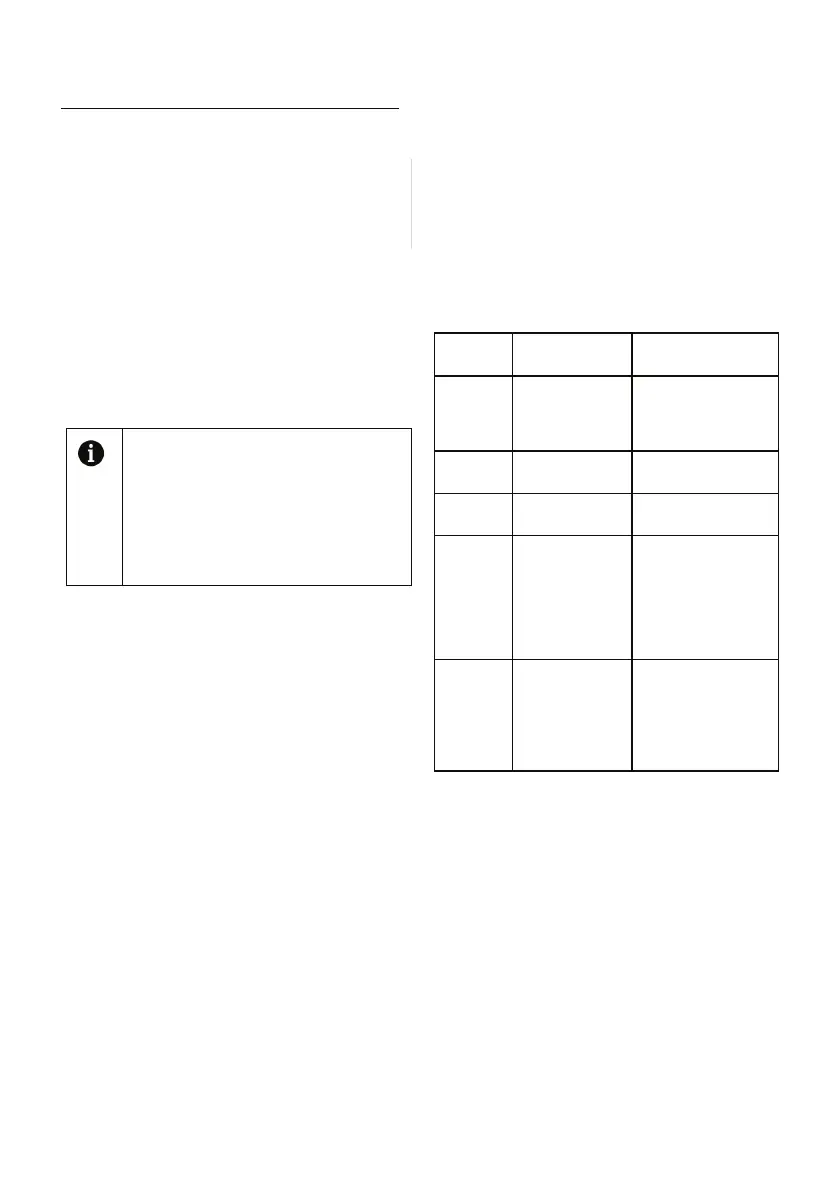Page 22 of 24
Cleaning the hob
Glass cooking surface
Follow the cleaning steps described for the
glass surfaces in the "General cleaning
information" section for the cleaning of glass
cooking surface. You may complete your
cleaning as per the information below for
special cases.
• Sugar-based foods such as dark cream,
starch and syrup should be cleaned
immediately, without waiting for the surface
to cool. Otherwise, the glass cooking
surface may be permanently damaged.
• Do not use cleaning agents for cleaning
operations you perform while the hob is
hot, otherwise permanent stains may
occur.
Troubleshooting
Product emits metal noises while heating
and cooling.
• When the metal parts are heated, they may
expand and cause noise. >>> This is not a
fault.
Product does not operate.
• The mains fuse is defective or has tripped.
>>> Check fuses in the fuse box. If
necessary, replace or reset them.
• Product is not plugged into the (grounded)
socket. >>> Check the plug connection.
• If the display does not light up when you
switch the hob on again. >>> Disconnect
the appliance at the circuit breaker. Wait 20
seconds and then reconnect it.
Consult the Authorised Service
Agent or technician with licence or
the dealer where you have
purchased the product if you can not
remedy the trouble although you
have implemented the instructions in
this section. Never attempt to repair
a defective product yourself.
Error
Code
Description Recommended
Action
AF10 Communicati
on error with
Touch
Processor.
Call a service
center.
AF20 Error on
touch keys.
Call a service
center.
AF30 Faulty relays. Call a service
center.
F-F-F-F Pressing the
same sensor
for more than
12 seconds.
Wait for 10
seconds then
press the button
again. If error
continues call a
service center.
t-t-t-t Touch control
overheated
Wait for the unit
to cool down and
restart hob. If
error continues
call a service
center.
Sensor Calibration and Error Messages
When the supply power is applied, hob
control system performs calibration
depending on the sensor, glass and ambient
conditions.
Do not cover the glass part of the sensor
with anything during calibration. Hob control
system should also not be exposed to strong
light sources such as sun light, strong
halogen lamps and etc.
Table: Error codes and error sources
