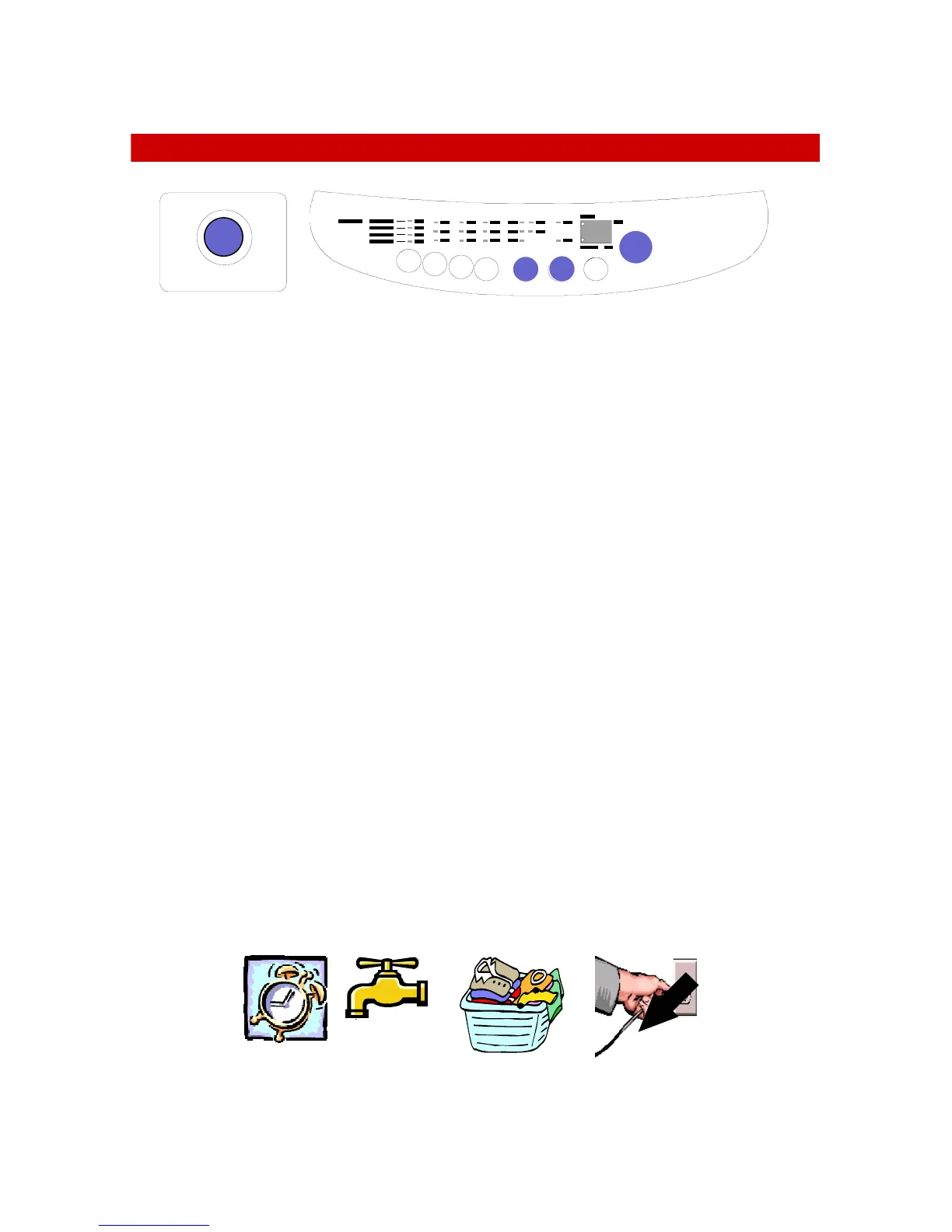SELECTING A FAST WASH PROGRAMME
STAR T
HOLD
PRESET
WATER
TEMP
AU TO
SPIN
TIME
RIN SE
WASH
TIME
WATER
LEVEL
POWER
1
4
3 2
A Fast wash is suitable for when you’re in a hurry or for articles which are only
slightly soiled
1 Press the POWER switch
The machine is ready to accept a programme selection.
2 Select the water temperature
Press the water temperature button to select a COLD, WARM or HOT wash.
Both indicator lights will glow when WARM is selected.
3 Press the AUTOMATIC button repeatedly
and select FAST wash
4 Press the START / HOLD button.
The machine will start and complete the selected programme.
At the end of the wash cycle a buzzer will sound 6 times
NOTE
A fast wash programme automatically sets the water level in the machine at LOW.
The wash time is set at 3 minutes with 1 rinse—overflow and 2 minutes of spin.
However, wash time and spin time may be altered prior to pressing the START / HOLD
button.
AT THE END OF A WASH CYCLE A BUZZER WILL SOUND 6 TIMES
• The machine will stop and power will be switched off automatically.
• Turn off the water taps and remove the washing from the machine.
• As a safety precaution, unplug the power plug from the wall socket.