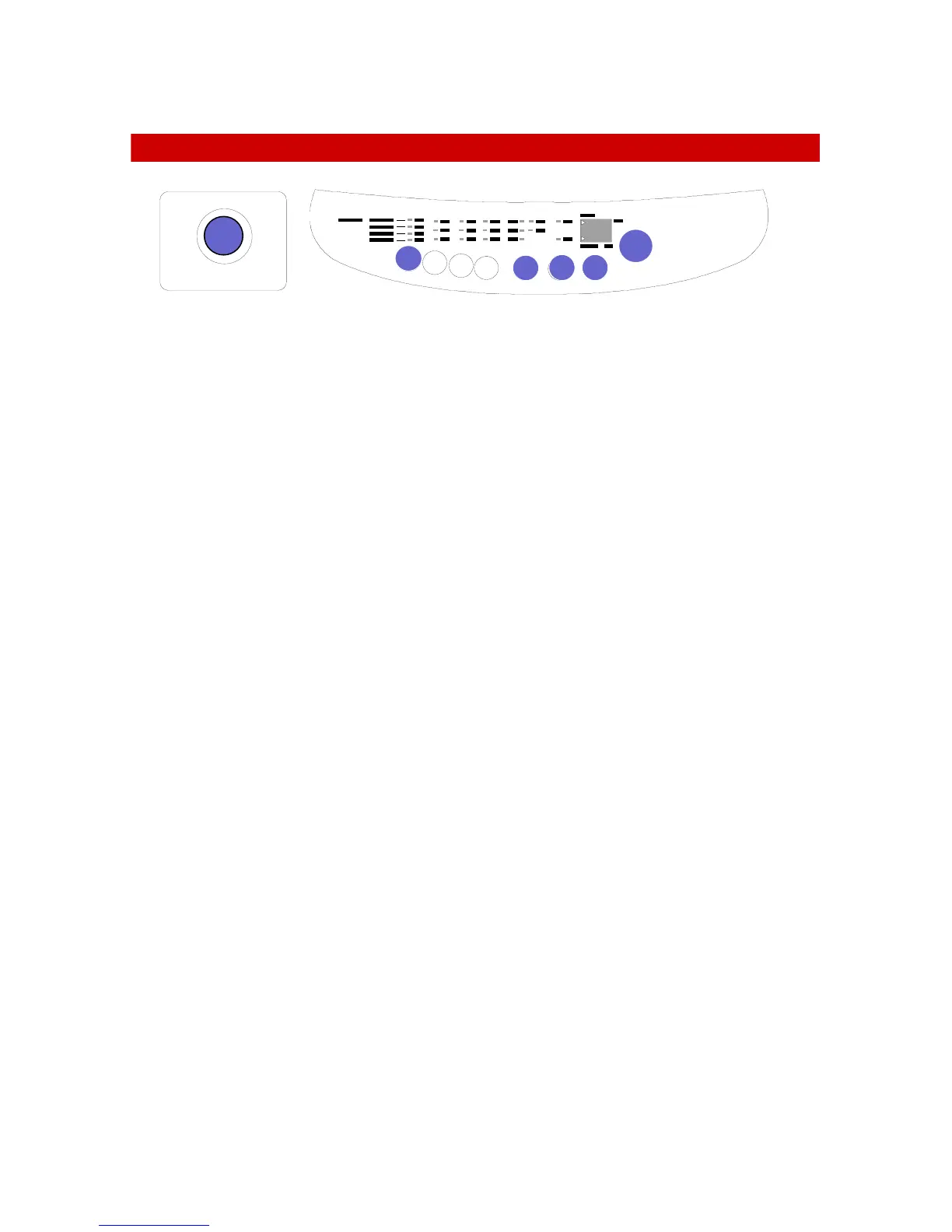PRE-SETTING THE END OF THE WASH TIME
STAR T
HOLD
PRESET
WATER
TEMP
AU TO
SPIN
TIME
RIN SE
WASH
TIME
WATER
LEVEL
POWER
1
6
3
4
2
5
Pre-setting the end time of the wash cycle allows washing to commence while you
are away and finish at a time convenient to yourself.
1 Press the POWER switch
The machine is ready to accept a programme selection.
2 Select the water temperature
Press the water temperature button to select a COLD, WARM or HOT wash.
Both indicator lights will glow when WARM is selected.
3 Select AUTOMATIC or CUSTOMISE a suitable programme
A variety of programmes may be selected
4 Press the WATER LEVEL button
If necessary, select a suitable water level for the type and quantity of washing.
5 Press the PRE-SET button
The Stop Time will increase by 1 hour increments every time the button is pressed.
For example: Pre-set 8 hours and the selected wash cycle will be completed in 8
hours time.
At the end of the wash cycle a buzzer will sound 6 times
6 Press the START / HOLD button.
The machine will complete the programme at the selected time.
The indicator lights will go out after 2 minutes only the pre-set light will remain on.
NOTE
After the START / HOLD button has been pressed, pre-set time can only be altered by
switching the power off and on and then repeating the selection procedure