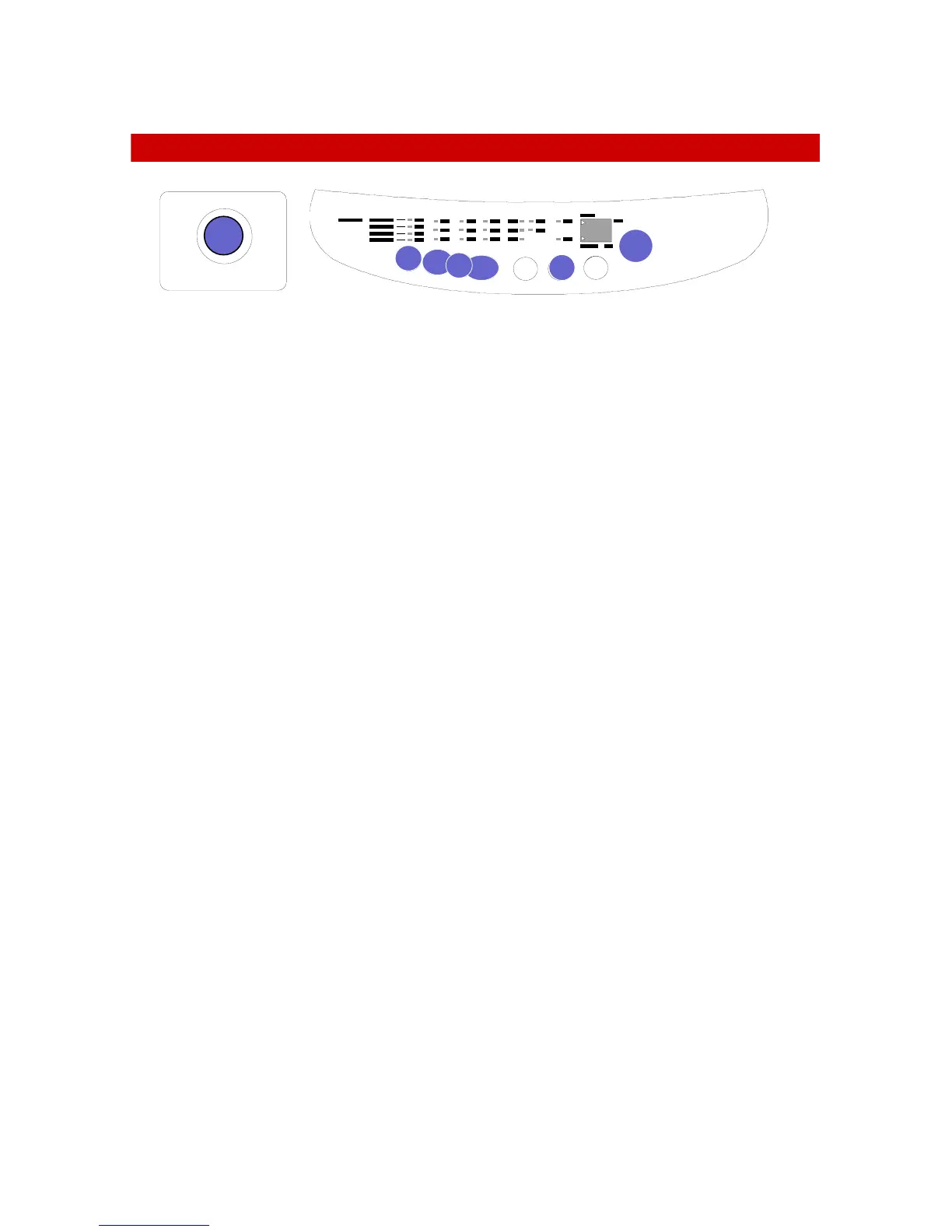CUSTOMISING A PROGRAMME
STAR T
HOLD
PRESET
WATER
TEMP
AU TO
SPIN
TIME
RIN SE
WASH
TIME
WATER
LEVEL
POWER
1
5
2
4
3
You may customise programmes by using the wash, rinse and spin options.
1 Press the POWER switch
The machine is ready to accept a programme selection.
2 Select the water temperature
Press the water temperature button to select a COLD, WARM or HOT wash.
Both indicator lights will glow when WARM is selected.
3 Press the WASH, RINSE and SPIN buttons
A variety of programmes may be selected such as wash only, rinse only, spin only,
wash and rinse or rinse and spin.
4 Press the WATER LEVEL button
Select a suitable water level for the type and quantity of washing.
5 Press the START / HOLD button.
The machine will start and complete the selected programme.
At the end of the wash cycle a buzzer will sound 6 times