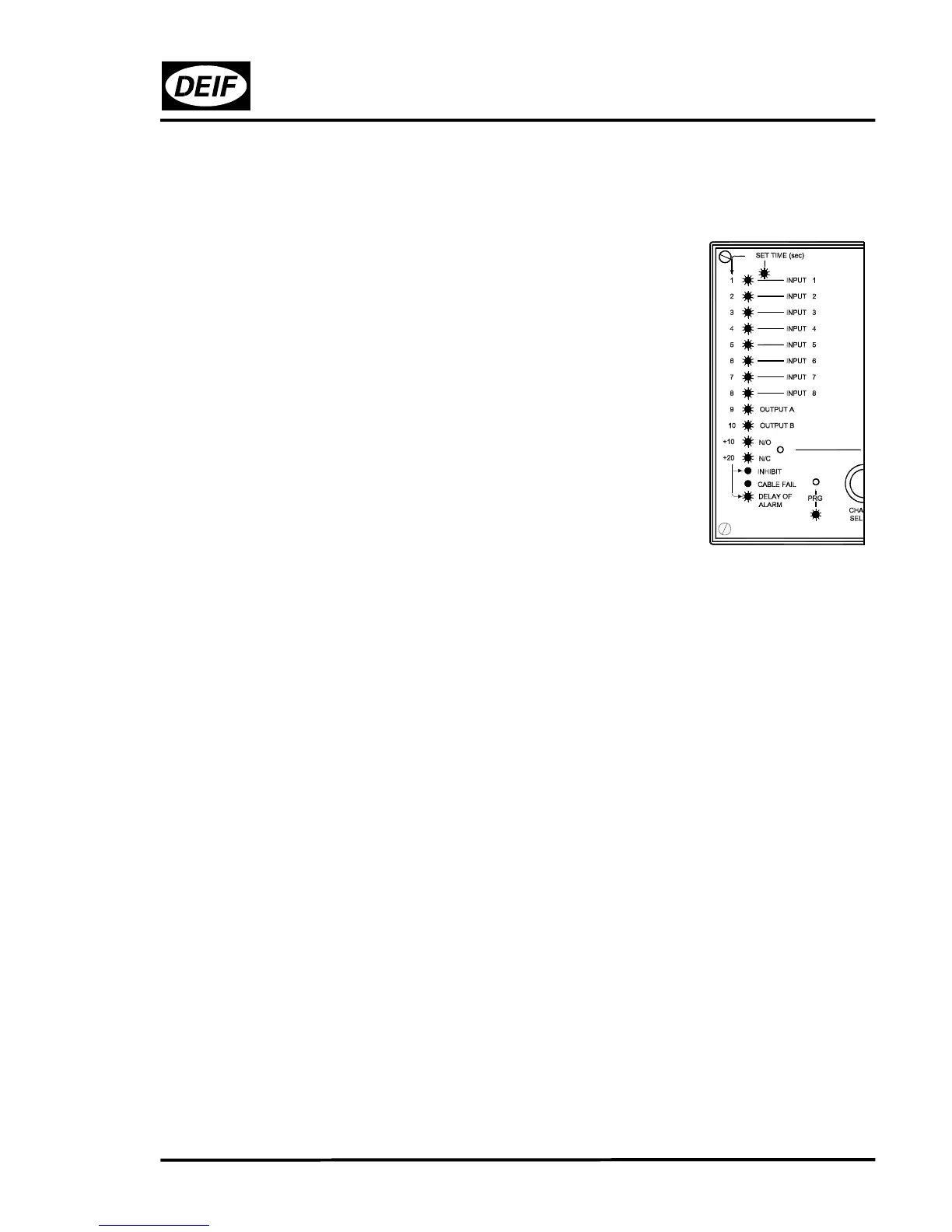AL8-2 – Programming manual
4189320003D
Page 14/19
SELECTION OF ADDITIONAL TIME:
When the basic time has been entered by pressing ENTER, the LEDs marked "+10" and
"+20" are lit.
The LEDs for basic time will remain lit.
The LEDs "+10" and "+20" indicate the actual time delay as
follows:
NOTE: Both LEDs are lit simultaneously.
EITHER: +10 RED FUNCTION:
+20 RED Additional time 0 sec.
OR: +10 GREEN FUNCTION:
+20 RED Additional time 10 secs.
OR: +10 RED FUNCTION:
+20 GREEN Additional time 20 secs.
OR: +10 GREEN FUNCTION:
+20 GREEN Additional time 30 secs.
Pressing FUNCTION SELECT causes a change from one indication/function to another.
So press FUNCTION SELECT, until the requested additional time is indicated, and enter
the time into the programme memory by pressing ENTER.
The complete programmed time delay is the sum of basic time and additional time.
The programming of the presently selected channel is hereby finished. After the last
pressing of ENTER, only one LED (apart from the one for "PRG") is lit (green): the LED
for the input channel for which the programming has just been finished.
You may now choose between 3 possibilities:
1) Select a new input channel by means of CHANNEL SELECT and continue
programming one or more functions as described above.
2) Programming of one or more common functions is requested. For description of this
part of the programming, please see the following pages.
3) Terminate the programming by pressing PRG. The unit returns to normal function.
Only the LED for "DELAY OF ALARM" will then be lit (green), as this LED is applied
for indication of "POWER ON" after the front sheet has been mounted.
NOTE: If one or more input channels are not to be applied, this/these channels
should be programmed to N/O and no alarm on cable breakage (i.e. the LED
for "CABLE FAILURE" is red). On delivery, all input channels have this status.