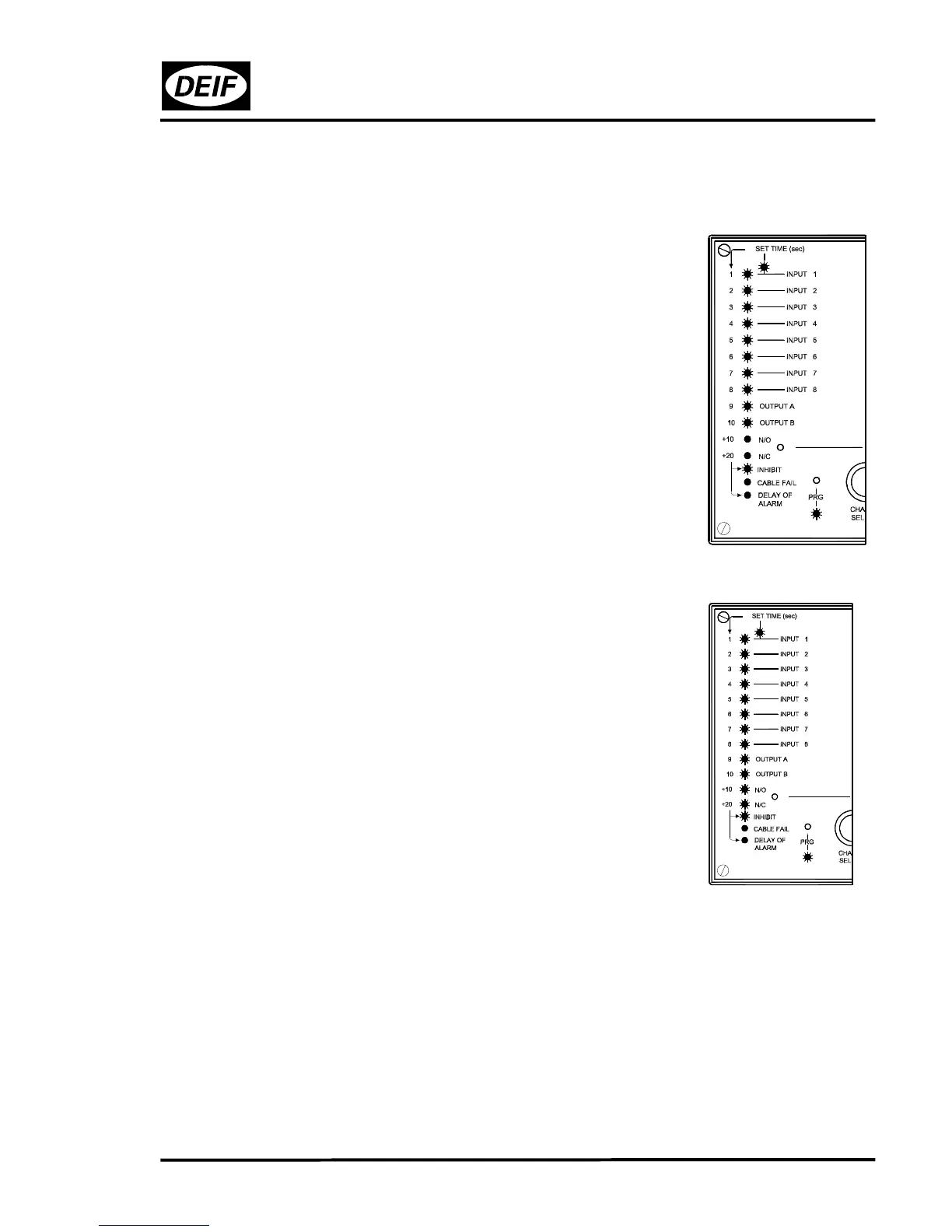AL8-2 – Programming manual
4189320003D
Page 18/19
DELAYED CANCELLATION OF INHIBIT FUNCTION (0..40 secs)
When the "INHIBIT" LED is lit (green), the LEDs 1-10 indicate the actual basic time for
delayed cancellation of the inhibit function.
If all LEDs 1-10 are red, the actual time delay is 0 sec.
If one of the LEDs is green, the actual basic time delay
corresponds to the figure to the left of the LED.
Press FUNCTION SELECT, until the requested basic time is
indicated.
Press ENTER to enter the basic time.
When the basic time has been entered, the "+10" and "+20" LEDs are lit, indicating the
additional time as follows:
NOTE: Both LEDs are lit simultaneously.
EITHER: +10 RED ADDITIONAL TIME:
+20 RED 0 sec.
OR: +10 GREEN ADDITIONAL TIME:
+20 RED 10 secs.
OR: +10 RED ADDITIONAL TIME:
+20 GREEN 20 secs.
OR: +10 GREEN ADDITIONAL TIME:
+20 GREEN 30 secs.
Pressing FUNCTION SELECT causes a change from the actual indication/function for
additional time to the next in line.
So press FUNCTION SELECT, until the requested additional time is indicated and press
ENTER to enter this into the programme memory.