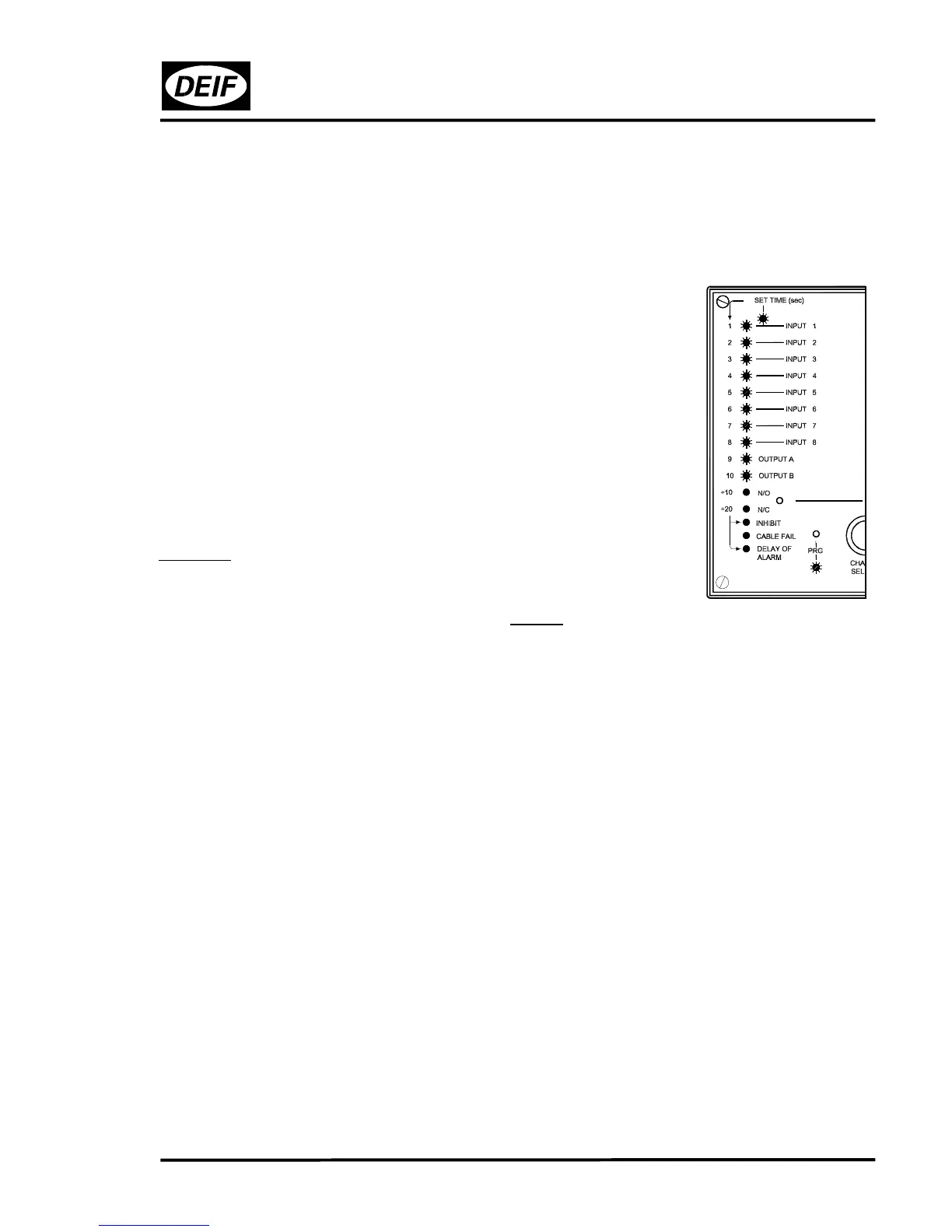AL8-2 – Programming manual
4189320003D
Page 16/19
SELECTION OF TIME LIMITED ACTIVATION/DEACTIVATION OF OUTPUT RELAY
A
When the requested function as regards activation/deactivation of output relay A has
been entered, the LED for "SET TIME" is lit (green) and the LEDs 1-10 are lit (red/green
– see below).
The time limit can be set within the range 0..10 secs at intervals
of 1 sec.
The LEDs 1-10 indicate the actual time limit as follows:
All 10 LEDs are red: the time limit is 0 sec., and output relay A
will be activated or deactivated (depends on selection above) as
long as one or more alarms are registered and the inputs for
these are connected to output A.
I.e. the duration of the activation/deactivation of output relay A is
unlimited
and continues until alarm reset is carried out.
One of the LEDs 1-10 is green: duration of
activation/deactivation of output relay A is limited
when an alarm is registered and the
input for this is connected to output A.
NOTE: As the "OUTPUT A" LED is applied to indicate the time delay as well, it
will flash (green or red, depending on whether the actual time is included
in the actual time delay or not).
Press FUNCTION SELECT, until the requested time limit is indicated and enter this into
the programme memory by pressing ENTER.
The "OUTPUT B" LED will then be lit (green) and programming of relay output B like the
one just carried out for A may now be carried out.