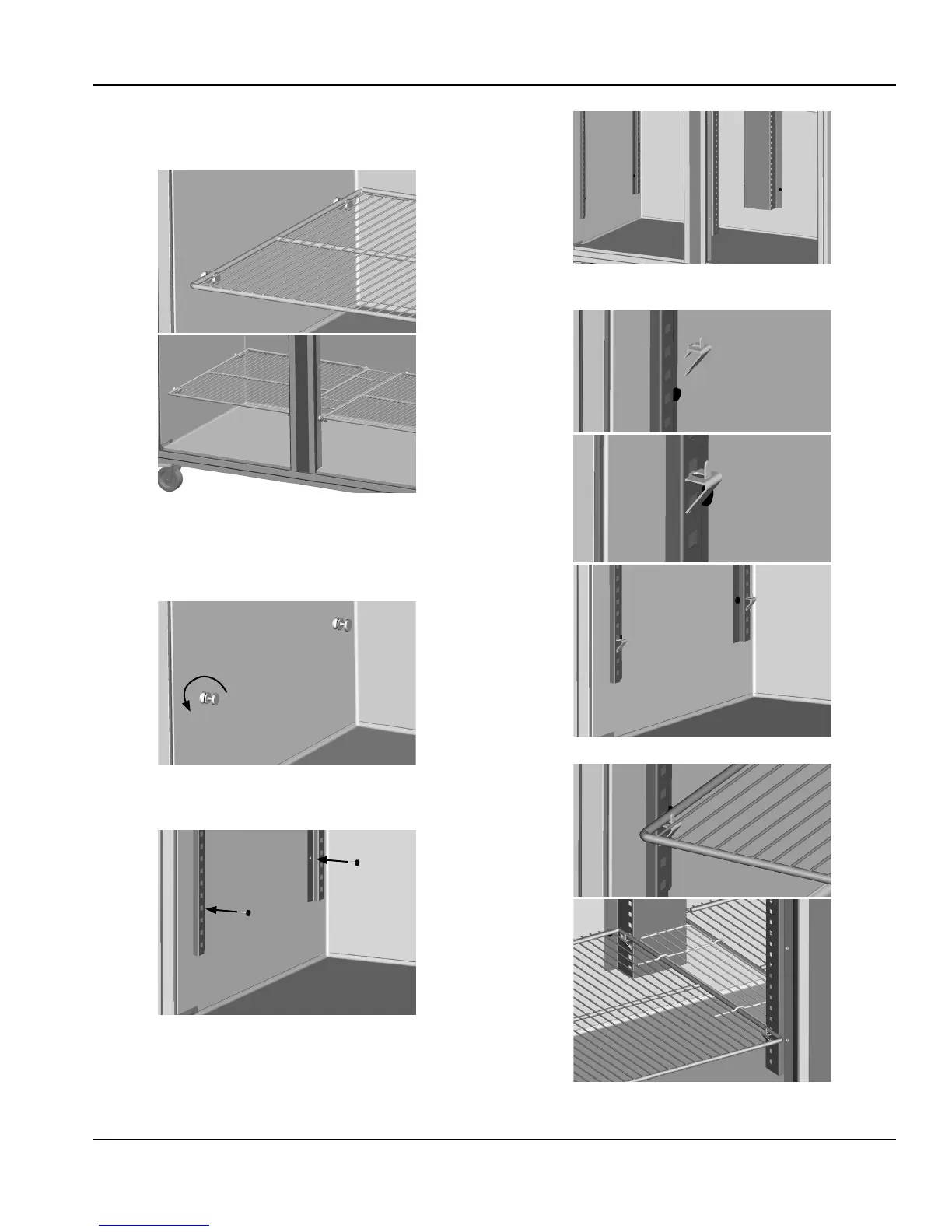Section 2 Installation
Part Number: 9294839 03/17 13
Pilaster Clip Kit Installation Instructions
APPLICABLE TO GC MODELS
1. If the shelves are attached to the shelf pins, detach and
set them aside. Cut zip ties if necessary.
2. Remove the shelf pins from refrigerator side walls
and mullions. These holes will be used to mount the
pilasters.
3. Match up the pilaster mounting holes with the
refrigerator and mullion holes. Secure with provided
screws.
4. Insert the clips into the pilaster holes at the desired
shelf heights.
5. Set the shelves on the clips.
