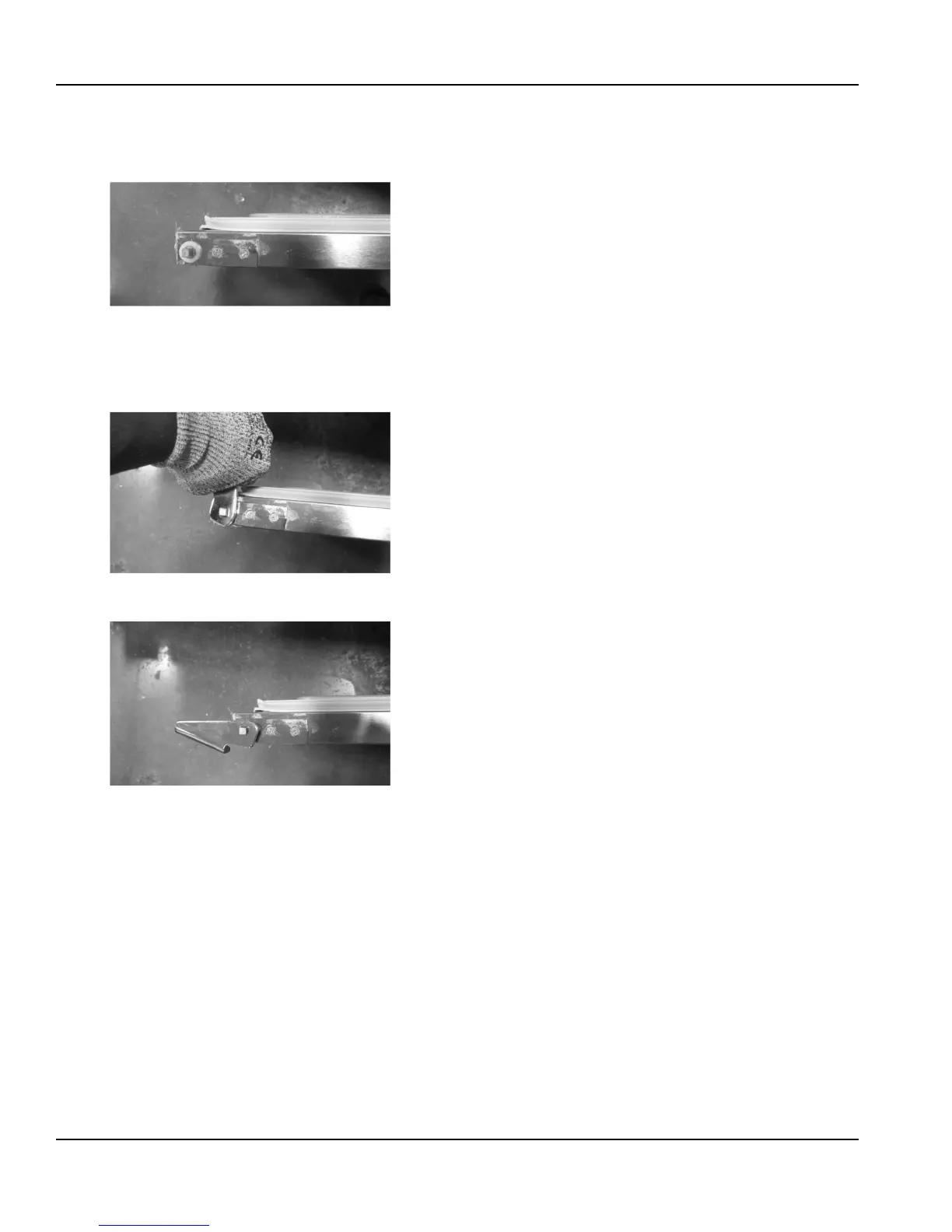Installation Section 2
14 Part Number: 9294839 03/17
New Bottom Hinge Cartridge Installation
1. Install the new cartridge into the door as received. The
new cartridge will be in the CLOSED position.
2. As you unload the hinge tension be careful to hold
on tight because you should feel the strong spring
tension as you rotate the hinge. Place the hinge
bracket on the square hinge pin and rotate it ½ turn to
the outside of the door.
3. After the hinge has been rotated, it will now be in the
OPEN position and NOT under spring tension.
4. Mount the door back onto the cabinet with the door
OPEN. The door should now close properly.
5. Begin closing the door, the door should finish closing
on it’s own. If the door stays open remove the door and
hinge bracket.
6. Using the hinge bracket rotate the square peg on the
cartridge until you feel tension and resistance if you
move the hinge in either direction. The hinge is now in
the CLOSED position. Repeat instructions starting with
step 2.
