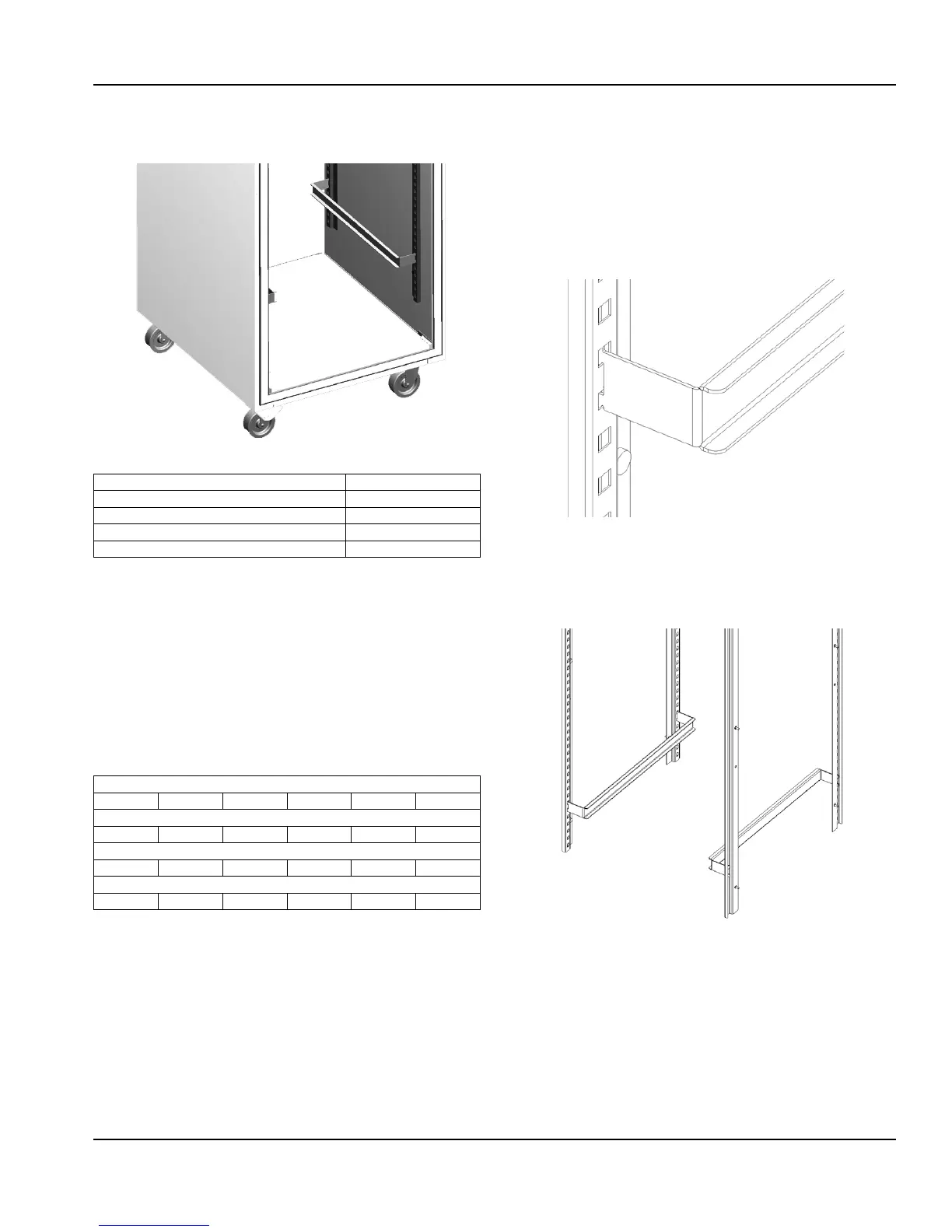Section 2 Installation
Part Number: 9294839 03/17 15
T-1 Tray Slide Installation
Edge Support for 18” x 26” pans
Installed T-1 Tray Slide for 18”x 26” Pans
System Name T-1
Slide Style Tray
Support Style Edge
Compatible with 12” x 20” Pans No
Compatible with 18” x 26” Pans Yes
The T-1 tray slide system is designed to support 18” x 26”
pans by the edge of the pan. The slides are shaped as a C
channel.
Each set of tray slides is mounted at the same height across
a door section. If the tray slides are not at the same height,
the pan cannot be held securely. For each pan, one set of
two (2) tray slides is used. The only exception to this rule is
when 1.5” pan spacing is desired. For 1.5” spacing, the tray
slides are mounted every 3” and the top and bottom of
each tray slide is used to hold a pan.
Centers
1.5” 2.0” 3.0” 4.0” 5.0” 6.0”
Maximum Tray Slides for a Full Section
17 26 17 13 10 8
Maximum Tray Slides for a Half Section (Top)
7 10 6 5 4 4
Maximum Tray Slides for a Half Section (Bottom)
8 12 8 6 5 4
T-1 Installation Instructions
1. For each pan, mount a pair of tray slides; one on each
side of the door section at the same height. Mount the
tray slides onto the pilasters by sliding the tray slide
tabs down into the cutouts. Make sure that all tabs are
engaged securely to each pilaster.
NOTE: A dead-blow hammer is recommended to seat the
tab into the cutouts.
Pilaster
Slider
2. Verify that all tray slides are lined up evenly.
NOTE: An easy check to verify correct installation is to slide
an 18” x 26” pan onto each slide. If the pan is held securely,
and is level inside the door section, the installation has
been successful.
