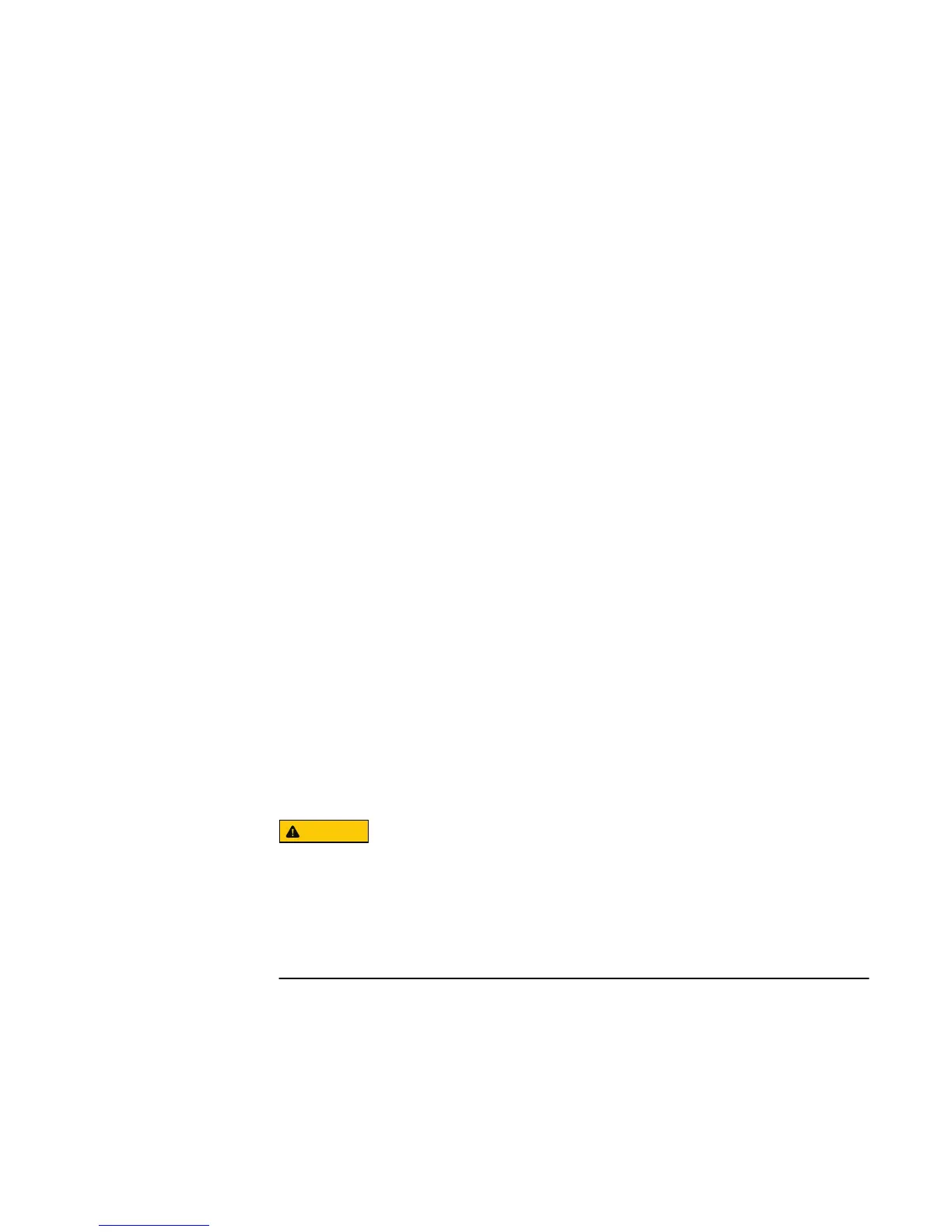Tools and supplies needed
These tools and supplies may be helpful for the installation and setup tasks for Data
Domain systems.
l
Null modem cable (DB-9 female to female), plus spare
l
USB-to-DB-9 serial (male connector) converter cable if the laptop does not have a
serial port, plus spare
l
Power adapter, C13 to NEMA 5–15 (if based in North America), or a power cord
for your laptop power adapter with a C13 plug, so that you can power your laptop
from a rack PDU
l
Antistatic wrist strap and conductive foam pad
l
Screwdrivers:
n
Phillips #2 with a 12 in. or longer blade
n
Phillips #2 (standard-length blade)
n
Phillips #1
n
Flat head 3/16 in.
n
Flat head 1/4 in.
n
Torx T10
l
Flashlight
l
Needle nose pliers
l
Diagonal wire cutters (for cutting tie wraps)
l
2 GB or greater USB flash memory drive
l
Tie wraps (4 in. and 8 in.)
l
(recommended) Roll of 5/8 inch Velcro cable tie material (3M Scotchmate
SJ-3401 or similar)
Safety information
l
If the system is used in a manner that is not specified by the manufacturer,
the protection that is provided by the equipment may be impaired.
l
The RJ45 sockets on the motherboard, PCI cards, or I/O modules are for
Ethernet connection only and must not be connected to a
telecommunications network.
Review this list of important safety recommendations.
l
All plug-in modules and blank plates are part of the fire enclosure and must be
removed only when a replacement can be added immediately. The system must
not be run without all parts in place.
l
Operate the system controller from a power supply input voltage range of 100–
240 VAC and 50–60 Hz. The ES30 and FS15 shelves use 100–240 VAC and 50–60
Hz. DS60 shelves use 200–240 VAC and 50–60 Hz.
Planning and Site Preparation
10 Data Domain DD6300 System Installation Guide
