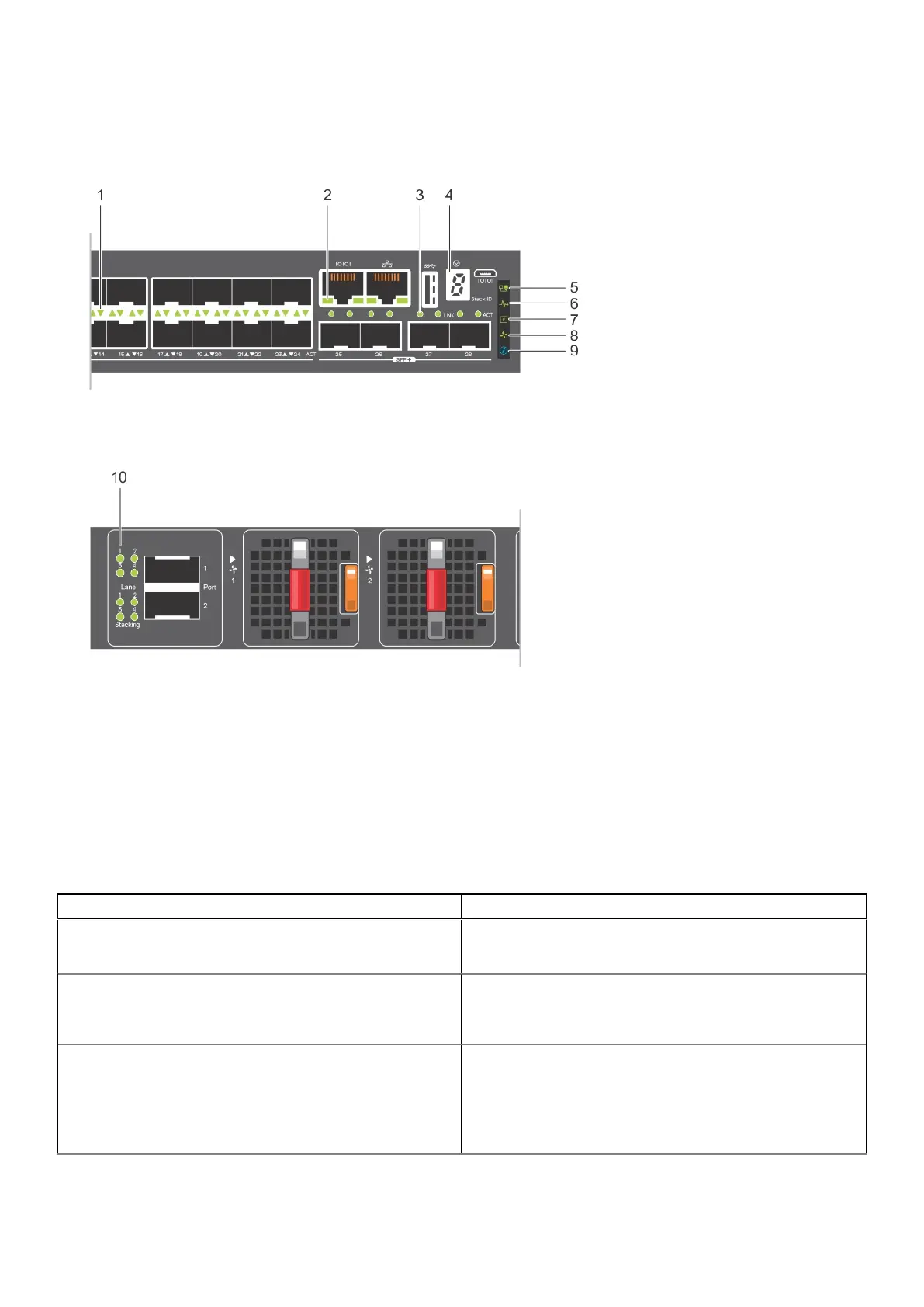N3224F-ON, N3224P-ON, N3224PX-ON, N3224T-ON, N3248P-ON, N3248PXE-ON, and N3248TE-ON LEDs
1. Link status LEDs 2. Console port LEDs on the left side—management port on
the right side
3. SFP+ port activity LEDs 4. Stack ID LED
5. Stack Master LED 6. System Status/health LED
7. Power LED 8. Fan LED
9. Locator LED/System Beacon 10. Stacking port activity LEDs
Table 2. N3200-ON Series switch LED behavior
LED Description
7-Segment LED for stacking
● Off—No power
● Solid green—Hex digit representing the stack unit ID
Stack Master LED
● Off—Switch is in Stacking Slave mode
● Solid green—Switch is in Stacking Master or Standalone
mode
System Status/Health LED
● Solid green—Normal operation
● Flashing green—Booting
● Solid yellow—Critical system error; major fault
● Flashing yellow—Noncritical system error, minor fault, fan
failure, or power supply failure
N3200-ON Series switch 15
